1Risk API
Download OpenAPI specification:
This C1Risk documentation helps customer integrate with the 1Risk Platform. If you have any questions, please contact devops@c1risk.com.
- API Endpoint (Staging): https://appstaging.1risk.io/resource/
- API Endpoint (Prod): https://app.1risk.io/resource/
To authenticate against 1Risk API you will need to provide an API key in the request headers.
| Security Scheme Type | API Key |
| Header parameter name | X-Auth-Key |
Important: Your API key is a secret. Never share your API keys. Keep them safe and secure. Use your API key to make requests from the server side. To authenticate, provide your API key in the request header.
You must be an active user in the 1Risk Platform. Your user role will determine the level of record permission. To generate an API key login as the user and follow the steps below.
- Use the 1Risk Platform in the top navigation bar, click user User Profile. This will take you to the user detail page.
- In the user detail page click on the subtab API.
- Click on the action menu, and select + New Key.


The referenceId is UUID that identifies a record. All records have a referenceId and it should
be used wherever {referenceId} is asked for.

| Rule | Description | Reason |
|---|---|---|
| 1. Sequential Execution | Requests must run one by one. Parallel execution is strictly prohibited. | To prevent IMPACT on system performance. |
| 2. Allowed Window | You may only execute batches between 5:00 PM (PST)and 8:00 AM (PST). | Off-peak hours window. |
| 3. Batch Size Limit | Maximum 50 records per call. If a subtab has >50 records, pagination must be used. | To prevent large payload timeouts and memory spikes. |
1. Retrieve the list of records (basic information)
a. Send a GET request to the list endpoint
Use the following endpoint, replacing {entity} with the desired resource name:
GET https://app.1risk.io/resource/api/{entity}
Example:
GET https://app.1risk.io/resource/api/finding
b. Expected response
The API returns a JSON object similar to the following:
{
"filterRefId": "0bf02a1a-0f6e-412f-8db8-a8deddc1d740",
"page": 0,
"pageSize": 25,
"pages": 1,
"totalRecords": 1,
"items": [
{ "referenceId": "5693c6a7-a75d-404e-93db-9726a096fbce", ... }
]
}
c. Locate the referenceId
Each object inside the items array represents a record and includes a referenceId.
This referenceId is required to fetch the full details of that specific record.
2. Retrieve the detailed information of a specific record
a. Send a GET request with the record’s referenceId
Use the following endpoint:
GET https://app.1risk.io/resource/api/{entity}/{referenceId}
Example:
GET https://app.1risk.io/resource/api/finding/5693c6a7-a75d-404e-93db-9726a096fbce
b. Expected response
The API returns a JSON object containing the full details:
{
"referenceId": "5693c6a7-a75d-404e-93db-9726a096fbce",
"relatedPolicies": [
{
"index": 2520,
"label": "POL-002520 - Revision of Change Management v2.1",
"value": "ff46ff92-68b0-4d2d-a857-000bd27c524d",
"internalId": "POL-002520"
}
],
...
}
c. Accessing related records
Some fields (such as relatedPolicies) contain references to other records.
In these cases:
The related record's identifier is provided in the
valuefield.You can request the details of the related record using the same method described in Step 2, replacing the
{referenceId}with the value provided.
3. (Alternative) Get a list of related records to specific entity
For the list endpoint you can use the filter to get a list of records related to a specific record.
The filter is a json object encoded in base64. You can use a encoder like: https://www.base64encode.org/{:target="_blank"}
Example:
To add a filter bt finding with id = 1287 the object looks like this: [{"name":"finding","value":"[16902]"}] and encode it in base64 W3sibmFtZSI6ImZpbmRpbmciLCJ2YWx1ZSI6IlsxNjkwMl0ifV0=
The request to get the internal controls related to this finding would be:
GET https://app.1risk.io/resource/api/internalControl?page=0&pageSize=25&filters=W3sibmFtZSI6ImZpbmRpbmciLCJ2YWx1ZSI6IlsxMjg3XSJ9XQ
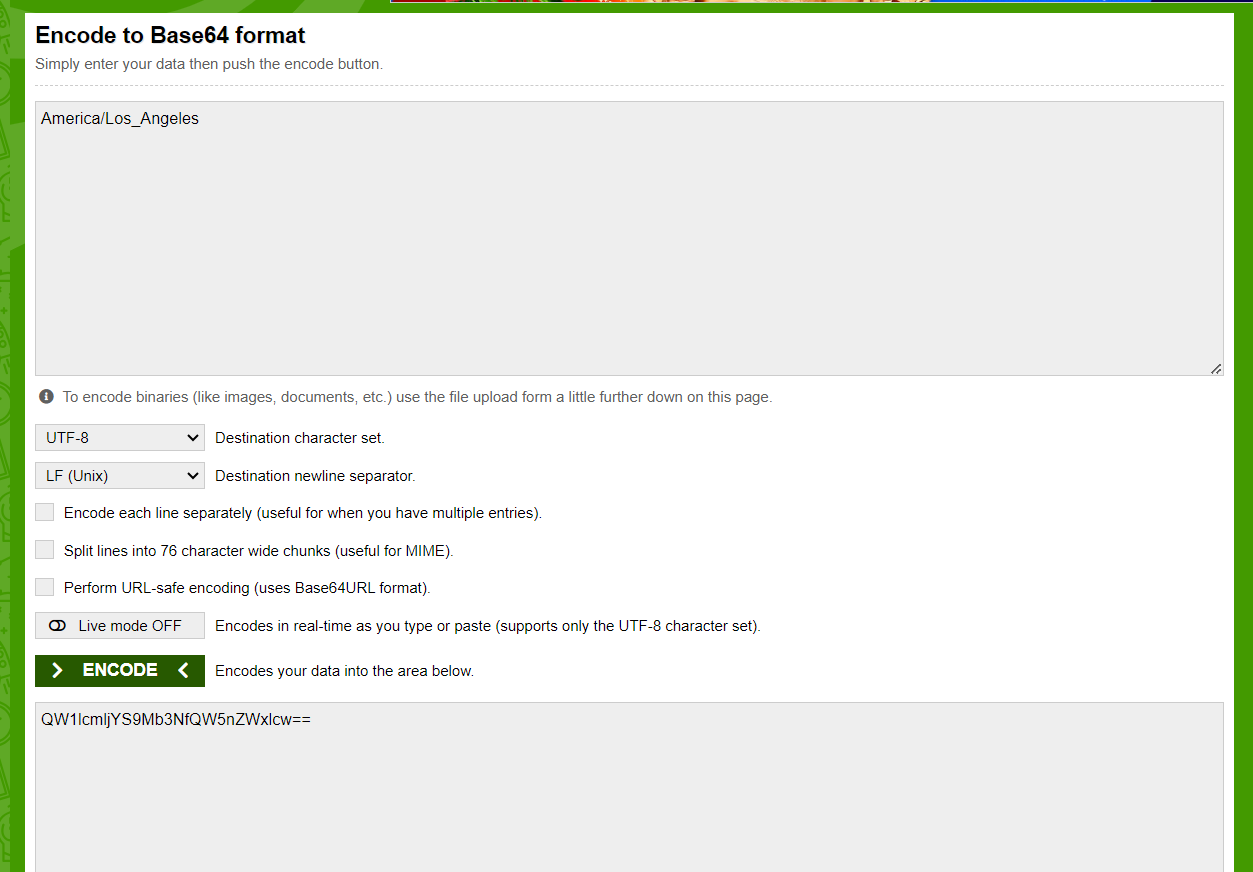
The 1Risk Platform provides customers the ability to manage asset types and custom fields to track metadata for each asset. See details for asset type configuration https://c1risk.freshdesk.com/support/solutions/articles/73000523244-asset-type-setup.
It is important to track and understand your asset type fields to generate asset records. You must pass validation checks for all required fields to create an asset record.
To create an Asset we first need to get the asset type fields required to successfully create the asset.
The fields you need in your request body to create an asset are found in allFields.
All fields marked with key "fieldRequired": true must be included in
your request body responses: [...].
Example response:
GET /resource/asset-type/{referenceId}
{
"id": 5,
"internalId": "AST-000005",
"referenceId": "a36d876f-55c4-4ffb-b017-270607bf5e82",
"name": "Vendors",
"iconName": "dice-d6",
"assetTypeTemplate": {
"name": "Vendors",
"status": "ACTIVE",
"iconName": "dice-d6",
"sections": [...]
},
"template": [...],
"allFields": [
{
"fieldLabel": "Name",
"fieldType": "TEXT",
"displaySize": "SPLIT",
"fieldRequired": true,
"columnDisplay": true,
"columnOrder": 0,
"fieldName": "name"
},
{
"fieldLabel": "Risk Tier",
"fieldType": "DROPDOWN",
"displaySize": "SPLIT",
"fieldRequired": false,
"columnDisplay": true,
"columnOrder": 0,
"fieldOptions": [
"Not Rated",
"Tier 1",
"Tier 2",
"Tier 3"
],
"fieldName": "tier"
},
{
"fieldLabel": "Description",
"fieldType": "TEXTAREA",
"displaySize": "FULL",
"fieldRequired": false,
"columnDisplay": false,
"columnOrder": 0,
"fieldName": "description"
},
{
"fieldLabel": "Business Service",
"fieldType": "TEXT",
"displaySize": "SPLIT",
"fieldRequired": false,
"columnDisplay": false,
"columnOrder": 0,
"fieldName": "businessServices"
},
{
"fieldLabel": "Domain",
"fieldType": "TEXT",
"displaySize": "SPLIT",
"fieldRequired": false,
"columnDisplay": false,
"columnOrder": 0,
"fieldName": "domains"
},
{
"fieldLabel": "API Data 1",
"fieldType": "TEXTAREA",
"displaySize": "FULL",
"fieldRequired": false,
"columnDisplay": false,
"columnOrder": 0,
"fieldName": "apiData1"
}
],
"status": "Active",
"fieldCount": 6,
"ownerName": "Lily Yeoh",
"createdBy": "Lily Yeoh",
"createdAt": "2022-04-27T08:18:35",
"updatedBy": "Lily Yeoh",
"updatedAt": "2022-04-27T08:18:35",
"totalRecord": 0,
"usedBy": 0
}
In order to create an asset record, we need to know who we are assigning the asset record to. We support 1 primary contact and multiple additional contacts.
Asset Contact Rules
- Must provide 1 primary contact.
- Additional contacts are optional.
- Primary contact can not be an additional contact.
Important Contact support@c1risk.com to obtain contact id for your integration job.
All contacts should be added to a contacts object array. Each contact object
requires the assignmentId and assignmentType and type.
The assignmentType can be USER or GROUP but only ADDITIONAL type can have assignmentType: GROUP
Asset Supported Contact Types: PRIMIARY, ADDITIONAL
"contacts": [
{
"assignmentId": 1,
"assignmentType": "USER"
"type": "PRIMARY"
},
]
Note:
idcan be found in the Enterprise > Directory > Table View : ID
Add the responses
Iterate over asset type response allFields and fill out required and/or any additional fields.
Insert into an object array responses:[...].
"responses": [
{
"fieldName": "name",
"fieldValue": "Example Company"
},
{
"fieldName": "tier",
"fieldValue": "Tier 2"
},
{
"fieldName": "description",
"fieldValue": "<p>Lorem ipsum dolor sit amet, consectetur adipiscing elit, sed do eiusmod tempor incididunt ut labore et dolore magna aliqua.</p>"
},
{
"fieldName": "domains",
"fieldValue": "https://example.com/"
},
{
"fieldName": "apiData1",
"fieldValue": "<p>Some API Data.</p>"
}
]
Add the contacts
"contacts": [
{
"assignmentId": 1,
"assignmentType": "USER"
"type": "PRIMARY"
},
{
"assignmentId": 2,
"assignmentType": "USER"
"type": "ADDITIONAL"
},
{
"assignmentId": 3,
"assignmentType": "GROUP"
"type": "ADDITIONAL"
}
],
...
Create Asset
Now that we have the responses[...] and contacts[...] we can proceed to create the asset.
Example request:
POST /resource/api/enterprise-management/enterprise-asset/asset
{
"id": 0,
"name": "Example Company",
"active": true,
"assetTypeId": 5,
"contacts": [
{
"assignmentId": 1,
"assignmentType": "USER"
"type": "PRIMARY"
},
{
"assignmentId": 2,
"assignmentType": "USER"
"type": "ADDITIONAL"
},
{
"assignmentId": 3,
"assignmentType": "GROUP"
"type": "ADDITIONAL"
}
],
"linkedToAssetIds": [],
"linkedPolicyIds": [],
"responses": [
{
"fieldName": "name",
"fieldValue": "Example Company"
},
{
"fieldName": "tier",
"fieldValue": "Tier 2"
},
{
"fieldName": "description",
"fieldValue": "<p>Lorem ipsum dolor sit amet, consectetur adipiscing elit, sed do eiusmod tempor incididunt ut labore et dolore magna aliqua.</p>"
},
{
"fieldName": "domains",
"fieldValue": "https://example.com/"
},
{
"fieldName": "apiData1",
"fieldValue": "<p>Some API Data.</p>"
}
]
}
Note:
assetTypeIdcan be found in the Administration > Asset Type > Table View : ID
To update an asset follow the same steps done when creating an asset. This time include the id of the record you want to update.
PUT /resource/api/enterprise-management/enterprise-asset/asset
Example request:
{
"id": 6,
"name": "Example Company B",
"active": true,
"assetTypeId": 5,
"contacts": [
{
"assignmentId": 1,
"assignmentType": "USER"
"type": "PRIMARY"
},
{
"assignmentId": 2,
"assignmentType": "USER"
"type": "ADDITIONAL"
},
{
"assignmentId": 3,
"assignmentType": "GROUP"
"type": "ADDITIONAL"
}
],
"linkedToAssetIds": [],
"linkedPolicyIds": [],
"responses": [
{
"fieldName": "name",
"fieldValue": "Example Company B"
},
{
"fieldName": "tier",
"fieldValue": "Tier 3"
},
{
"fieldName": "description",
"fieldValue": "<p>Lorem ipsum dolor sit amet, consectetur adipiscing elit, sed do eiusmod tempor incididunt ut labore et dolore magna aliqua.</p>"
},
{
"fieldName": "domains",
"fieldValue": "https://example.com/"
},
{
"fieldName": "apiData1",
"fieldValue": "<p>Some API Data.</p>"
}
]
}
Note:
idcan be found in the Enterprise > Asset > Select Asset Type > Table View : ID
Note:
assetTypeIdcan be found in the Administration > Asset Type > Table View : ID
To get an asset you need to have the referenceId of the record.
GET /resource/api/enterprise-management/enterprise-asset/asset/{referenceId}
Example request:
GET /resource/api/enterprise-management/enterprise-asset/asset/4447ed41-27db-43a1-8f5d-5bffcae4c0b6
Example response:
{
"id": 6,
"internalId": "AID-000006",
"referenceId": "f081df30-f765-40c4-a005-3bd8283bf8be",
"ownerName": "Lily Yeoh",
"createdBy": "Lily Yeoh",
"createdAt": "2022-04-27T08:39:01",
"updatedBy": "Lily Yeoh",
"updatedAt": "2022-04-27T08:39:01",
"templateSections": [
{
"sectionName": "Information",
"displaySize": "FULL",
"fields": [
{
"fieldLabel": "Name",
"fieldType": "TEXT",
"displaySize": "SPLIT",
"fieldRequired": true,
"columnDisplay": true,
"columnOrder": 0,
"fieldName": "name"
},
{
"fieldLabel": "Risk Tier",
"fieldType": "DROPDOWN",
"displaySize": "SPLIT",
"fieldRequired": false,
"columnDisplay": true,
"columnOrder": 0,
"fieldOptions": [
"Not Rated",
"Tier 1",
"Tier 2",
"Tier 3"
],
"fieldName": "tier"
},
{
"fieldLabel": "Description",
"fieldType": "TEXTAREA",
"displaySize": "FULL",
"fieldRequired": false,
"columnDisplay": false,
"columnOrder": 0,
"fieldName": "description"
},
{
"fieldLabel": "Business Service",
"fieldType": "TEXT",
"displaySize": "SPLIT",
"fieldRequired": false,
"columnDisplay": false,
"columnOrder": 0,
"fieldName": "businessServices"
},
{
"fieldLabel": "Domain",
"fieldType": "TEXT",
"displaySize": "SPLIT",
"fieldRequired": false,
"columnDisplay": false,
"columnOrder": 0,
"fieldName": "domains"
}
]
},
{
"sectionName": "API",
"displaySize": "FULL",
"fields": [
{
"fieldLabel": "API Data 1",
"fieldType": "TEXTAREA",
"displaySize": "FULL",
"fieldRequired": false,
"columnDisplay": false,
"columnOrder": 0,
"fieldName": "apiData1"
}
]
}
],
"templateResponses": [
{
"fieldName": "name",
"fieldValue": "Example Company",
"assetLookupResponses": []
},
{
"fieldName": "tier",
"fieldValue": "Tier 2",
"assetLookupResponses": []
},
{
"fieldName": "description",
"fieldValue": "<p>Lorem ipsum dolor sit amet, consectetur adipiscing elit, sed do eiusmod tempor incididunt ut labore et dolore magna aliqua.</p>",
"assetLookupResponses": []
},
{
"fieldName": "domains",
"fieldValue": "https://example.com/",
"assetLookupResponses": []
},
{
"fieldName": "apiData1",
"fieldValue": "<p>Some API Data.</p>",
"assetLookupResponses": []
},
{
"fieldName": "businessServices",
"assetLookupResponses": []
}
],
"linkedAssets": 0,
"level": 0,
"totalFieldCount": 6,
"assetTypeId": 5,
"assetType": "Vendors",
"assetTypeIconName": "dice-d6",
"assetTypeUrlName": "vendors",
"riskScore": 0.0,
"impactRating": "Low",
"name": "Example Company",
"status": "Active",
"contacts": [
{
"id": 1,
"assignmentId": 1,
"assignmentType": "USER",
"referenceId": "1e5110c7-3757-4060-9c3c-850e6aad289c",
"firstName": "Lily Yeoh",
"lastName": "Lily",
"fullName": "Lily Yeoh",
"type": "PRIMARY",
"typeLabel": "Primary"
}
],
"upstreamAssets": [],
"relatedAssets": [],
"averageControlStrength": 0.0,
"relatedAssessmentsCount": 0,
"relatedInternalControlsCount": 0,
"relatedFindingsCount": 0,
"relatedRiskRegistersCount": 0,
"impactScore": 0.0,
"customerId": 148652,
"primaryContact": "Lily Yeoh",
"editable": true,
"tier": "Tier 2",
"description": "<p>Lorem ipsum dolor sit amet, consectetur adipiscing elit, sed do eiusmod tempor incididunt ut labore et dolore magna aliqua.</p>",
"domains": "https://example.com/",
"apiData1": "<p>Some API Data.</p>"
}
To create an Assessment you need the following:
- Assessment Template Reference Id
- Asset Reference Id
POST /resource/api/assessment/
curl --location --request POST 'https://appstaging.1risk.io/resource/api/assessment/' \
--header 'X-Auth-Key: <API-KEY>' \
--header 'Content-Type: application/json' \
--data-raw '{
"assessmentTemplateReferenceId": "32i1kifc-xxxx-xxxx-xxxx-xxxxxxxxxxxx",
"assetReferenceId": "62h4ebfn-xxxx-xxxx-xxxx-xxxxxxxxxxxx",
"contacts": [
{
"referenceId": "92b3rtfl-xxxx-xxxx-xxxx-xxxxxxxxxxxx",
"type": "PRIMARY"
}
],
"dueDate": "2022-06-11T12:00:00",
"name": "Example Assessment"
}'
{
"name": "Example Assessment",
"assessmentTemplateReferenceId": "32i1kifc-xxxx-xxxx-xxxx-xxxxxxxxxxxx",
"assetReferenceId": "62h4ebfn-xxxx-xxxx-xxxx-xxxxxxxxxxxx",
"contacts": [
{
"referenceId": "92b3rtfl-xxxx-xxxx-xxxx-xxxxxxxxxxxx",
"type": "PRIMARY"
}
],
"dueDate": "2022-06-11T12:00:00",
}
An Assessment has the following statuses:
- OPEN
- REOPEN
- EXPIRED
- SUBMITTED
- CLOSED
Important Assessment questions can only be saved when an assessment status is: OPEN, REOPEN, or EXPIRED.
Saving assessment answers will NOT change the Assessment status. To submit an assessment see Assessment Submit
To retrieve all assessment questions.
Important Questions response will change depending on the assessment template.
GET /resource/api/assessment/{referenceId}/questions
[
{
"id": 4558,
"internalId": "AQR-004558",
"referenceId": "53390760-a14d-4c02-b933-731c54099e59",
"ownerName": "1Risk",
"createdBy": "1Risk",
"createdAt": "2022-05-16T13:42:15",
"updatedBy": "1Risk",
"updatedAt": "2022-05-16T13:42:15",
"assessmentReferenceId": "20109591-553f-486d-ab4d-cfe758513837",
"assessmentInternalId": "ASR-000044",
"assessmentTemplateInternalId": "TID-000001",
"assessmentTemplateName": "All Question Type Template",
"questionIdx": "1.5",
"parentQuestionId": 4553,
"questionText": "Tell us how you would rate us?",
"sectionName": "A05 Information security policies",
"questionType": "TEXTAREA",
"contentSource": "Test Textarea Question",
"required": true
},
{
"id": 4553,
"internalId": "AQR-004553",
"referenceId": "b3d8c2b3-e6c2-4128-a884-47578c73405b",
"ownerName": "1Risk",
"createdBy": "1Risk",
"createdAt": "2022-05-16T13:42:15",
"updatedBy": "1Risk",
"updatedAt": "2022-05-16T13:42:15",
"assessmentReferenceId": "20109591-553f-486d-ab4d-cfe758513837",
"assessmentInternalId": "ASR-000044",
"assessmentTemplateInternalId": "TID-000001",
"assessmentTemplateName": "All Question Type Template",
"questionIdx": "1",
"questionText": "Do you like birthdays?",
"sectionName": "A05 Information security policies",
"questionType": "LIST",
"contentSource": "Test List Question",
"helpText": "Please explain.",
"required": true,
"listValues": [
{
"label": "Yes",
"value": "yesValue",
"riskScore": 0,
"commentRequired": false,
"attachmentRequired": false,
"displayChild": true,
"createFinding": false
},
{
"label": "No",
"value": "noValue",
"riskScore": 2,
"commentRequired": false,
"attachmentRequired": false,
"displayChild": false,
"createFinding": true
},
{
"label": "Not Applicable",
"value": "naValue",
"riskScore": 0,
"commentRequired": false,
"attachmentRequired": false,
"displayChild": false,
"createFinding": false
}
]
},
{
"id": 4556,
"internalId": "AQR-004556",
"referenceId": "ec71038a-b127-4713-821e-80b2d35697ef",
"ownerName": "1Risk",
"createdBy": "1Risk",
"createdAt": "2022-05-16T13:42:15",
"updatedBy": "1Risk",
"updatedAt": "2022-05-16T13:42:15",
"assessmentReferenceId": "20109591-553f-486d-ab4d-cfe758513837",
"assessmentInternalId": "ASR-000044",
"assessmentTemplateInternalId": "TID-000001",
"assessmentTemplateName": "All Question Type Template",
"questionIdx": "1.3",
"parentQuestionId": 4553,
"questionText": "What is your birth date?",
"sectionName": "A05 Information security policies",
"questionType": "DATE",
"contentSource": "Test Date Question",
"required": true
},
{
"id": 4557,
"internalId": "AQR-004557",
"referenceId": "898a435a-2e0f-4043-afda-2c2e6611792c",
"ownerName": "1Risk",
"createdBy": "1Risk",
"createdAt": "2022-05-16T13:42:15",
"updatedBy": "1Risk",
"updatedAt": "2022-05-16T13:42:15",
"assessmentReferenceId": "20109591-553f-486d-ab4d-cfe758513837",
"assessmentInternalId": "ASR-000044",
"assessmentTemplateInternalId": "TID-000001",
"assessmentTemplateName": "All Question Type Template",
"questionIdx": "1.4",
"parentQuestionId": 4553,
"questionText": "What is the price for the apple?",
"sectionName": "A05 Information security policies",
"questionType": "CURRENCY",
"contentSource": "Test Currency Question",
"required": true
},
{
"id": 4554,
"internalId": "AQR-004554",
"referenceId": "0ecfd24d-5c8f-46dc-ba09-792599aa4699",
"ownerName": "1Risk",
"createdBy": "1Risk",
"createdAt": "2022-05-16T13:42:15",
"updatedBy": "1Risk",
"updatedAt": "2022-05-16T13:42:15",
"assessmentReferenceId": "20109591-553f-486d-ab4d-cfe758513837",
"assessmentInternalId": "ASR-000044",
"assessmentTemplateInternalId": "TID-000001",
"assessmentTemplateName": "All Question Type Template",
"questionIdx": "1.1",
"parentQuestionId": 4553,
"questionText": "What is your favorite color?",
"sectionName": "A05 Information security policies",
"questionType": "CHECKBOX",
"contentSource": "Test Checkbox Question",
"helpText": "Please explain.",
"required": true,
"listValues": [
{
"label": "Red",
"value": "redValue",
"riskScore": 1,
"commentRequired": false,
"attachmentRequired": false,
"displayChild": false,
"createFinding": false
},
{
"label": "Yellow",
"value": "yellowValue",
"riskScore": 1,
"commentRequired": false,
"attachmentRequired": false,
"displayChild": false,
"createFinding": true
},
{
"label": "Black",
"value": "blackValue",
"riskScore": 1,
"commentRequired": false,
"attachmentRequired": false,
"displayChild": false,
"createFinding": false
}
]
},
{
"id": 4555,
"internalId": "AQR-004555",
"referenceId": "fb8c2c84-32fa-4d3e-9545-868358fbebc1",
"ownerName": "1Risk",
"createdBy": "1Risk",
"createdAt": "2022-05-16T13:42:15",
"updatedBy": "1Risk",
"updatedAt": "2022-05-16T13:42:15",
"assessmentReferenceId": "20109591-553f-486d-ab4d-cfe758513837",
"assessmentInternalId": "ASR-000044",
"assessmentTemplateInternalId": "TID-000001",
"assessmentTemplateName": "All Question Type Template",
"questionIdx": "1.2",
"parentQuestionId": 4553,
"questionText": "How old are you?",
"sectionName": "A05 Information security policies",
"questionType": "NUMBER",
"contentSource": "Test Number Question",
"required": true
}
]
- LIST - A single select dropdown value
- CHECKBOX - A multi select value
- TEXTAREA - Allows for formatted HTML text.
2000 characters max - NUMBER - Whole number (e.g. 1, 100, 1000)
- DATE - UTC Timestamp (e.g. 2022-05-26T07:00:00.000Z)
- CURRENCY - USD (e.g. 1, 100.00, 1000.10)
LIST
{
"assessmentQuestionReferenceId": "xxxxxxxx-xxxx-xxxx-xxxx-xxxxxxxxxxxx",
"answerValue": ["a"]
}
CHECKBOX
{
"assessmentQuestionReferenceId": "xxxxxxxx-xxxx-xxxx-xxxx-xxxxxxxxxxxx",
"answerValue": [
"a",
"b"
]
}
TEXTAREA
{
"assessmentQuestionReferenceId": "xxxxxxxx-xxxx-xxxx-xxxx-xxxxxxxxxxxx",
"answerValue": "<p>test</p>"
}
NUMBER
{
"assessmentQuestionReferenceId": "xxxxxxxx-xxxx-xxxx-xxxx-xxxxxxxxxxxx",
"answerValue": 23
}
DATE
{
"assessmentQuestionReferenceId": "xxxxxxxx-xxxx-xxxx-xxxx-xxxxxxxxxxxx",
"answerValue": "2022-05-26T07:00:00.000Z"
}
CURRENCY
{
"assessmentQuestionReferenceId": "xxxxxxxx-xxxx-xxxx-xxxx-xxxxxxxxxxxx",
"answerValue": 10000.10
}
To submit answers the Assessment status needs to be in the following:
- OPEN
- REOPENED
- EXPIRED
The answerValue will depend on the question type.
For LIST and CHECKBOX type questions you can retrieve the answerValue from listValues -> value:
GET /resource/api/assessment/{referenceId}/questions
{
...
"referenceId": "288b9dff-6238-4330-8310-56e72f8dce91",
"listValues": [
{
"label": "a. A government, government agency or entity, government-owned or controlled entity, public international organization, or its officials, employees, or representatives",
"value": "a",
"riskScore": 0,
"commentRequired": false,
"attachmentRequired": false,
"displayChild": false,
},
{
"label": "b. A political party, organization (including PAC and other committees), a campaign, a candidate, or its officials, employees, or representatives",
"value": "b",
"riskScore": 0,
"commentRequired": false,
"attachmentRequired": false,
"displayChild": false,
},
{
"label": "c. Trade organization, member organization, industry organization or similar entity",
"value": "c",
"riskScore": 0,
"commentRequired": false,
"attachmentRequired": false,
"displayChild": false,
},
{
"label": "d. None of the above",
"value": "d",
"riskScore": 0,
"commentRequired": false,
"attachmentRequired": false,
"displayChild": false,
}
]
}
Example Request
{
"assessmentId": "xxxxxxxx-xxxx-xxxx-xxxx-xxxxxxxxxxxx",
"submit": 1,
"completion": 100,
"silent": false,
"answers": [
{
"assessmentQuestionReferenceId": "xxxxxxxx-xxxx-xxxx-xxxx-xxxxxxxxxxxx",
"answerValue": "[yesValue]"
},
{
"assessmentQuestionReferenceId": "xxxxxxxx-xxxx-xxxx-xxxx-xxxxxxxxxxxx",
"answerValue": "[redValue, yellowValue]"
},
{
"assessmentQuestionReferenceId": "xxxxxxxx-xxxx-xxxx-xxxx-xxxxxxxxxxxx",
"answerValue": "<p>A textarea value!</p>"
},
{
"assessmentQuestionReferenceId": "xxxxxxxx-xxxx-xxxx-xxxx-xxxxxxxxxxxx",
"answerValue": 2
},
{
"assessmentQuestionReferenceId": "xxxxxxxx-xxxx-xxxx-xxxx-xxxxxxxxxxxx",
"answerValue": "2022-05-30T06:59:59.000Z"
},
{
"assessmentQuestionReferenceId": "xxxxxxxx-xxxx-xxxx-xxxx-xxxxxxxxxxxx",
"answerValue": 232.99
}
]
}
Uploading files to Assessments is very similar to Asset.
curl --location --request POST 'https://appstaging.1risk.io/resource/api/assessment/{referenceId}/attachments' \
--header 'X-Auth-Key: <API-KEY>' \
--form 'files=@"/image.png"'
Uploading files to an Assessment Question is again very similar to uploading files to Asset and Assessment.
curl --location --request POST 'https://appstaging.1risk.io/resource/api/assessment/question/{referenceId}/attachments' \
--header 'X-Auth-Key: <API-KEY>' \
--form 'files=@"/image.png"'
You can submit an assessment after all questions have been answered. To answer questions see Assessment Answer
PUT /resource/api/assessment/{referenceId}/submit
To create finding you must send the required fields [name, description, source, priority, dueDate, contacts (mandatory to have all types, except ADDITIONAL), related[sourceEntity]ReferenceIds (Just one referenceId)].
POST /resource/api/finding
{
"id": 0,
"name": "Name of finding (required)",
"description": "<p>Write some description. It accepts formatting. <strong>Bold</strong>, <em>italic</em>, etc... (required)</p>",
"recommendation": "<p>Write some recommendations. It accepts formatting. <strong>Bold</strong>, <em>italic</em>, etc...</p>",
"dueDate": "2024-12-26T00:59:59",
"source": "POLICY",
"priority": "LOW",
"contacts": [
{
"id": "60",
"type": "PRIMARY"
},
{
"id": "70",
"type": "ADDITIONAL"
},
{
"id": "71",
"type": "ADDITIONAL"
},
{
"id": "60",
"type": "REPORTER"
},
{
"id": "60",
"type": "RISK_MANAGER"
}
],
"tags": [
{
"tag": "tags1",
"type": "CUSTOM"
},
{
"tag": "tags2",
"type": "CUSTOM"
}
],
"attachments": [],
"relatedPolicyReferenceIds": [
"01d6b3c4-5ae2-49f2-93ca-f72ce1d4x3dd"
],
"relatedControlLibraryReferenceIds": [
"584a0116-4716-429b-95bf-25a3cd4357e7",
"aa5a6ff3-1dab-479e-919c-cb2590f5b90f"
]
}
To get retrieve a Finding you need to have the referenceId of the record.
GET /resource/api/finding/{referenceId}
{
"internalId": "FID-000056",
"referenceId": "37437f7e-8e17-44e8-9beb-0ffad7fe7181",
"ownerName": "Lily Yeoh",
"createdBy": "Lily Yeoh",
"createdAt": "2022-05-08T11:30:57",
"updatedBy": "Vendor User",
"updatedAt": "2022-05-08T11:36:23",
"name": "test vendor",
"description": "<p>test</p>",
"recommendation": "",
"dueDate": "2022-06-03T05:00:00",
"sourceType": "INTERNAL_CONTROL",
"daysOpen": 0,
"dueDateDays": 0,
"closedName": "Vendor User",
"closedAt": "2022-05-08T11:36:21",
"priority": "LOW",
"status": "CLOSED",
"contacts": [
{
"referenceId": "b15c2934-c69a-46ad-8d9f-f6606c5cd3e8",
"firstName": "Vendor User",
"lastName": "Vendor",
"fullName": "Vendor User",
"type": "PRIMARY"
},
{
"referenceId": "b5194f17-551e-49a9-9e6d-fa5d1bc7a813",
"firstName": "Lily Yeoh",
"lastName": "Lily",
"fullName": "Lily Yeoh",
"type": "REPORTER"
},
{
"referenceId": "f164ecd2-5be6-450a-b22e-7892a017ac14",
"firstName": "Lily Yeoh",
"lastName": "Lily",
"fullName": "Lily Yeoh",
"type": "RISK_MANAGER"
}
],
"ownerEmail": "chris@c1risk.com",
"relatedInternalControlsCount": 1,
"relatedAssetsCount": 0,
"relatedRiskRegistersCount": 0,
"relatedPoliciesCount": 0,
"latestRiskMitigation": {
"referenceId": "61f4ffa2-bc66-4b0a-9d6d-a4bef9886a0c",
"actionPlans": "<p>test</p>",
"status": "RESOLVED",
"expectedCompletionAt": "2022-05-11T05:00:00"
}
}
To export a CSV file you need to follow 3 steps.
1. Send the request to generate the CSV file
Export to CSV requires a parameter for your local timezone because the system converts data from UTC to your local export timezone. The local timezone is stored in the filters=[{"name":"timezone","value":"timezone_value"}] in base64encode format. We recommend using the tool to convert to base64: https://www.base64encode.org/.
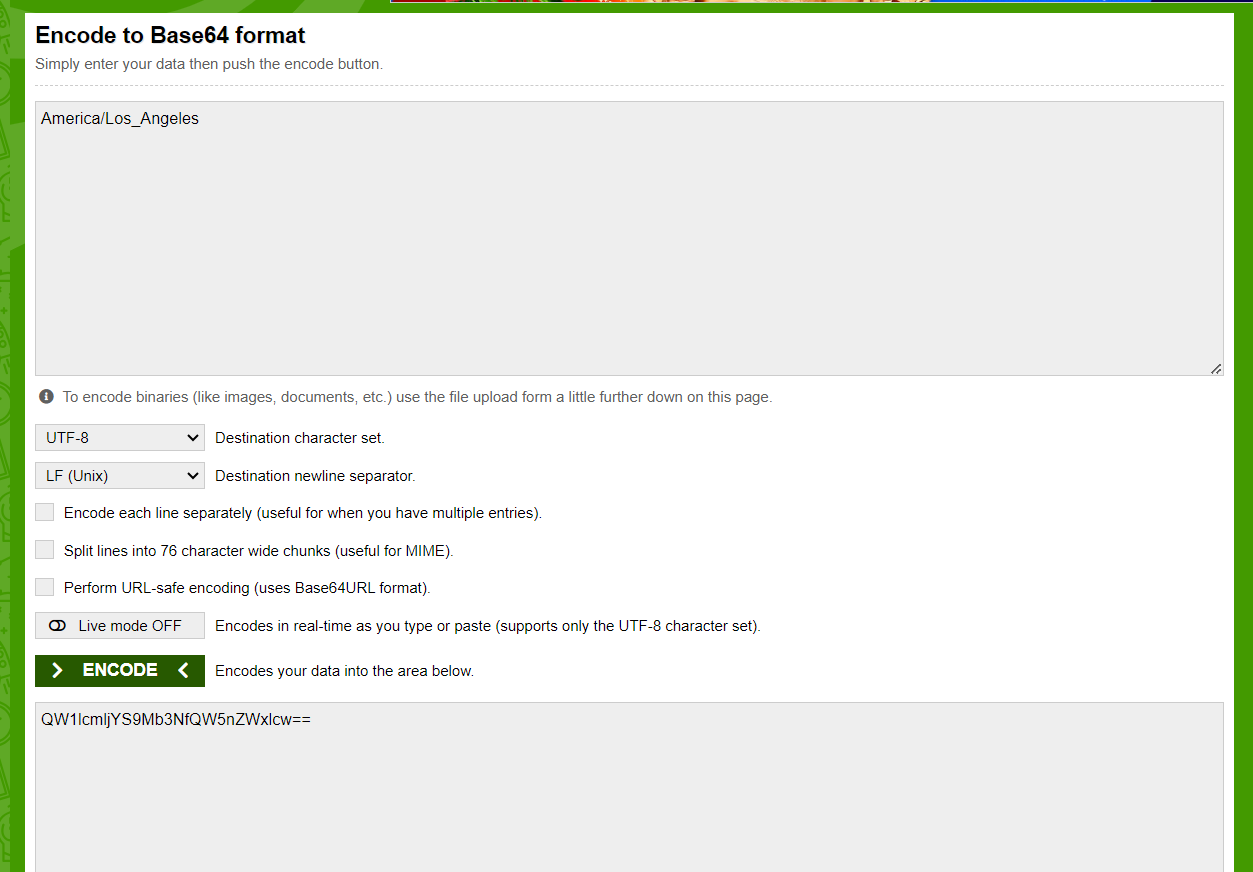
To get a list of the standard time zone input to encode, use this guide: https://en.wikipedia.org/wiki/List_of_tz_database_time_zones.
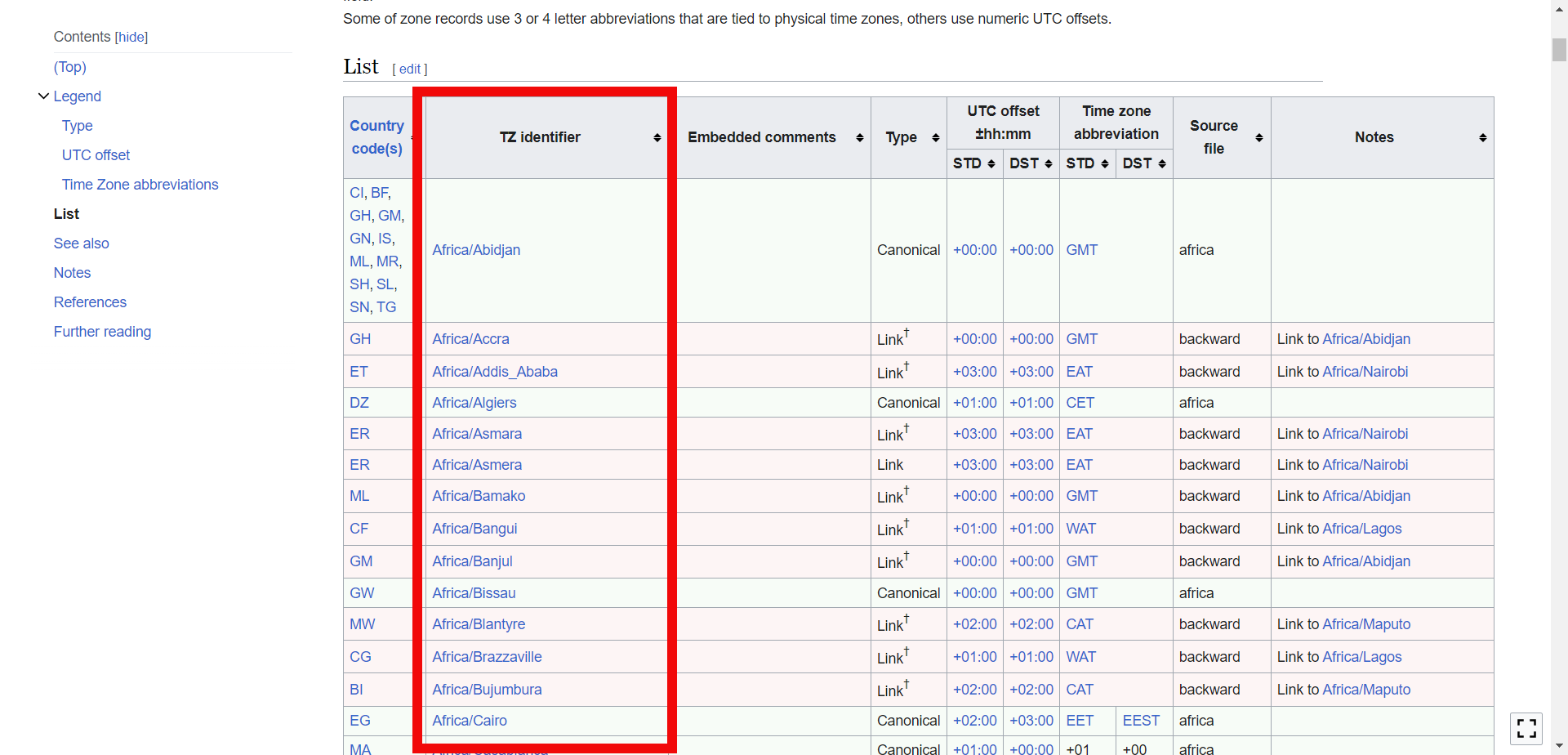
Endpoint: GET /api/{Path}/csv?filters=base64-encoded-filters
Response example:
{ "awsMessageId":"123e4527-e89b-12d3-a456-426614174090" }
Save the returned awsMessageId you'll use it to check progress and to download the file.
2. Check if the CSV file is ready to download
Periodically check the status until the export is ready:
Endpoint: GET /api/{Path}?awsMessageId=123e4527-e89b-12d3-a456-426614174090
Response example:
{ "awsMessageId":"123e4527-e89b-12d3-a456-426614174090", "fileName":"{Path}.csv", "fileType":"text/csv", "fileSize":102400, "status":"Pending", "statusEnum":"PENDING", "logMessage":null }
Wait until "statusEnum": "ACTIVE" before proceeding.
3. Download the CSV file when it is ready
Endpoint: GET /api/{Path}/download?awsMessageId=123e4527-e89b-12d3-a456-426614174090
Response example (This will return a temporary link to download file):
{ "preSignedUrl":"https://s3.amazonaws.com/…?X-Amz-Algorithm=…" }
If Timezone is America/Los_Angeles, then endpoint is: https://api.1risk.io/resource/api/{Path}/csv?filters=W3sibmFtZSI6InRpbWV6b25lIiwidmFsdWUiOiJBbWVyaWNhL0xvc19BbmdlbGVzIn1d
| Entity | Path |
|---|---|
| Assessment | assessment |
| Assessment Question Answer Summary | assessment-question-answer-summary |
| Audit | audit |
| Audit Program | auditProgram |
| Document Request | documentRequest |
| Engagement | vendor-management/engagement/asset |
| Enterprise Asset | enterprise-asset |
| Evidence | evidence |
| Finding | finding |
| Incident | incident-management/incidents |
| Incident Type | incident-management/incident-types |
| Policy | policy |
| Risk Mitigation | riskMitigation |
| Risk Register | riskRegister |
| Risk Register with Related Internal Controls | riskRegister/internal-controls |
| Risk Register with Related Findings | riskRegister/findings |
| Internal Control | internalControl |
| Internal Control with Related Findings | internalControl/findings |
| Finding | finding |
| Test Procedure | testProcedure |
| Test Result | testResult |
| Vendor | vendor-management/vendor/asset |
For all the entities the response is a text-plain body with CSV formatting. In the CSV the rows are delimited by line. Line 1 would be the first row, and line 2 the second. The columns are comma separated.
E.g.
- ID, Name, Status, “Created Date”, Owner
- 1234, “The name”, Open, 2023-10-05T24:59:59, “Owner Name”
If the field contains spaces or takes multiple rows it will be delimited by double quotes. E.g.
- ID, Name, Description, Status, “Created Date”, Owner
- 1234, “The name”, “This is a description example. Here I break the line.
- Then the line continues here. If I break the line again
- it will keep adding more lines to the document until the description ends and then put a double quote at the end. If there are no line breakers, it will put everything in one really long line like this one.”, Open, 2023-10-05T24:59:59, “Owner Name”
The logic is similar to XLS files:
| Entity | Path |
|---|---|
| Finding by Internal Control | /api/findingfinding-summary-by-internal-control-control-family |
| Finding by Asset | /api/finding/xls/finding-summary-by-asset |
Export Obligation Document Request
To enable a DR export, set the Audit Period Start Date and End Date and ensure all Document Request Status are Approved, Submitted for Approval or Submitted. Save the returned awsMessageId you'll use it to check progress and to download the file. Check the Export CSV section steps 2 and 3 to see how to check if the file is ready for download and to download it.
path Parameters
| referenceId required | string referenceId |
| start required | string Audit Start Date e.g. 2024-07-01 |
| end required | string Audit End Date e.g. 2024-07-30 |
Responses
Response samples
- 200
{- "awsMessageId": "string"
}Get a list of Obligations
Use the filter with name and value pair and then encode it to base64 using a tool like https://www.base64encode.org
Available filters:
| Name | Value type | Example |
|---|---|---|
| relatedAssets | array of ids | [{"name":"relatedAssets","value":"[1234]"}] |
path Parameters
| filters | string filter json encoded in base64 |
| page required | integer page number (starts in 0) |
| pageSize required | integer number of records in a page |
| columnName required | string column to sort by |
| columnDirection required | string ASC or DESC |
Responses
Response samples
- 200
{- "page": 0,
- "pageSize": 0,
- "pages": 0,
- "totalRecords": 0,
- "filterRefId": "string",
- "items": [
- { }
]
}Get a list of Obligation Sections
Use the filter with name and value pair and then encode it to base64 using a tool like https://www.base64encode.org
Available filters:
| Name | Value type | Example |
|---|---|---|
| obligation | array of ids | [{"name":"obligation","value":"[1234]"}] |
path Parameters
| filters | string filter json encoded in base64 |
| page required | integer page number (starts in 0) |
| pageSize required | integer number of records in a page |
| columnName required | string column to sort by |
| columnDirection required | string ASC or DESC |
Responses
Response samples
- 200
{- "page": 0,
- "pageSize": 0,
- "pages": 0,
- "totalRecords": 0,
- "filterRefId": "string",
- "items": [
- { }
]
}Get a list of Control Libraries
Use the filter with name and value pair and then encode it to base64 using a tool like https://www.base64encode.org
Available filters:
| Name | Value type | Example |
|---|---|---|
| obligation-section | array of ids | [{"name":"obligation-section","value":"[1234]"}] |
| policy | array of ids | [{"name":"policy","value":"[1234]"}] |
| internal-control | array of ids | [{"name":"internal-control","value":"[1234]"}] |
| documentRequestSubmitted | array of ids | [{"name":"documentRequestSubmitted","value":"[1234]"}] |
| evidenceLinked | array of ids | [{"name":"evidenceLinked","value":"[1234]"}] |
| related-control-library | array of ids | [{"name":"related-control-library","value":"[1234]"}] |
| related-obligation | array of ids | [{"name":"related-obligation","value":"[1234]"}] |
| related-obligation-section | array of ids | [{"name":"related-obligation-section","value":"[1234]"}] |
path Parameters
| filters | string filter json encoded in base64 |
| page required | integer page number (starts in 0) |
| pageSize required | integer number of records in a page |
| columnName required | string column to sort by |
| columnDirection required | string ASC or DESC |
Responses
Response samples
- 200
{- "page": 0,
- "pageSize": 0,
- "pages": 0,
- "totalRecords": 0,
- "filterRefId": "string",
- "items": [
- { }
]
}Get a list of Crosswalks
Use the filter with name and value pair and then encode it to base64 using a tool like https://www.base64encode.org
Available filters:
| Name | Value type | Example |
|---|---|---|
| obligation | array of ids | [{"name":"obligation","value":"[1234]"}] |
| obligation-section | array of ids | [{"name":"obligation-section","value":"[1234]"}] |
| relatedObligation | array of ids | [{"name":"relatedObligation","value":"[1234]"}] |
| relatedObligationSection | array of ids | [{"name":"relatedObligationSection","value":"[1234]"}] |
| control-library | array of ids | [{"name":"control-library","value":"[1234]"}] |
path Parameters
| filters | string filter json encoded in base64 |
| page required | integer page number (starts in 0) |
| pageSize required | integer number of records in a page |
| columnName required | string column to sort by |
| columnDirection required | string ASC or DESC |
Responses
Response samples
- 200
{- "page": 0,
- "pageSize": 0,
- "pages": 0,
- "totalRecords": 0,
- "filterRefId": "string",
- "items": [
- { }
]
}Get a list of Internal Controls
Use the filter with name and value pair and then encode it to base64 using a tool like https://www.base64encode.org
Available filters:
| Name | Value type | Example |
|---|---|---|
| obligation | array of ids | [{"name":"obligation","value":"[1234]"}] |
| obligation-section | array of ids | [{"name":"obligation-section","value":"[1234]"}] |
| asset | array of ids | [{"name":"asset","value":"[1234]"}] |
| asset-type | array of ids | [{"name":"asset-type","value":"[1234]"}] |
| finding | array of ids | [{"name":"finding","value":"[1234]"}] |
| control-library | array of ids | [{"name":"control-library","value":"[1234]"}] |
| policy | array of ids | [{"name":"policy","value":"[1234]"}] |
| risk-register | array of ids | [{"name":"risk-register","value":"[1234]"}] |
| evidence | array of ids | [{"name":"evidence","value":"[1234]"}] |
| document-request | array of ids | [{"name":"document-request","value":"[1234]"}] |
path Parameters
| filters | string filter json encoded in base64 |
| page required | integer page number (starts in 0) |
| pageSize required | integer number of records in a page |
| columnName required | string column to sort by |
| columnDirection required | string ASC or DESC |
Responses
Response samples
- 200
{- "page": 0,
- "pageSize": 0,
- "pages": 0,
- "totalRecords": 0,
- "filterRefId": "string",
- "items": [
- { }
]
}Get a list of Evidences
Use the filter with name and value pair and then encode it to base64 using a tool like https://www.base64encode.org
Available filters:
| Name | Value type | Example |
|---|---|---|
| asset | array of ids | [{"name":"asset","value":"[1234]"}] |
| obligation | array of ids | [{"name":"obligation","value":"[1234]"}] |
| asset-type | array of ids | [{"name":"asset-type","value":"[1234]"}] |
| control-library | array of ids | [{"name":"control-library","value":"[1234]"}] |
| internal-control | array of ids | [{"name":"internal-control","value":"[1234]"}] |
path Parameters
| filters | string filter json encoded in base64 |
| page required | integer page number (starts in 0) |
| pageSize required | integer number of records in a page |
| columnName required | string column to sort by |
| columnDirection required | string ASC or DESC |
Responses
Response samples
- 200
{- "page": 0,
- "pageSize": 0,
- "pages": 0,
- "totalRecords": 0,
- "filterRefId": "string",
- "items": [
- { }
]
}Get a list of Document Requests
Use the filter with name and value pair and then encode it to base64 using a tool like https://www.base64encode.org
Available filters:
| Name | Value type | Example |
|---|---|---|
| evidence | array of ids | [{"name":"evidence","value":"[1234]"}] |
| asset-type | array of ids | [{"name":"asset-type","value":"[1234]"}] |
| internal-control | array of ids | [{"name":"internal-control","value":"[1234]"}] |
| asset | array of ids | [{"name":"asset","value":"[1234]"}] |
| obligation | array of ids | [{"name":"obligation","value":"[1234]"}] |
| obligation-section | array of ids | [{"name":"obligation-section","value":"[1234]"}] |
| control-library | array of ids | [{"name":"control-library","value":"[1234]"}] |
| test-result | array of ids | [{"name":"test-result","value":"[1234]"}] |
| relatedAssets.assetTypeGroup | array of ids | [{"name":"relatedAssets.assetTypeGroup","value":"[1234]"}] |
| finding | array of ids | [{"name":"finding","value":"[1234]"}] |
path Parameters
| filters | string filter json encoded in base64 |
| page required | integer page number (starts in 0) |
| pageSize required | integer number of records in a page |
| columnName required | string column to sort by |
| columnDirection required | string ASC or DESC |
Responses
Response samples
- 200
{- "page": 0,
- "pageSize": 0,
- "pages": 0,
- "totalRecords": 0,
- "filterRefId": "string",
- "items": [
- {
- "id": 0,
- "internalId": "string",
- "referenceId": "string",
- "name": "string",
- "ownerName": "string",
- "createdBy": "string",
- "createdAt": "2019-08-24T14:15:22Z",
- "updatedBy": "string",
- "updatedAt": "2019-08-24T14:15:22Z",
- "description": "string",
- "sourceTypeEnum": "string",
- "sourceType": "string",
- "sourceId": "string",
- "relatedAssets": [
- {
- "index": 0,
- "label": "string",
- "value": "string",
- "type": "string",
- "assetTypeGroupEnum": "string",
- "assetTypeGroup": "string"
}
], - "periodStartDate": "2019-08-24T14:15:22Z",
- "periodEndDate": "2019-08-24T14:15:22Z",
- "dueDate": "2019-08-24T14:15:22Z",
- "daysOpened": "string",
- "source": "string",
- "sourceReferenceId": "string",
- "status": "string",
- "statusEnum": "string",
- "collectionDueDays": "string",
- "primaryContact": "string",
- "approvalRequired": "string",
- "approvalRule": "string",
- "totalInternalControls": 0,
- "totalTestResults": 0,
- "totalFindings": 0,
- "tagsCount": 0,
- "jiraIntegrationEnabled": true,
- "editable": true
}
]
}Get a list of Test Results
Use the filter with name and value pair and then encode it to base64 using a tool like https://www.base64encode.org
Available filters:
| Name | Value type | Example |
|---|---|---|
| audit | array of ids | [{"name":"audit","value":"[1234]"}] |
| control-library | array of ids | [{"name":"control-library","value":"[1234]"}] |
| internal-control | array of ids | [{"name":"internal-control","value":"[1234]"}] |
| audit-program | array of ids | [{"name":"audit-program","value":"[1234]"}] |
| test-procedure | array of ids | [{"name":"test-procedure","value":"[1234]"}] |
| obligation | array of ids | [{"name":"obligation","value":"[1234]"}] |
path Parameters
| filters | string filter json encoded in base64 |
| page required | integer page number (starts in 0) |
| pageSize required | integer number of records in a page |
| columnName required | string column to sort by |
| columnDirection required | string ASC or DESC |
Responses
Response samples
- 200
{- "page": 0,
- "pageSize": 0,
- "pages": 0,
- "totalRecords": 0,
- "filterRefId": "string",
- "items": [
- { }
]
}Get a list of Findings
Use the filter with name and value pair and then encode it to base64 using a tool like https://www.base64encode.org
Available filters:
| Name | Value type | Example |
|---|---|---|
| asset | array of ids | [{"name":"asset","value":"[1234]"}] |
| obligation | array of ids | [{"name":"obligation","value":"[1234]"}] |
| asset-type | array of ids | [{"name":"asset-type","value":"[1234]"}] |
| internal-control | array of ids | [{"name":"internal-control","value":"[1234]"}] |
| policy | array of ids | [{"name":"policy","value":"[1234]"}] |
| assessment | array of ids | [{"name":"assessment","value":"[1234]"}] |
| control-library | array of ids | [{"name":"control-library","value":"[1234]"}] |
| audit | array of ids | [{"name":"audit","value":"[1234]"}] |
| audit-program | array of ids | [{"name":"audit-program","value":"[1234]"}] |
| test-result | array of ids | [{"name":"test-result","value":"[1234]"}] |
| nexpose-vulnerability | array of ids | [{"name":"nexpose-vulnerability","value":"[1234]"}] |
| incident | array of ids | [{"name":"incident","value":"[1234]"}] |
| document-request | array of ids | [{"name":"document-request","value":"[1234]"}] |
| nessus-asset | array of ids | [{"name":"nessus-asset","value":"[1234]"}] |
| nessus-vulnerability | array of ids | [{"name":"nessus-vulnerability","value":"[1234]"}] |
| assessment-campaign | array of ids | [{"name":"assessment-campaign","value":"[1234]"}] |
path Parameters
| filters | string filter json encoded in base64 |
| page required | integer page number (starts in 0) |
| pageSize required | integer number of records in a page |
| columnName required | string column to sort by |
| columnDirection required | string ASC or DESC |
Responses
Response samples
- 200
{- "page": 0,
- "pageSize": 0,
- "pages": 0,
- "totalRecords": 0,
- "filterRefId": "string",
- "items": [
- { }
]
}Get a list of Notes
Use the filter with name and value pair and then encode it to base64 using a tool like https://www.base64encode.org
Available filters:
| Name | Value type | Example |
|---|---|---|
| objectHash | array of base64 encoded entity name + id e.g. assessment-242 is YXNzZXNzbWVudC0yNDI= | [{"name":"objectHash","value":"["YXNzZXNzbWVudC0yNDI="]"}] |
path Parameters
| filters | string filter json encoded in base64 |
| page required | integer page number (starts in 0) |
| pageSize required | integer number of records in a page |
| columnName required | string column to sort by |
| columnDirection required | string ASC or DESC |
Responses
Response samples
- 200
{- "page": 0,
- "pageSize": 0,
- "pages": 0,
- "totalRecords": 0,
- "filterRefId": "string",
- "items": [
- { }
]
}Get a list of Attachments
Use the filter with name and value pair and then encode it to base64 using a tool like https://www.base64encode.org
Available filters:
| Name | Value type | Example |
|---|---|---|
| objectHash | array of base64 encoded entity name + id e.g. assessment-242 is YXNzZXNzbWVudC0yNDI= | [{"name":"objectHash","value":"["YXNzZXNzbWVudC0yNDI="]"}] |
path Parameters
| filters | string filter json encoded in base64 |
| page required | integer page number (starts in 0) |
| pageSize required | integer number of records in a page |
| columnName required | string column to sort by |
| columnDirection required | string ASC or DESC |
Responses
Response samples
- 200
{- "page": 0,
- "pageSize": 0,
- "pages": 0,
- "totalRecords": 0,
- "filterRefId": "string",
- "items": [
- { }
]
}Get a list of Comments
The entityHash is a value composed of the entity name + id e.g. assessment-242 then encode it to base64 using a tool like https://www.base64encode.org the result should look like this: YXNzZXNzbWVudC0yNDI=
path Parameters
| filters | string filter json encoded in base64 |
| page required | integer page number (starts in 0) |
| pageSize required | integer number of records in a page |
| columnName required | string column to sort by |
| columnDirection required | string ASC or DESC |
Responses
Response samples
- 200
{- "page": 0,
- "pageSize": 0,
- "pages": 0,
- "totalRecords": 0,
- "filterRefId": "string",
- "items": [
- { }
]
}Create Obligation Section by Request
Request Body schema: application/json
| id | integer |
| name | string |
| contentSource | string |
| description | string |
| obligationId | integer |
| tags | Array of arrays |
Responses
Request samples
- Payload
{- "id": 0,
- "name": "string",
- "contentSource": "string",
- "description": "string",
- "obligationId": 0,
- "tags": [ ]
}Response samples
- 200
{- "id": 0,
- "internalId": "string",
- "referenceId": "string",
- "name": "string",
- "ownerId": 0,
- "ownerName": "string",
- "createdBy": "string",
- "createdAt": "string",
- "updatedBy": "string",
- "updatedAt": "string",
- "obligationId": 0,
- "obligationReferenceId": "string",
- "obligationName": "string",
- "obligationLogoUrl": "string",
- "contentSource": "string",
- "description": "string",
- "tagsCount": 0,
- "totalControls": 0,
- "totalCrosswalks": 0,
- "tags": [ ]
}Create Obligation Section by Request
Request Body schema: application/json
| id | integer |
| name | string |
| contentSource | string |
| description | string |
| obligationId | integer |
| tags | Array of arrays |
Responses
Request samples
- Payload
{- "id": 0,
- "name": "string",
- "contentSource": "string",
- "description": "string",
- "obligationId": 0,
- "tags": [ ]
}Response samples
- 200
{- "id": 0,
- "internalId": "string",
- "referenceId": "string",
- "name": "string",
- "ownerId": 0,
- "ownerName": "string",
- "createdBy": "string",
- "createdAt": "string",
- "updatedBy": "string",
- "updatedAt": "string",
- "obligationId": 0,
- "obligationReferenceId": "string",
- "obligationName": "string",
- "obligationLogoUrl": "string",
- "contentSource": "string",
- "description": "string",
- "tagsCount": 0,
- "totalControls": 0,
- "totalCrosswalks": 0,
- "tags": [ ]
}Get a list of Obligation Sections
Use the filter with name and value pair and then encode it to base64 using a tool like https://www.base64encode.org
Available filters:
| Name | Value type | Example |
|---|---|---|
| obligation | array of ids | [{"name":"obligation","value":"[1234]"}] |
path Parameters
| filters | string filter json encoded in base64 |
| page required | integer page number (starts in 0) |
| pageSize required | integer number of records in a page |
| columnName required | string column to sort by |
| columnDirection required | string ASC or DESC |
Responses
Response samples
- 200
{- "page": 0,
- "pageSize": 0,
- "pages": 0,
- "totalRecords": 0,
- "filterRefId": "string",
- "items": [
- { }
]
}Get Obligation Section by referenceId
path Parameters
| referenceId required | string referenceId |
Responses
Response samples
- 200
{- "id": 0,
- "internalId": "string",
- "referenceId": "string",
- "name": "string",
- "ownerId": 0,
- "ownerName": "string",
- "createdBy": "string",
- "createdAt": "string",
- "updatedBy": "string",
- "updatedAt": "string",
- "obligationId": 0,
- "obligationReferenceId": "string",
- "obligationName": "string",
- "obligationLogoUrl": "string",
- "contentSource": "string",
- "description": "string",
- "tagsCount": 0,
- "totalControls": 0,
- "totalCrosswalks": 0,
- "tags": [ ]
}Get a list of Control Libraries
Use the filter with name and value pair and then encode it to base64 using a tool like https://www.base64encode.org
Available filters:
| Name | Value type | Example |
|---|---|---|
| obligation-section | array of ids | [{"name":"obligation-section","value":"[1234]"}] |
| policy | array of ids | [{"name":"policy","value":"[1234]"}] |
| internal-control | array of ids | [{"name":"internal-control","value":"[1234]"}] |
| documentRequestSubmitted | array of ids | [{"name":"documentRequestSubmitted","value":"[1234]"}] |
| evidenceLinked | array of ids | [{"name":"evidenceLinked","value":"[1234]"}] |
| related-control-library | array of ids | [{"name":"related-control-library","value":"[1234]"}] |
| related-obligation | array of ids | [{"name":"related-obligation","value":"[1234]"}] |
| related-obligation-section | array of ids | [{"name":"related-obligation-section","value":"[1234]"}] |
path Parameters
| filters | string filter json encoded in base64 |
| page required | integer page number (starts in 0) |
| pageSize required | integer number of records in a page |
| columnName required | string column to sort by |
| columnDirection required | string ASC or DESC |
Responses
Response samples
- 200
{- "page": 0,
- "pageSize": 0,
- "pages": 0,
- "totalRecords": 0,
- "filterRefId": "string",
- "items": [
- { }
]
}Get a list of Crosswalks
Use the filter with name and value pair and then encode it to base64 using a tool like https://www.base64encode.org
Available filters:
| Name | Value type | Example |
|---|---|---|
| obligation | array of ids | [{"name":"obligation","value":"[1234]"}] |
| obligation-section | array of ids | [{"name":"obligation-section","value":"[1234]"}] |
| relatedObligation | array of ids | [{"name":"relatedObligation","value":"[1234]"}] |
| relatedObligationSection | array of ids | [{"name":"relatedObligationSection","value":"[1234]"}] |
| control-library | array of ids | [{"name":"control-library","value":"[1234]"}] |
path Parameters
| filters | string filter json encoded in base64 |
| page required | integer page number (starts in 0) |
| pageSize required | integer number of records in a page |
| columnName required | string column to sort by |
| columnDirection required | string ASC or DESC |
Responses
Response samples
- 200
{- "page": 0,
- "pageSize": 0,
- "pages": 0,
- "totalRecords": 0,
- "filterRefId": "string",
- "items": [
- { }
]
}Get a list of Notes
Use the filter with name and value pair and then encode it to base64 using a tool like https://www.base64encode.org
Available filters:
| Name | Value type | Example |
|---|---|---|
| objectHash | array of base64 encoded entity name + id e.g. assessment-242 is YXNzZXNzbWVudC0yNDI= | [{"name":"objectHash","value":"["YXNzZXNzbWVudC0yNDI="]"}] |
path Parameters
| filters | string filter json encoded in base64 |
| page required | integer page number (starts in 0) |
| pageSize required | integer number of records in a page |
| columnName required | string column to sort by |
| columnDirection required | string ASC or DESC |
Responses
Response samples
- 200
{- "page": 0,
- "pageSize": 0,
- "pages": 0,
- "totalRecords": 0,
- "filterRefId": "string",
- "items": [
- { }
]
}Get a list of Attachments
Use the filter with name and value pair and then encode it to base64 using a tool like https://www.base64encode.org
Available filters:
| Name | Value type | Example |
|---|---|---|
| objectHash | array of base64 encoded entity name + id e.g. assessment-242 is YXNzZXNzbWVudC0yNDI= | [{"name":"objectHash","value":"["YXNzZXNzbWVudC0yNDI="]"}] |
path Parameters
| filters | string filter json encoded in base64 |
| page required | integer page number (starts in 0) |
| pageSize required | integer number of records in a page |
| columnName required | string column to sort by |
| columnDirection required | string ASC or DESC |
Responses
Response samples
- 200
{- "page": 0,
- "pageSize": 0,
- "pages": 0,
- "totalRecords": 0,
- "filterRefId": "string",
- "items": [
- { }
]
}Get a list of Comments
The entityHash is a value composed of the entity name + id e.g. assessment-242 then encode it to base64 using a tool like https://www.base64encode.org the result should look like this: YXNzZXNzbWVudC0yNDI=
path Parameters
| filters | string filter json encoded in base64 |
| page required | integer page number (starts in 0) |
| pageSize required | integer number of records in a page |
| columnName required | string column to sort by |
| columnDirection required | string ASC or DESC |
Responses
Response samples
- 200
{- "page": 0,
- "pageSize": 0,
- "pages": 0,
- "totalRecords": 0,
- "filterRefId": "string",
- "items": [
- { }
]
}Create Control Library by Request
Request Body schema: application/json
| id | integer |
| name | string |
| customControl | boolean |
| contentSource | string |
| description | string |
| guidance | string |
| applicabilityEnum | string Enum: "YES" "NO" "UNKNOWN" |
| obligationId | integer |
| obligationSectionId | integer |
| tags | Array of arrays |
| statementOfApplicability | string |
| relatedPoliciesReferenceIds | Array of strings |
Responses
Request samples
- Payload
{- "id": 0,
- "name": "string",
- "customControl": true,
- "contentSource": "string",
- "description": "string",
- "guidance": "string",
- "applicabilityEnum": "YES",
- "obligationId": 0,
- "obligationSectionId": 0,
- "tags": [ ],
- "statementOfApplicability": "string",
- "relatedPoliciesReferenceIds": [
- "string"
]
}Response samples
- 200
"497f6eca-6276-4993-bfeb-53cbbbba6f08"Update Control Library by Request
Request Body schema: application/json
| id | integer |
| name | string |
| customControl | boolean |
| contentSource | string |
| description | string |
| guidance | string |
| applicabilityEnum | string Enum: "YES" "NO" "UNKNOWN" |
| obligationId | integer |
| obligationSectionId | integer |
| tags | Array of arrays |
| statementOfApplicability | string |
| relatedPoliciesReferenceIds | Array of strings |
Responses
Request samples
- Payload
{- "id": 0,
- "name": "string",
- "customControl": true,
- "contentSource": "string",
- "description": "string",
- "guidance": "string",
- "applicabilityEnum": "YES",
- "obligationId": 0,
- "obligationSectionId": 0,
- "tags": [ ],
- "statementOfApplicability": "string",
- "relatedPoliciesReferenceIds": [
- "string"
]
}Response samples
- 200
"497f6eca-6276-4993-bfeb-53cbbbba6f08"Get a list of Control Libraries
Use the filter with name and value pair and then encode it to base64 using a tool like https://www.base64encode.org
Available filters:
| Name | Value type | Example |
|---|---|---|
| obligation-section | array of ids | [{"name":"obligation-section","value":"[1234]"}] |
| policy | array of ids | [{"name":"policy","value":"[1234]"}] |
| internal-control | array of ids | [{"name":"internal-control","value":"[1234]"}] |
| documentRequestSubmitted | array of ids | [{"name":"documentRequestSubmitted","value":"[1234]"}] |
| evidenceLinked | array of ids | [{"name":"evidenceLinked","value":"[1234]"}] |
| related-control-library | array of ids | [{"name":"related-control-library","value":"[1234]"}] |
| related-obligation | array of ids | [{"name":"related-obligation","value":"[1234]"}] |
| related-obligation-section | array of ids | [{"name":"related-obligation-section","value":"[1234]"}] |
path Parameters
| filters | string filter json encoded in base64 |
| page required | integer page number (starts in 0) |
| pageSize required | integer number of records in a page |
| columnName required | string column to sort by |
| columnDirection required | string ASC or DESC |
Responses
Response samples
- 200
{- "page": 0,
- "pageSize": 0,
- "pages": 0,
- "totalRecords": 0,
- "filterRefId": "string",
- "items": [
- { }
]
}Response samples
- 200
{- "id": 0,
- "referenceId": "string",
- "name": "string",
- "customControl": true,
- "internalId": "string",
- "contentSource": "string",
- "obligationId": 0,
- "obligationReferenceId": "string",
- "obligationName": "string",
- "obligationAuditPeriodStartDate": "2019-08-24T14:15:22Z",
- "obligationAuditPeriodEndDate": "2019-08-24T14:15:22Z",
- "obligationSectionId": 0,
- "obligationSectionReferenceId": "string",
- "obligationSectionName": "string",
- "description": "string",
- "guidance": "string",
- "masterId": 0,
- "status": "PUBLISHED",
- "totalCrosswalks": 0,
- "ownerId": 0,
- "ownerName": "string",
- "createdBy": "string",
- "createdAt": "2019-08-24T14:15:22Z",
- "updatedBy": "string",
- "updatedAt": "2019-08-24T14:15:22Z",
- "applicabilityEnum": "YES",
- "applicability": "string",
- "statementOfApplicability": "string",
- "relatedInternalControlsCount": 0,
- "relatedEvidencesCount": 0,
- "relatedDocumentRequestsCount": 0,
- "relatedPoliciesCount": 0,
- "relatedTestResultsCount": 0,
- "relatedTestProcedureCount": 0,
- "relatedFindingsCount": 0,
- "policyLinked": true,
- "internalControlLinked": true,
- "evidenceLinked": true,
- "documentRequestSubmitted": true,
- "implementationStatus": "string",
- "implementationStatusEnum": "NOT_IMPLEMENTED",
- "implementationStatusUpdatedAt": "2019-08-24T14:15:22Z",
- "relatedPolicies": [ ],
- "tags": [ ],
- "tagsCount": 0
}Get a list of Crosswalks
Use the filter with name and value pair and then encode it to base64 using a tool like https://www.base64encode.org
Available filters:
| Name | Value type | Example |
|---|---|---|
| obligation | array of ids | [{"name":"obligation","value":"[1234]"}] |
| obligation-section | array of ids | [{"name":"obligation-section","value":"[1234]"}] |
| relatedObligation | array of ids | [{"name":"relatedObligation","value":"[1234]"}] |
| relatedObligationSection | array of ids | [{"name":"relatedObligationSection","value":"[1234]"}] |
| control-library | array of ids | [{"name":"control-library","value":"[1234]"}] |
path Parameters
| filters | string filter json encoded in base64 |
| page required | integer page number (starts in 0) |
| pageSize required | integer number of records in a page |
| columnName required | string column to sort by |
| columnDirection required | string ASC or DESC |
Responses
Response samples
- 200
{- "page": 0,
- "pageSize": 0,
- "pages": 0,
- "totalRecords": 0,
- "filterRefId": "string",
- "items": [
- { }
]
}Get a list of Policies
Use the filter with name and value pair and then encode it to base64 using a tool like https://www.base64encode.org
Available filters:
| Name | Value type | Example |
|---|---|---|
| asset | array of ids | [{"name":"asset","value":"[1234]"}] |
| policy | array of ids | [{"name":"policy","value":"[1234]"}] |
| internalControl | array of ids | [{"name":"internalControl","value":"[1234]"}] |
| controlLibrary | array of ids | [{"name":"controlLibrary","value":"[1234]"}] |
path Parameters
| filters | string filter json encoded in base64 |
| page required | integer page number (starts in 0) |
| pageSize required | integer number of records in a page |
| columnName required | string column to sort by |
| columnDirection required | string ASC or DESC |
Responses
Response samples
- 200
{- "page": 0,
- "pageSize": 0,
- "pages": 0,
- "totalRecords": 0,
- "filterRefId": "string",
- "items": [
- { }
]
}Get a list of Internal Controls
Use the filter with name and value pair and then encode it to base64 using a tool like https://www.base64encode.org
Available filters:
| Name | Value type | Example |
|---|---|---|
| obligation | array of ids | [{"name":"obligation","value":"[1234]"}] |
| obligation-section | array of ids | [{"name":"obligation-section","value":"[1234]"}] |
| asset | array of ids | [{"name":"asset","value":"[1234]"}] |
| asset-type | array of ids | [{"name":"asset-type","value":"[1234]"}] |
| finding | array of ids | [{"name":"finding","value":"[1234]"}] |
| control-library | array of ids | [{"name":"control-library","value":"[1234]"}] |
| policy | array of ids | [{"name":"policy","value":"[1234]"}] |
| risk-register | array of ids | [{"name":"risk-register","value":"[1234]"}] |
| evidence | array of ids | [{"name":"evidence","value":"[1234]"}] |
| document-request | array of ids | [{"name":"document-request","value":"[1234]"}] |
path Parameters
| filters | string filter json encoded in base64 |
| page required | integer page number (starts in 0) |
| pageSize required | integer number of records in a page |
| columnName required | string column to sort by |
| columnDirection required | string ASC or DESC |
Responses
Response samples
- 200
{- "page": 0,
- "pageSize": 0,
- "pages": 0,
- "totalRecords": 0,
- "filterRefId": "string",
- "items": [
- { }
]
}Get a list of Evidences
Use the filter with name and value pair and then encode it to base64 using a tool like https://www.base64encode.org
Available filters:
| Name | Value type | Example |
|---|---|---|
| asset | array of ids | [{"name":"asset","value":"[1234]"}] |
| obligation | array of ids | [{"name":"obligation","value":"[1234]"}] |
| asset-type | array of ids | [{"name":"asset-type","value":"[1234]"}] |
| control-library | array of ids | [{"name":"control-library","value":"[1234]"}] |
| internal-control | array of ids | [{"name":"internal-control","value":"[1234]"}] |
path Parameters
| filters | string filter json encoded in base64 |
| page required | integer page number (starts in 0) |
| pageSize required | integer number of records in a page |
| columnName required | string column to sort by |
| columnDirection required | string ASC or DESC |
Responses
Response samples
- 200
{- "page": 0,
- "pageSize": 0,
- "pages": 0,
- "totalRecords": 0,
- "filterRefId": "string",
- "items": [
- { }
]
}Get a list of Document Requests
Use the filter with name and value pair and then encode it to base64 using a tool like https://www.base64encode.org
Available filters:
| Name | Value type | Example |
|---|---|---|
| evidence | array of ids | [{"name":"evidence","value":"[1234]"}] |
| asset-type | array of ids | [{"name":"asset-type","value":"[1234]"}] |
| internal-control | array of ids | [{"name":"internal-control","value":"[1234]"}] |
| asset | array of ids | [{"name":"asset","value":"[1234]"}] |
| obligation | array of ids | [{"name":"obligation","value":"[1234]"}] |
| obligation-section | array of ids | [{"name":"obligation-section","value":"[1234]"}] |
| control-library | array of ids | [{"name":"control-library","value":"[1234]"}] |
| test-result | array of ids | [{"name":"test-result","value":"[1234]"}] |
| relatedAssets.assetTypeGroup | array of ids | [{"name":"relatedAssets.assetTypeGroup","value":"[1234]"}] |
| finding | array of ids | [{"name":"finding","value":"[1234]"}] |
path Parameters
| filters | string filter json encoded in base64 |
| page required | integer page number (starts in 0) |
| pageSize required | integer number of records in a page |
| columnName required | string column to sort by |
| columnDirection required | string ASC or DESC |
Responses
Response samples
- 200
{- "page": 0,
- "pageSize": 0,
- "pages": 0,
- "totalRecords": 0,
- "filterRefId": "string",
- "items": [
- {
- "id": 0,
- "internalId": "string",
- "referenceId": "string",
- "name": "string",
- "ownerName": "string",
- "createdBy": "string",
- "createdAt": "2019-08-24T14:15:22Z",
- "updatedBy": "string",
- "updatedAt": "2019-08-24T14:15:22Z",
- "description": "string",
- "sourceTypeEnum": "string",
- "sourceType": "string",
- "sourceId": "string",
- "relatedAssets": [
- {
- "index": 0,
- "label": "string",
- "value": "string",
- "type": "string",
- "assetTypeGroupEnum": "string",
- "assetTypeGroup": "string"
}
], - "periodStartDate": "2019-08-24T14:15:22Z",
- "periodEndDate": "2019-08-24T14:15:22Z",
- "dueDate": "2019-08-24T14:15:22Z",
- "daysOpened": "string",
- "source": "string",
- "sourceReferenceId": "string",
- "status": "string",
- "statusEnum": "string",
- "collectionDueDays": "string",
- "primaryContact": "string",
- "approvalRequired": "string",
- "approvalRule": "string",
- "totalInternalControls": 0,
- "totalTestResults": 0,
- "totalFindings": 0,
- "tagsCount": 0,
- "jiraIntegrationEnabled": true,
- "editable": true
}
]
}Get a list of Audit Programs
Use the filter with name and value pair and then encode it to base64 using a tool like https://www.base64encode.org
Available filters:
| Name | Value type | Example |
|---|---|---|
| asset | array of ids | [{"name":"asset","value":"[1234]"}] |
| audit | array of ids | [{"name":"audit","value":"[1234]"}] |
path Parameters
| filters | string filter json encoded in base64 |
| page required | integer page number (starts in 0) |
| pageSize required | integer number of records in a page |
| columnName required | string column to sort by |
| columnDirection required | string ASC or DESC |
Responses
Response samples
- 200
{- "page": 0,
- "pageSize": 0,
- "pages": 0,
- "totalRecords": 0,
- "filterRefId": "string",
- "items": [
- { }
]
}Get a list of Test Procedures
Use the filter with name and value pair and then encode it to base64 using a tool like https://www.base64encode.org
Available filters:
| Name | Value type | Example |
|---|---|---|
| control-library | array of ids | [{"name":"control-library","value":"[1234]"}] |
| internal-control | array of ids | [{"name":"internal-control","value":"[1234]"}] |
| obligation | array of ids | [{"name":"obligation","value":"[1234]"}] |
| obligation-section | array of ids | [{"name":"obligation-section","value":"[1234]"}] |
| audit | array of ids | [{"name":"audit","value":"[1234]"}] |
path Parameters
| filters | string filter json encoded in base64 |
| page required | integer page number (starts in 0) |
| pageSize required | integer number of records in a page |
| columnName required | string column to sort by |
| columnDirection required | string ASC or DESC |
Responses
Response samples
- 200
{- "page": 0,
- "pageSize": 0,
- "pages": 0,
- "totalRecords": 0,
- "filterRefId": "string",
- "items": [
- { }
]
}Get a list of Test Results
Use the filter with name and value pair and then encode it to base64 using a tool like https://www.base64encode.org
Available filters:
| Name | Value type | Example |
|---|---|---|
| audit | array of ids | [{"name":"audit","value":"[1234]"}] |
| control-library | array of ids | [{"name":"control-library","value":"[1234]"}] |
| internal-control | array of ids | [{"name":"internal-control","value":"[1234]"}] |
| audit-program | array of ids | [{"name":"audit-program","value":"[1234]"}] |
| test-procedure | array of ids | [{"name":"test-procedure","value":"[1234]"}] |
| obligation | array of ids | [{"name":"obligation","value":"[1234]"}] |
path Parameters
| filters | string filter json encoded in base64 |
| page required | integer page number (starts in 0) |
| pageSize required | integer number of records in a page |
| columnName required | string column to sort by |
| columnDirection required | string ASC or DESC |
Responses
Response samples
- 200
{- "page": 0,
- "pageSize": 0,
- "pages": 0,
- "totalRecords": 0,
- "filterRefId": "string",
- "items": [
- { }
]
}Get a list of Findings
Use the filter with name and value pair and then encode it to base64 using a tool like https://www.base64encode.org
Available filters:
| Name | Value type | Example |
|---|---|---|
| asset | array of ids | [{"name":"asset","value":"[1234]"}] |
| obligation | array of ids | [{"name":"obligation","value":"[1234]"}] |
| asset-type | array of ids | [{"name":"asset-type","value":"[1234]"}] |
| internal-control | array of ids | [{"name":"internal-control","value":"[1234]"}] |
| policy | array of ids | [{"name":"policy","value":"[1234]"}] |
| assessment | array of ids | [{"name":"assessment","value":"[1234]"}] |
| control-library | array of ids | [{"name":"control-library","value":"[1234]"}] |
| audit | array of ids | [{"name":"audit","value":"[1234]"}] |
| audit-program | array of ids | [{"name":"audit-program","value":"[1234]"}] |
| test-result | array of ids | [{"name":"test-result","value":"[1234]"}] |
| nexpose-vulnerability | array of ids | [{"name":"nexpose-vulnerability","value":"[1234]"}] |
| incident | array of ids | [{"name":"incident","value":"[1234]"}] |
| document-request | array of ids | [{"name":"document-request","value":"[1234]"}] |
| nessus-asset | array of ids | [{"name":"nessus-asset","value":"[1234]"}] |
| nessus-vulnerability | array of ids | [{"name":"nessus-vulnerability","value":"[1234]"}] |
| assessment-campaign | array of ids | [{"name":"assessment-campaign","value":"[1234]"}] |
path Parameters
| filters | string filter json encoded in base64 |
| page required | integer page number (starts in 0) |
| pageSize required | integer number of records in a page |
| columnName required | string column to sort by |
| columnDirection required | string ASC or DESC |
Responses
Response samples
- 200
{- "page": 0,
- "pageSize": 0,
- "pages": 0,
- "totalRecords": 0,
- "filterRefId": "string",
- "items": [
- { }
]
}Get a list of Notes
Use the filter with name and value pair and then encode it to base64 using a tool like https://www.base64encode.org
Available filters:
| Name | Value type | Example |
|---|---|---|
| objectHash | array of base64 encoded entity name + id e.g. assessment-242 is YXNzZXNzbWVudC0yNDI= | [{"name":"objectHash","value":"["YXNzZXNzbWVudC0yNDI="]"}] |
path Parameters
| filters | string filter json encoded in base64 |
| page required | integer page number (starts in 0) |
| pageSize required | integer number of records in a page |
| columnName required | string column to sort by |
| columnDirection required | string ASC or DESC |
Responses
Response samples
- 200
{- "page": 0,
- "pageSize": 0,
- "pages": 0,
- "totalRecords": 0,
- "filterRefId": "string",
- "items": [
- { }
]
}Get a list of Attachments
Use the filter with name and value pair and then encode it to base64 using a tool like https://www.base64encode.org
Available filters:
| Name | Value type | Example |
|---|---|---|
| objectHash | array of base64 encoded entity name + id e.g. assessment-242 is YXNzZXNzbWVudC0yNDI= | [{"name":"objectHash","value":"["YXNzZXNzbWVudC0yNDI="]"}] |
path Parameters
| filters | string filter json encoded in base64 |
| page required | integer page number (starts in 0) |
| pageSize required | integer number of records in a page |
| columnName required | string column to sort by |
| columnDirection required | string ASC or DESC |
Responses
Response samples
- 200
{- "page": 0,
- "pageSize": 0,
- "pages": 0,
- "totalRecords": 0,
- "filterRefId": "string",
- "items": [
- { }
]
}Get a list of Comments
The entityHash is a value composed of the entity name + id e.g. assessment-242 then encode it to base64 using a tool like https://www.base64encode.org the result should look like this: YXNzZXNzbWVudC0yNDI=
path Parameters
| filters | string filter json encoded in base64 |
| page required | integer page number (starts in 0) |
| pageSize required | integer number of records in a page |
| columnName required | string column to sort by |
| columnDirection required | string ASC or DESC |
Responses
Response samples
- 200
{- "page": 0,
- "pageSize": 0,
- "pages": 0,
- "totalRecords": 0,
- "filterRefId": "string",
- "items": [
- { }
]
}Get a list of Control Libraries
Use the filter with name and value pair and then encode it to base64 using a tool like https://www.base64encode.org
Available filters:
| Name | Value type | Example |
|---|---|---|
| obligation-section | array of ids | [{"name":"obligation-section","value":"[1234]"}] |
| policy | array of ids | [{"name":"policy","value":"[1234]"}] |
| internal-control | array of ids | [{"name":"internal-control","value":"[1234]"}] |
| documentRequestSubmitted | array of ids | [{"name":"documentRequestSubmitted","value":"[1234]"}] |
| evidenceLinked | array of ids | [{"name":"evidenceLinked","value":"[1234]"}] |
| related-control-library | array of ids | [{"name":"related-control-library","value":"[1234]"}] |
| related-obligation | array of ids | [{"name":"related-obligation","value":"[1234]"}] |
| related-obligation-section | array of ids | [{"name":"related-obligation-section","value":"[1234]"}] |
path Parameters
| filters | string filter json encoded in base64 |
| page required | integer page number (starts in 0) |
| pageSize required | integer number of records in a page |
| columnName required | string column to sort by |
| columnDirection required | string ASC or DESC |
Responses
Response samples
- 200
{- "page": 0,
- "pageSize": 0,
- "pages": 0,
- "totalRecords": 0,
- "filterRefId": "string",
- "items": [
- { }
]
}Export Policy PDF
Save the returned awsMessageId you'll use it to check progress and to download the file. Check the Export CSV section steps 2 and 3 to see how to check if the file is ready for download and to download it.
path Parameters
| referenceId required | string referenceId |
| timezone required | string Timezone string e.g. "America/Los_Angeles" |
Responses
Response samples
- 200
{- "awsMessageId": "string"
}Get a list of Policies
Use the filter with name and value pair and then encode it to base64 using a tool like https://www.base64encode.org
Available filters:
| Name | Value type | Example |
|---|---|---|
| asset | array of ids | [{"name":"asset","value":"[1234]"}] |
| policy | array of ids | [{"name":"policy","value":"[1234]"}] |
| internalControl | array of ids | [{"name":"internalControl","value":"[1234]"}] |
| controlLibrary | array of ids | [{"name":"controlLibrary","value":"[1234]"}] |
path Parameters
| filters | string filter json encoded in base64 |
| page required | integer page number (starts in 0) |
| pageSize required | integer number of records in a page |
| columnName required | string column to sort by |
| columnDirection required | string ASC or DESC |
Responses
Response samples
- 200
{- "page": 0,
- "pageSize": 0,
- "pages": 0,
- "totalRecords": 0,
- "filterRefId": "string",
- "items": [
- { }
]
}Get a list of Internal Controls
Use the filter with name and value pair and then encode it to base64 using a tool like https://www.base64encode.org
Available filters:
| Name | Value type | Example |
|---|---|---|
| obligation | array of ids | [{"name":"obligation","value":"[1234]"}] |
| obligation-section | array of ids | [{"name":"obligation-section","value":"[1234]"}] |
| asset | array of ids | [{"name":"asset","value":"[1234]"}] |
| asset-type | array of ids | [{"name":"asset-type","value":"[1234]"}] |
| finding | array of ids | [{"name":"finding","value":"[1234]"}] |
| control-library | array of ids | [{"name":"control-library","value":"[1234]"}] |
| policy | array of ids | [{"name":"policy","value":"[1234]"}] |
| risk-register | array of ids | [{"name":"risk-register","value":"[1234]"}] |
| evidence | array of ids | [{"name":"evidence","value":"[1234]"}] |
| document-request | array of ids | [{"name":"document-request","value":"[1234]"}] |
path Parameters
| filters | string filter json encoded in base64 |
| page required | integer page number (starts in 0) |
| pageSize required | integer number of records in a page |
| columnName required | string column to sort by |
| columnDirection required | string ASC or DESC |
Responses
Response samples
- 200
{- "page": 0,
- "pageSize": 0,
- "pages": 0,
- "totalRecords": 0,
- "filterRefId": "string",
- "items": [
- { }
]
}Get a list of Findings
Use the filter with name and value pair and then encode it to base64 using a tool like https://www.base64encode.org
Available filters:
| Name | Value type | Example |
|---|---|---|
| asset | array of ids | [{"name":"asset","value":"[1234]"}] |
| obligation | array of ids | [{"name":"obligation","value":"[1234]"}] |
| asset-type | array of ids | [{"name":"asset-type","value":"[1234]"}] |
| internal-control | array of ids | [{"name":"internal-control","value":"[1234]"}] |
| policy | array of ids | [{"name":"policy","value":"[1234]"}] |
| assessment | array of ids | [{"name":"assessment","value":"[1234]"}] |
| control-library | array of ids | [{"name":"control-library","value":"[1234]"}] |
| audit | array of ids | [{"name":"audit","value":"[1234]"}] |
| audit-program | array of ids | [{"name":"audit-program","value":"[1234]"}] |
| test-result | array of ids | [{"name":"test-result","value":"[1234]"}] |
| nexpose-vulnerability | array of ids | [{"name":"nexpose-vulnerability","value":"[1234]"}] |
| incident | array of ids | [{"name":"incident","value":"[1234]"}] |
| document-request | array of ids | [{"name":"document-request","value":"[1234]"}] |
| nessus-asset | array of ids | [{"name":"nessus-asset","value":"[1234]"}] |
| nessus-vulnerability | array of ids | [{"name":"nessus-vulnerability","value":"[1234]"}] |
| assessment-campaign | array of ids | [{"name":"assessment-campaign","value":"[1234]"}] |
path Parameters
| filters | string filter json encoded in base64 |
| page required | integer page number (starts in 0) |
| pageSize required | integer number of records in a page |
| columnName required | string column to sort by |
| columnDirection required | string ASC or DESC |
Responses
Response samples
- 200
{- "page": 0,
- "pageSize": 0,
- "pages": 0,
- "totalRecords": 0,
- "filterRefId": "string",
- "items": [
- { }
]
}Get a list of Notes
Use the filter with name and value pair and then encode it to base64 using a tool like https://www.base64encode.org
Available filters:
| Name | Value type | Example |
|---|---|---|
| objectHash | array of base64 encoded entity name + id e.g. assessment-242 is YXNzZXNzbWVudC0yNDI= | [{"name":"objectHash","value":"["YXNzZXNzbWVudC0yNDI="]"}] |
path Parameters
| filters | string filter json encoded in base64 |
| page required | integer page number (starts in 0) |
| pageSize required | integer number of records in a page |
| columnName required | string column to sort by |
| columnDirection required | string ASC or DESC |
Responses
Response samples
- 200
{- "page": 0,
- "pageSize": 0,
- "pages": 0,
- "totalRecords": 0,
- "filterRefId": "string",
- "items": [
- { }
]
}Get a list of Attachments
Use the filter with name and value pair and then encode it to base64 using a tool like https://www.base64encode.org
Available filters:
| Name | Value type | Example |
|---|---|---|
| objectHash | array of base64 encoded entity name + id e.g. assessment-242 is YXNzZXNzbWVudC0yNDI= | [{"name":"objectHash","value":"["YXNzZXNzbWVudC0yNDI="]"}] |
path Parameters
| filters | string filter json encoded in base64 |
| page required | integer page number (starts in 0) |
| pageSize required | integer number of records in a page |
| columnName required | string column to sort by |
| columnDirection required | string ASC or DESC |
Responses
Response samples
- 200
{- "page": 0,
- "pageSize": 0,
- "pages": 0,
- "totalRecords": 0,
- "filterRefId": "string",
- "items": [
- { }
]
}Get a list of Comments
The entityHash is a value composed of the entity name + id e.g. assessment-242 then encode it to base64 using a tool like https://www.base64encode.org the result should look like this: YXNzZXNzbWVudC0yNDI=
path Parameters
| filters | string filter json encoded in base64 |
| page required | integer page number (starts in 0) |
| pageSize required | integer number of records in a page |
| columnName required | string column to sort by |
| columnDirection required | string ASC or DESC |
Responses
Response samples
- 200
{- "page": 0,
- "pageSize": 0,
- "pages": 0,
- "totalRecords": 0,
- "filterRefId": "string",
- "items": [
- { }
]
}Get a list of Control Libraries
Use the filter with name and value pair and then encode it to base64 using a tool like https://www.base64encode.org
Available filters:
| Name | Value type | Example |
|---|---|---|
| obligation-section | array of ids | [{"name":"obligation-section","value":"[1234]"}] |
| policy | array of ids | [{"name":"policy","value":"[1234]"}] |
| internal-control | array of ids | [{"name":"internal-control","value":"[1234]"}] |
| documentRequestSubmitted | array of ids | [{"name":"documentRequestSubmitted","value":"[1234]"}] |
| evidenceLinked | array of ids | [{"name":"evidenceLinked","value":"[1234]"}] |
| related-control-library | array of ids | [{"name":"related-control-library","value":"[1234]"}] |
| related-obligation | array of ids | [{"name":"related-obligation","value":"[1234]"}] |
| related-obligation-section | array of ids | [{"name":"related-obligation-section","value":"[1234]"}] |
path Parameters
| filters | string filter json encoded in base64 |
| page required | integer page number (starts in 0) |
| pageSize required | integer number of records in a page |
| columnName required | string column to sort by |
| columnDirection required | string ASC or DESC |
Responses
Response samples
- 200
{- "page": 0,
- "pageSize": 0,
- "pages": 0,
- "totalRecords": 0,
- "filterRefId": "string",
- "items": [
- { }
]
}Get a list of Policies
Use the filter with name and value pair and then encode it to base64 using a tool like https://www.base64encode.org
Available filters:
| Name | Value type | Example |
|---|---|---|
| asset | array of ids | [{"name":"asset","value":"[1234]"}] |
| policy | array of ids | [{"name":"policy","value":"[1234]"}] |
| internalControl | array of ids | [{"name":"internalControl","value":"[1234]"}] |
| controlLibrary | array of ids | [{"name":"controlLibrary","value":"[1234]"}] |
path Parameters
| filters | string filter json encoded in base64 |
| page required | integer page number (starts in 0) |
| pageSize required | integer number of records in a page |
| columnName required | string column to sort by |
| columnDirection required | string ASC or DESC |
Responses
Response samples
- 200
{- "page": 0,
- "pageSize": 0,
- "pages": 0,
- "totalRecords": 0,
- "filterRefId": "string",
- "items": [
- { }
]
}Get a list of Risk Registers
Use the filter with name and value pair and then encode it to base64 using a tool like https://www.base64encode.org
Available filters:
| Name | Value type | Example |
|---|---|---|
| asset | array of ids | [{"name":"asset","value":"[1234]"}] |
| asset-type | array of ids | [{"name":"asse-type","value":"[1234]"}] |
| risk-group | array of ids | [{"name":"risk-group","value":"[1234]"}] |
| riskanalsis-template | array of ids | [{"name":"riskanalsis-template","value":"[1234]"}] |
| finding | array of ids | [{"name":"finding","value":"[1234]"}] |
| internal-control | array of ids | [{"name":"internal-control","value":"[1234]"}] |
| nessus-vulnerability | array of ids | [{"name":"nessus-vulnerability","value":"[1234]"}] |
| risk-register | array of ids | [{"name":"risk-register","value":"[1234]"}] |
path Parameters
| filters | string filter json encoded in base64 |
| page required | integer page number (starts in 0) |
| pageSize required | integer number of records in a page |
| columnName required | string column to sort by |
| columnDirection required | string ASC or DESC |
Responses
Response samples
- 200
{- "page": 0,
- "pageSize": 0,
- "pages": 0,
- "totalRecords": 0,
- "filterRefId": "string",
- "items": [
- { }
]
}Response samples
- 200
{- "id": 0,
- "internalId": "string",
- "referenceId": "string",
- "name": "string",
- "ownerId": 0,
- "ownerName": "string",
- "createdBy": "string",
- "createdAt": "string",
- "updatedBy": "string",
- "updatedAt": "string",
- "reviewFrequency": "string",
- "reviewFrequencyEnum": "string",
- "source": "string",
- "status": "string",
- "statusEnum": "string",
- "description": "string",
- "controlFrequency": "string",
- "controlFrequencyEnum": "string",
- "natureOfControls": [
- {
- "id": 0,
- "internalControlId": 0,
- "value": "string",
- "label": "string"
}
], - "natureOfControlNames": "string",
- "keyControl": "string",
- "keyControlBool": true,
- "implementationType": "string",
- "implementationTypeEnum": "string",
- "guidance": "string",
- "contacts": [
- {
- "avatarUrl": "string",
- "firstName": "string",
- "fullName": "string",
- "id": 0,
- "lastName": "string",
- "referenceId": "string",
- "type": "string",
- "typeLabel": "string"
}
], - "primaryContact": "string",
- "additionalContacts": "string",
- "relatedRisks": [
- {
- "index": 0,
- "label": 0,
- "value": "string"
}
], - "relatedRisksCount": 0,
- "relatedEvidencesCount": 0,
- "relatedAssets": [
- { }
], - "relatedAssetsCount": 0,
- "relatedRiskRegisters": [
- { }
], - "relatedFindingsCount": 0,
- "relatedControlLibrariesCount": 0,
- "controlStrength": 0,
- "relatedTestProceduresCount": 0,
- "relatedTestResultsCount": 0,
- "relatedPoliciesCount": 0,
- "tags": [
- {
- "tag": "string",
- "type": "CUSTOM"
}
], - "jiraIntegrationEnabled": true,
- "editable": true
}Create an Internal Control
Request Body schema: application/json
| id | integer |
| name | string |
| description | string |
Array of objects List of contact assignments. The 'id' field is deprecated and replaced by 'assignmentId'. | |
| controlFrequency | string |
| applicability | boolean |
| statementOfApplicability | string |
| keyControl | boolean |
| implementationStatus | string |
| implementationType | string |
| guidance | string |
Array of objects | |
| controlStrength | integer |
| reviewFrequency | string |
Array of objects | |
| riskRegisters | Array of integers |
| assets | Array of integers |
Responses
Request samples
- Payload
{- "id": 0,
- "name": "string",
- "description": "string",
- "contacts": [
- {
- "type": "PRIMARY",
- "assignmentId": 0,
- "assignmentType": "USER"
}
], - "controlFrequency": "string",
- "applicability": true,
- "statementOfApplicability": "string",
- "keyControl": true,
- "implementationStatus": "string",
- "implementationType": "string",
- "guidance": "string",
- "natureOfControls": [
- {
- "value": "string",
- "label": "string"
}
], - "controlStrength": 0,
- "reviewFrequency": "string",
- "tags": [
- {
- "tag": "string",
- "type": "CUSTOM"
}
], - "riskRegisters": [
- 0
], - "assets": [
- 0
]
}Update an Internal Control
Request Body schema: application/json
| id | integer |
| name | string |
| description | string |
Array of objects List of contact assignments. The 'id' field is deprecated and replaced by 'assignmentId'. | |
| controlFrequency | string |
| applicability | boolean |
| statementOfApplicability | string |
| keyControl | boolean |
| implementationStatus | string |
| implementationType | string |
| guidance | string |
Array of objects | |
| controlStrength | integer |
| reviewFrequency | string |
Array of objects | |
| riskRegisters | Array of integers |
| assets | Array of integers |
Responses
Request samples
- Payload
{- "id": 0,
- "name": "string",
- "description": "string",
- "contacts": [
- {
- "type": "PRIMARY",
- "assignmentId": 0,
- "assignmentType": "USER"
}
], - "controlFrequency": "string",
- "applicability": true,
- "statementOfApplicability": "string",
- "keyControl": true,
- "implementationStatus": "string",
- "implementationType": "string",
- "guidance": "string",
- "natureOfControls": [
- {
- "value": "string",
- "label": "string"
}
], - "controlStrength": 0,
- "reviewFrequency": "string",
- "tags": [
- {
- "tag": "string",
- "type": "CUSTOM"
}
], - "riskRegisters": [
- 0
], - "assets": [
- 0
]
}Get a list of Internal Controls
Use the filter with name and value pair and then encode it to base64 using a tool like https://www.base64encode.org
Available filters:
| Name | Value type | Example |
|---|---|---|
| obligation | array of ids | [{"name":"obligation","value":"[1234]"}] |
| obligation-section | array of ids | [{"name":"obligation-section","value":"[1234]"}] |
| asset | array of ids | [{"name":"asset","value":"[1234]"}] |
| asset-type | array of ids | [{"name":"asset-type","value":"[1234]"}] |
| finding | array of ids | [{"name":"finding","value":"[1234]"}] |
| control-library | array of ids | [{"name":"control-library","value":"[1234]"}] |
| policy | array of ids | [{"name":"policy","value":"[1234]"}] |
| risk-register | array of ids | [{"name":"risk-register","value":"[1234]"}] |
| evidence | array of ids | [{"name":"evidence","value":"[1234]"}] |
| document-request | array of ids | [{"name":"document-request","value":"[1234]"}] |
path Parameters
| filters | string filter json encoded in base64 |
| page required | integer page number (starts in 0) |
| pageSize required | integer number of records in a page |
| columnName required | string column to sort by |
| columnDirection required | string ASC or DESC |
Responses
Response samples
- 200
{- "page": 0,
- "pageSize": 0,
- "pages": 0,
- "totalRecords": 0,
- "filterRefId": "string",
- "items": [
- { }
]
}Get a list of Evidences
Use the filter with name and value pair and then encode it to base64 using a tool like https://www.base64encode.org
Available filters:
| Name | Value type | Example |
|---|---|---|
| asset | array of ids | [{"name":"asset","value":"[1234]"}] |
| obligation | array of ids | [{"name":"obligation","value":"[1234]"}] |
| asset-type | array of ids | [{"name":"asset-type","value":"[1234]"}] |
| control-library | array of ids | [{"name":"control-library","value":"[1234]"}] |
| internal-control | array of ids | [{"name":"internal-control","value":"[1234]"}] |
path Parameters
| filters | string filter json encoded in base64 |
| page required | integer page number (starts in 0) |
| pageSize required | integer number of records in a page |
| columnName required | string column to sort by |
| columnDirection required | string ASC or DESC |
Responses
Response samples
- 200
{- "page": 0,
- "pageSize": 0,
- "pages": 0,
- "totalRecords": 0,
- "filterRefId": "string",
- "items": [
- { }
]
}Get a list of Document Requests
Use the filter with name and value pair and then encode it to base64 using a tool like https://www.base64encode.org
Available filters:
| Name | Value type | Example |
|---|---|---|
| evidence | array of ids | [{"name":"evidence","value":"[1234]"}] |
| asset-type | array of ids | [{"name":"asset-type","value":"[1234]"}] |
| internal-control | array of ids | [{"name":"internal-control","value":"[1234]"}] |
| asset | array of ids | [{"name":"asset","value":"[1234]"}] |
| obligation | array of ids | [{"name":"obligation","value":"[1234]"}] |
| obligation-section | array of ids | [{"name":"obligation-section","value":"[1234]"}] |
| control-library | array of ids | [{"name":"control-library","value":"[1234]"}] |
| test-result | array of ids | [{"name":"test-result","value":"[1234]"}] |
| relatedAssets.assetTypeGroup | array of ids | [{"name":"relatedAssets.assetTypeGroup","value":"[1234]"}] |
| finding | array of ids | [{"name":"finding","value":"[1234]"}] |
path Parameters
| filters | string filter json encoded in base64 |
| page required | integer page number (starts in 0) |
| pageSize required | integer number of records in a page |
| columnName required | string column to sort by |
| columnDirection required | string ASC or DESC |
Responses
Response samples
- 200
{- "page": 0,
- "pageSize": 0,
- "pages": 0,
- "totalRecords": 0,
- "filterRefId": "string",
- "items": [
- {
- "id": 0,
- "internalId": "string",
- "referenceId": "string",
- "name": "string",
- "ownerName": "string",
- "createdBy": "string",
- "createdAt": "2019-08-24T14:15:22Z",
- "updatedBy": "string",
- "updatedAt": "2019-08-24T14:15:22Z",
- "description": "string",
- "sourceTypeEnum": "string",
- "sourceType": "string",
- "sourceId": "string",
- "relatedAssets": [
- {
- "index": 0,
- "label": "string",
- "value": "string",
- "type": "string",
- "assetTypeGroupEnum": "string",
- "assetTypeGroup": "string"
}
], - "periodStartDate": "2019-08-24T14:15:22Z",
- "periodEndDate": "2019-08-24T14:15:22Z",
- "dueDate": "2019-08-24T14:15:22Z",
- "daysOpened": "string",
- "source": "string",
- "sourceReferenceId": "string",
- "status": "string",
- "statusEnum": "string",
- "collectionDueDays": "string",
- "primaryContact": "string",
- "approvalRequired": "string",
- "approvalRule": "string",
- "totalInternalControls": 0,
- "totalTestResults": 0,
- "totalFindings": 0,
- "tagsCount": 0,
- "jiraIntegrationEnabled": true,
- "editable": true
}
]
}Get a list of Test Procedures
Use the filter with name and value pair and then encode it to base64 using a tool like https://www.base64encode.org
Available filters:
| Name | Value type | Example |
|---|---|---|
| control-library | array of ids | [{"name":"control-library","value":"[1234]"}] |
| internal-control | array of ids | [{"name":"internal-control","value":"[1234]"}] |
| obligation | array of ids | [{"name":"obligation","value":"[1234]"}] |
| obligation-section | array of ids | [{"name":"obligation-section","value":"[1234]"}] |
| audit | array of ids | [{"name":"audit","value":"[1234]"}] |
path Parameters
| filters | string filter json encoded in base64 |
| page required | integer page number (starts in 0) |
| pageSize required | integer number of records in a page |
| columnName required | string column to sort by |
| columnDirection required | string ASC or DESC |
Responses
Response samples
- 200
{- "page": 0,
- "pageSize": 0,
- "pages": 0,
- "totalRecords": 0,
- "filterRefId": "string",
- "items": [
- { }
]
}Get a list of Test Results
Use the filter with name and value pair and then encode it to base64 using a tool like https://www.base64encode.org
Available filters:
| Name | Value type | Example |
|---|---|---|
| audit | array of ids | [{"name":"audit","value":"[1234]"}] |
| control-library | array of ids | [{"name":"control-library","value":"[1234]"}] |
| internal-control | array of ids | [{"name":"internal-control","value":"[1234]"}] |
| audit-program | array of ids | [{"name":"audit-program","value":"[1234]"}] |
| test-procedure | array of ids | [{"name":"test-procedure","value":"[1234]"}] |
| obligation | array of ids | [{"name":"obligation","value":"[1234]"}] |
path Parameters
| filters | string filter json encoded in base64 |
| page required | integer page number (starts in 0) |
| pageSize required | integer number of records in a page |
| columnName required | string column to sort by |
| columnDirection required | string ASC or DESC |
Responses
Response samples
- 200
{- "page": 0,
- "pageSize": 0,
- "pages": 0,
- "totalRecords": 0,
- "filterRefId": "string",
- "items": [
- { }
]
}Get a list of Findings
Use the filter with name and value pair and then encode it to base64 using a tool like https://www.base64encode.org
Available filters:
| Name | Value type | Example |
|---|---|---|
| asset | array of ids | [{"name":"asset","value":"[1234]"}] |
| obligation | array of ids | [{"name":"obligation","value":"[1234]"}] |
| asset-type | array of ids | [{"name":"asset-type","value":"[1234]"}] |
| internal-control | array of ids | [{"name":"internal-control","value":"[1234]"}] |
| policy | array of ids | [{"name":"policy","value":"[1234]"}] |
| assessment | array of ids | [{"name":"assessment","value":"[1234]"}] |
| control-library | array of ids | [{"name":"control-library","value":"[1234]"}] |
| audit | array of ids | [{"name":"audit","value":"[1234]"}] |
| audit-program | array of ids | [{"name":"audit-program","value":"[1234]"}] |
| test-result | array of ids | [{"name":"test-result","value":"[1234]"}] |
| nexpose-vulnerability | array of ids | [{"name":"nexpose-vulnerability","value":"[1234]"}] |
| incident | array of ids | [{"name":"incident","value":"[1234]"}] |
| document-request | array of ids | [{"name":"document-request","value":"[1234]"}] |
| nessus-asset | array of ids | [{"name":"nessus-asset","value":"[1234]"}] |
| nessus-vulnerability | array of ids | [{"name":"nessus-vulnerability","value":"[1234]"}] |
| assessment-campaign | array of ids | [{"name":"assessment-campaign","value":"[1234]"}] |
path Parameters
| filters | string filter json encoded in base64 |
| page required | integer page number (starts in 0) |
| pageSize required | integer number of records in a page |
| columnName required | string column to sort by |
| columnDirection required | string ASC or DESC |
Responses
Response samples
- 200
{- "page": 0,
- "pageSize": 0,
- "pages": 0,
- "totalRecords": 0,
- "filterRefId": "string",
- "items": [
- { }
]
}Get a list of Notes
Use the filter with name and value pair and then encode it to base64 using a tool like https://www.base64encode.org
Available filters:
| Name | Value type | Example |
|---|---|---|
| objectHash | array of base64 encoded entity name + id e.g. assessment-242 is YXNzZXNzbWVudC0yNDI= | [{"name":"objectHash","value":"["YXNzZXNzbWVudC0yNDI="]"}] |
path Parameters
| filters | string filter json encoded in base64 |
| page required | integer page number (starts in 0) |
| pageSize required | integer number of records in a page |
| columnName required | string column to sort by |
| columnDirection required | string ASC or DESC |
Responses
Response samples
- 200
{- "page": 0,
- "pageSize": 0,
- "pages": 0,
- "totalRecords": 0,
- "filterRefId": "string",
- "items": [
- { }
]
}Get a list of Attachments
Use the filter with name and value pair and then encode it to base64 using a tool like https://www.base64encode.org
Available filters:
| Name | Value type | Example |
|---|---|---|
| objectHash | array of base64 encoded entity name + id e.g. assessment-242 is YXNzZXNzbWVudC0yNDI= | [{"name":"objectHash","value":"["YXNzZXNzbWVudC0yNDI="]"}] |
path Parameters
| filters | string filter json encoded in base64 |
| page required | integer page number (starts in 0) |
| pageSize required | integer number of records in a page |
| columnName required | string column to sort by |
| columnDirection required | string ASC or DESC |
Responses
Response samples
- 200
{- "page": 0,
- "pageSize": 0,
- "pages": 0,
- "totalRecords": 0,
- "filterRefId": "string",
- "items": [
- { }
]
}Get a list of Comments
The entityHash is a value composed of the entity name + id e.g. assessment-242 then encode it to base64 using a tool like https://www.base64encode.org the result should look like this: YXNzZXNzbWVudC0yNDI=
path Parameters
| filters | string filter json encoded in base64 |
| page required | integer page number (starts in 0) |
| pageSize required | integer number of records in a page |
| columnName required | string column to sort by |
| columnDirection required | string ASC or DESC |
Responses
Response samples
- 200
{- "page": 0,
- "pageSize": 0,
- "pages": 0,
- "totalRecords": 0,
- "filterRefId": "string",
- "items": [
- { }
]
}Create crosswalk by Request
Request Body schema: application/json
| id | integer must be 0 when creating New |
| controlLibraryId | integer |
| referenceIds | Array of integers |
Responses
Request samples
- Payload
{- "id": 0,
- "controlLibraryId": 0,
- "referenceIds": [
- 0
]
}Response samples
- 200
"497f6eca-6276-4993-bfeb-53cbbbba6f08"Update crosswalk by Request
Request Body schema: application/json
| id | integer must be 0 when creating New |
| controlLibraryId | integer |
| referenceIds | Array of integers |
Responses
Request samples
- Payload
{- "id": 0,
- "controlLibraryId": 0,
- "referenceIds": [
- 0
]
}Response samples
- 200
"497f6eca-6276-4993-bfeb-53cbbbba6f08"Get a list of Crosswalks
Use the filter with name and value pair and then encode it to base64 using a tool like https://www.base64encode.org
Available filters:
| Name | Value type | Example |
|---|---|---|
| obligation | array of ids | [{"name":"obligation","value":"[1234]"}] |
| obligation-section | array of ids | [{"name":"obligation-section","value":"[1234]"}] |
| relatedObligation | array of ids | [{"name":"relatedObligation","value":"[1234]"}] |
| relatedObligationSection | array of ids | [{"name":"relatedObligationSection","value":"[1234]"}] |
| control-library | array of ids | [{"name":"control-library","value":"[1234]"}] |
path Parameters
| filters | string filter json encoded in base64 |
| page required | integer page number (starts in 0) |
| pageSize required | integer number of records in a page |
| columnName required | string column to sort by |
| columnDirection required | string ASC or DESC |
Responses
Response samples
- 200
{- "page": 0,
- "pageSize": 0,
- "pages": 0,
- "totalRecords": 0,
- "filterRefId": "string",
- "items": [
- { }
]
}Response samples
- 200
{- "id": 0,
- "internalId": "string",
- "referenceId": "8502eb05-558d-4480-8511-c1011710b340",
- "name": "string",
- "ownerId": 0,
- "ownerName": "string",
- "createdBy": "string",
- "createdAt": "2019-08-24T14:15:22Z",
- "updatedBy": "string",
- "updatedAt": "2019-08-24T14:15:22Z",
- "jiraIntegrationEnabled": true,
- "jiraLinkId": "2b6ba60f-f781-4a8f-90d2-c7f6f4494f2d",
- "jiraKey": "string",
- "jiraPriority": "string",
- "jiraStatus": "string",
- "jiraAssignee": "string",
- "controlLibrary": {
- "id": 0,
- "referenceId": "string",
- "internalId": "string",
- "name": "string",
- "obligationReferenceId": "string",
- "obligationName": "string",
- "obligationSectionReferenceId": "string",
- "obligationSectionName": "string",
- "description": "string",
- "customControl": true,
- "contentSource": "string"
}, - "relatedControlLibrary": {
- "id": 0,
- "referenceId": "string",
- "internalId": "string",
- "name": "string",
- "obligationReferenceId": "string",
- "obligationName": "string",
- "obligationSectionReferenceId": "string",
- "obligationSectionName": "string",
- "description": "string",
- "customControl": null,
- "contentSource": "string"
}, - "masterId": 0
}Get a list of Notes
Use the filter with name and value pair and then encode it to base64 using a tool like https://www.base64encode.org
Available filters:
| Name | Value type | Example |
|---|---|---|
| objectHash | array of base64 encoded entity name + id e.g. assessment-242 is YXNzZXNzbWVudC0yNDI= | [{"name":"objectHash","value":"["YXNzZXNzbWVudC0yNDI="]"}] |
path Parameters
| filters | string filter json encoded in base64 |
| page required | integer page number (starts in 0) |
| pageSize required | integer number of records in a page |
| columnName required | string column to sort by |
| columnDirection required | string ASC or DESC |
Responses
Response samples
- 200
{- "page": 0,
- "pageSize": 0,
- "pages": 0,
- "totalRecords": 0,
- "filterRefId": "string",
- "items": [
- { }
]
}Get a list of Attachments
Use the filter with name and value pair and then encode it to base64 using a tool like https://www.base64encode.org
Available filters:
| Name | Value type | Example |
|---|---|---|
| objectHash | array of base64 encoded entity name + id e.g. assessment-242 is YXNzZXNzbWVudC0yNDI= | [{"name":"objectHash","value":"["YXNzZXNzbWVudC0yNDI="]"}] |
path Parameters
| filters | string filter json encoded in base64 |
| page required | integer page number (starts in 0) |
| pageSize required | integer number of records in a page |
| columnName required | string column to sort by |
| columnDirection required | string ASC or DESC |
Responses
Response samples
- 200
{- "page": 0,
- "pageSize": 0,
- "pages": 0,
- "totalRecords": 0,
- "filterRefId": "string",
- "items": [
- { }
]
}Get a list of Comments
The entityHash is a value composed of the entity name + id e.g. assessment-242 then encode it to base64 using a tool like https://www.base64encode.org the result should look like this: YXNzZXNzbWVudC0yNDI=
path Parameters
| filters | string filter json encoded in base64 |
| page required | integer page number (starts in 0) |
| pageSize required | integer number of records in a page |
| columnName required | string column to sort by |
| columnDirection required | string ASC or DESC |
Responses
Response samples
- 200
{- "page": 0,
- "pageSize": 0,
- "pages": 0,
- "totalRecords": 0,
- "filterRefId": "string",
- "items": [
- { }
]
}Get a list of Directories
path Parameters
| filters | string filter json encoded in base64 |
| page required | integer page number (starts in 0) |
| pageSize required | integer number of records in a page |
| columnName required | string column to sort by |
| columnDirection required | string ASC or DESC |
Responses
Response samples
- 200
{- "page": 0,
- "pageSize": 0,
- "pages": 0,
- "totalRecords": 0,
- "filterRefId": "string",
- "items": [
- { }
]
}Get a list of Notes
Use the filter with name and value pair and then encode it to base64 using a tool like https://www.base64encode.org
Available filters:
| Name | Value type | Example |
|---|---|---|
| objectHash | array of base64 encoded entity name + id e.g. assessment-242 is YXNzZXNzbWVudC0yNDI= | [{"name":"objectHash","value":"["YXNzZXNzbWVudC0yNDI="]"}] |
path Parameters
| filters | string filter json encoded in base64 |
| page required | integer page number (starts in 0) |
| pageSize required | integer number of records in a page |
| columnName required | string column to sort by |
| columnDirection required | string ASC or DESC |
Responses
Response samples
- 200
{- "page": 0,
- "pageSize": 0,
- "pages": 0,
- "totalRecords": 0,
- "filterRefId": "string",
- "items": [
- { }
]
}Get a list of Attachments
Use the filter with name and value pair and then encode it to base64 using a tool like https://www.base64encode.org
Available filters:
| Name | Value type | Example |
|---|---|---|
| objectHash | array of base64 encoded entity name + id e.g. assessment-242 is YXNzZXNzbWVudC0yNDI= | [{"name":"objectHash","value":"["YXNzZXNzbWVudC0yNDI="]"}] |
path Parameters
| filters | string filter json encoded in base64 |
| page required | integer page number (starts in 0) |
| pageSize required | integer number of records in a page |
| columnName required | string column to sort by |
| columnDirection required | string ASC or DESC |
Responses
Response samples
- 200
{- "page": 0,
- "pageSize": 0,
- "pages": 0,
- "totalRecords": 0,
- "filterRefId": "string",
- "items": [
- { }
]
}Get a list of Comments
The entityHash is a value composed of the entity name + id e.g. assessment-242 then encode it to base64 using a tool like https://www.base64encode.org the result should look like this: YXNzZXNzbWVudC0yNDI=
path Parameters
| filters | string filter json encoded in base64 |
| page required | integer page number (starts in 0) |
| pageSize required | integer number of records in a page |
| columnName required | string column to sort by |
| columnDirection required | string ASC or DESC |
Responses
Response samples
- 200
{- "page": 0,
- "pageSize": 0,
- "pages": 0,
- "totalRecords": 0,
- "filterRefId": "string",
- "items": [
- { }
]
}Create Enterprise Asset by Request
Request Body schema: application/json
| id | integer must be 0 when creating New |
| name | string |
| active | boolean |
| assetTypeId | integer |
| reviewFrequency | string |
Array of objects List of contact assignments. The 'id' field is deprecated and replaced by 'assignmentId'. | |
| linkedToAssetIds | Array of integers |
| linkedPolicyIds | Array of integers |
Array of objects |
Responses
Request samples
- Payload
{- "id": 0,
- "name": "string",
- "active": true,
- "assetTypeId": 0,
- "reviewFrequency": "string",
- "contacts": [
- {
- "type": "PRIMARY",
- "assignmentId": 0,
- "assignmentType": "USER"
}
], - "linkedToAssetIds": [
- 0
], - "linkedPolicyIds": [
- 0
], - "responses": [
- {
- "fieldName": "string",
- "fieldValue": "string"
}
]
}Response samples
- 200
{- "id": 0,
- "internalId": "string",
- "referenceId": "string",
- "name": "string",
- "ownerId": 0,
- "ownerName": "string",
- "createdBy": "string",
- "createdAt": "2019-08-24T14:15:22Z",
- "updatedBy": "string",
- "updatedAt": "2019-08-24T14:15:22Z",
- "reviewFrequency": "string",
- "reviewFrequencyEnum": "string",
- "nextReviewDate": "2019-08-24T14:15:22Z",
- "templateSections": [
- {
- "sectionName": "string",
- "displaySize": "string",
- "fields": [
- {
- "fieldLabel": "string",
- "fieldType": "string",
- "displaySize": "string",
- "fieldRequired": true,
- "columnDisplay": true,
- "columnOrder": 0,
- "lookupEntity": "string",
- "formula": "string",
- "decimal": 0,
- "fieldOptions": [
- "string"
], - "fieldName": "string"
}
]
}
], - "templateResponses": [
- {
- "fieldName": "string",
- "fieldValue": { },
- "assetLookupResponse": {
- "id": 0,
- "internalId": "string",
- "entityName": "string",
- "referenceId": "string",
- "name": "string"
}, - "assetLookupResponses": [
- {
- "id": 0,
- "internalId": "string",
- "entityName": "string",
- "referenceId": "string",
- "name": "string"
}
]
}
], - "totalEngagements": 0,
- "linkedAssets": 0,
- "level": 0,
- "totalFieldCount": 0,
- "assetTypeId": 0,
- "assetType": "string",
- "assetTypeIconName": "string",
- "assetTypeUrlName": "string",
- "assetTypeGroup": "string",
- "assetTypeGroupEnum": "string",
- "overallRisk": 0.1,
- "status": "string",
- "statusEnum": "string",
- "riskScore": 0.1,
- "riskRating": "string",
- "riskRatingColor": "string",
- "contacts": [
- {
- "id": 0,
- "referenceId": "string",
- "firstName": "string",
- "lastName": "string",
- "fullName": "string",
- "name": "string",
- "avatarReferenceId": "string",
- "type": "PRIMARY",
- "typeLabel": "string",
- "email": "string",
- "active": true,
- "activeLabel": "string",
- "title": "string",
- "assignmentId": 0,
- "assignmentType": "USER",
- "assignmentTypeLabel": "string"
}
], - "linkedToAssets": [
- {
- "index": 0,
- "compositeIndex": "string",
- "label": "string",
- "value": { },
- "type": "string",
- "internalId": "string",
- "parentValue": { },
- "enabled": true,
- "assetTypeGroupEnum": "string",
- "assetTypeGroup": "string"
}
], - "linkedPolicies": [
- {
- "index": 0,
- "compositeIndex": "string",
- "label": "string",
- "value": { },
- "type": "string",
- "internalId": "string",
- "parentValue": { },
- "enabled": true
}
], - "linkedByAssets": [
- {
- "index": 0,
- "compositeIndex": "string",
- "label": "string",
- "value": { },
- "type": "string",
- "internalId": "string",
- "parentValue": { },
- "enabled": true,
- "assetTypeGroupEnum": "string",
- "assetTypeGroup": "string"
}
], - "averageControlStrength": 0.1,
- "latestAssessments": [
- {
- "id": 0,
- "internalId": "string",
- "referenceId": "string",
- "name": "string",
- "ownerId": 0,
- "ownerName": "string",
- "createdBy": "string",
- "createdAt": "2019-08-24T14:15:22Z",
- "updatedBy": "string",
- "updatedAt": "2019-08-24T14:15:22Z",
- "approvalProcessResponse": { },
- "assessmentCampaign": { },
- "assessmentTemplate": { },
- "asset": { },
- "assetName": "string",
- "assetTypeName": "string",
- "assetTypeGroup": "string",
- "dueDate": "2019-08-24T14:15:22Z",
- "dueDateDays": 0,
- "daysPastDueDate": 0,
- "daysOpen": 0,
- "tcaDays": 0,
- "closedAt": "2019-08-24T14:15:22Z",
- "closedId": 0,
- "closedName": "string",
- "completion": 0,
- "answerScore": 0.1,
- "maxRiskScore": 0.1,
- "riskScore": 0.1,
- "impactRating": "string",
- "primaryContact": "string",
- "additionalContacts": "string",
- "recordViewerContacts": "string",
- "status": "string",
- "statusEnum": "string",
- "submittedBy": "string",
- "submittedAt": "2019-08-24T14:15:22Z",
- "emailNotificationAt": "2019-08-24T14:15:22Z",
- "contacts": [
- {
- "id": 0,
- "referenceId": "string",
- "firstName": "string",
- "lastName": "string",
- "fullName": "string",
- "name": "string",
- "avatarReferenceId": "string",
- "type": "string",
- "typeLabel": "string",
- "email": "string",
- "active": true,
- "activeLabel": "string",
- "title": "string",
- "assignmentId": 0,
- "assignmentType": "string",
- "assignmentTypeLabel": "string"
}
], - "sections": [
- {
- "name": "string"
}
], - "attachments": [
- null
], - "answeredQuestions": 0,
- "totalFindings": 0,
- "openFindings": 0,
- "customerId": 0,
- "riskScoreLabel": "string",
- "riskScoreColor": "string",
- "tags": [
- null
], - "tagsCount": 0,
- "approvalProcessRequired": true,
- "approvalRuleEnum": "string",
- "approvalRule": "string",
- "approvalProcessStatus": "string",
- "approvalDate": "2019-08-24T14:15:22Z",
- "requestorNotes": "string",
- "approvalReviewers": "string",
- "reviewNotes": "string",
- "reviewerName": "string",
- "reviewDate": "2019-08-24T14:15:22Z",
- "jiraIntegrationEnabled": true,
- "jiraLinkId": "2b6ba60f-f781-4a8f-90d2-c7f6f4494f2d",
- "jiraKey": "string",
- "jiraPriority": "string",
- "jiraStatus": "string",
- "jiraAssignee": "string",
- "editable": true
}
], - "latestReviewHistory": {
- "id": 0,
- "internalId": "string",
- "referenceId": "string",
- "name": "string",
- "ownerId": 0,
- "ownerName": "string",
- "createdBy": "string",
- "createdAt": "2019-08-24T14:15:22Z",
- "updatedBy": "string",
- "updatedAt": "2019-08-24T14:15:22Z",
- "objectId": 0,
- "objectName": "string",
- "objectHash": "string",
- "changeNotes": "string",
- "fieldChanges": "string",
- "change": true
}, - "tagsCount": 0,
- "relatedAssessmentsCount": 0,
- "relatedInternalControlsCount": 0,
- "relatedFindingsCount": 0,
- "relatedRiskRegistersCount": 0,
- "riskScoreMax": 0.1,
- "riskScoreMaxRating": "string",
- "riskScoreMaxRatingColor": "string",
- "riskScoreAvg": 0.1,
- "riskScoreAvgRating": "string",
- "riskScoreAvgRatingColor": "string",
- "riskScoreSum": 0.1,
- "riskScoreSumRating": "string",
- "riskScoreSumRatingColor": "string",
- "customerId": 0,
- "cyberRiskRating": 0.1,
- "primaryContact": "string",
- "additionalContacts": "string",
- "recordViewerContacts": "string",
- "parentId": 0,
- "parentAsset": {
- "index": 0,
- "compositeIndex": "string",
- "label": "string",
- "value": { },
- "type": "string",
- "internalId": "string",
- "parentValue": { },
- "enabled": true,
- "assetTypeGroupEnum": "string",
- "assetTypeGroup": "string"
}, - "findingScore": 0,
- "activationNote": "string",
- "activationProcessCompleted": "string",
- "activationProcessCompletedEnum": "string",
- "activatedBy": 0,
- "activatedName": "string",
- "activatedAt": "2019-08-24T14:15:22Z",
- "activationAttachments": [
- {
- "id": 0,
- "name": "string",
- "bucketFilename": "string",
- "referenceId": "string",
- "internalId": "string",
- "size": 0,
- "type": "string",
- "objectId": 0,
- "objectName": "string",
- "objectHash": "string",
- "referenceLabel": "string",
- "notes": "string",
- "ownerId": 0,
- "ownerName": "string",
- "createdBy": "string",
- "createdAt": "2019-08-24T14:15:22Z",
- "updatedBy": "string",
- "updatedAt": "2019-08-24T14:15:22Z",
- "uploadingStatusEnum": "string",
- "uploadingStatusEnumLabel": "string"
}
], - "terminationNote": "string",
- "terminationProcessCompleted": "string",
- "terminationProcessCompletedEnum": "string",
- "terminatedBy": 0,
- "terminatedName": "string",
- "terminatedAt": "2019-08-24T14:15:22Z",
- "terminationAttachments": [
- [
- {
- "id": 0,
- "name": "string",
- "bucketFilename": "string",
- "referenceId": "string",
- "internalId": "string",
- "size": 0,
- "type": "string",
- "objectId": 0,
- "objectName": "string",
- "objectHash": "string",
- "referenceLabel": "string",
- "notes": "string",
- "ownerId": 0,
- "ownerName": "string",
- "createdBy": "string",
- "createdAt": "2019-08-24T14:15:22Z",
- "updatedBy": "string",
- "updatedAt": "2019-08-24T14:15:22Z",
- "uploadingStatusEnum": "string",
- "uploadingStatusEnumLabel": "string"
}
]
], - "interosScorecard": {
- "organizationId": "string",
- "referenceId": "string",
- "riskScore": 0.1
}, - "bitsightScorecard": {
- "organizationId": "string",
- "referenceId": "string",
- "rating": 0.1
}, - "blackkiteScorecard": {
- "organizationId": 0,
- "referenceId": "string",
- "rating": 0.1
}, - "tags": [
- null
], - "jiraIntegrationEnabled": true,
- "jiraLinkId": "2b6ba60f-f781-4a8f-90d2-c7f6f4494f2d",
- "jiraKey": "string",
- "jiraPriority": "string",
- "jiraStatus": "string",
- "jiraAssignee": "string",
- "editable": true
}Update Enterprise Asset by Request
Request Body schema: application/json
| id | integer must be 0 when creating New |
| name | string |
| active | boolean |
| assetTypeId | integer |
| reviewFrequency | string |
Array of objects List of contact assignments. The 'id' field is deprecated and replaced by 'assignmentId'. | |
| linkedToAssetIds | Array of integers |
| linkedPolicyIds | Array of integers |
Array of objects |
Responses
Request samples
- Payload
{- "id": 0,
- "name": "string",
- "active": true,
- "assetTypeId": 0,
- "reviewFrequency": "string",
- "contacts": [
- {
- "type": "PRIMARY",
- "assignmentId": 0,
- "assignmentType": "USER"
}
], - "linkedToAssetIds": [
- 0
], - "linkedPolicyIds": [
- 0
], - "responses": [
- {
- "fieldName": "string",
- "fieldValue": "string"
}
]
}Response samples
- 200
{- "id": 0,
- "internalId": "string",
- "referenceId": "string",
- "name": "string",
- "ownerId": 0,
- "ownerName": "string",
- "createdBy": "string",
- "createdAt": "2019-08-24T14:15:22Z",
- "updatedBy": "string",
- "updatedAt": "2019-08-24T14:15:22Z",
- "reviewFrequency": "string",
- "reviewFrequencyEnum": "string",
- "nextReviewDate": "2019-08-24T14:15:22Z",
- "templateSections": [
- {
- "sectionName": "string",
- "displaySize": "string",
- "fields": [
- {
- "fieldLabel": "string",
- "fieldType": "string",
- "displaySize": "string",
- "fieldRequired": true,
- "columnDisplay": true,
- "columnOrder": 0,
- "lookupEntity": "string",
- "formula": "string",
- "decimal": 0,
- "fieldOptions": [
- "string"
], - "fieldName": "string"
}
]
}
], - "templateResponses": [
- {
- "fieldName": "string",
- "fieldValue": { },
- "assetLookupResponse": {
- "id": 0,
- "internalId": "string",
- "entityName": "string",
- "referenceId": "string",
- "name": "string"
}, - "assetLookupResponses": [
- {
- "id": 0,
- "internalId": "string",
- "entityName": "string",
- "referenceId": "string",
- "name": "string"
}
]
}
], - "totalEngagements": 0,
- "linkedAssets": 0,
- "level": 0,
- "totalFieldCount": 0,
- "assetTypeId": 0,
- "assetType": "string",
- "assetTypeIconName": "string",
- "assetTypeUrlName": "string",
- "assetTypeGroup": "string",
- "assetTypeGroupEnum": "string",
- "overallRisk": 0.1,
- "status": "string",
- "statusEnum": "string",
- "riskScore": 0.1,
- "riskRating": "string",
- "riskRatingColor": "string",
- "contacts": [
- {
- "id": 0,
- "referenceId": "string",
- "firstName": "string",
- "lastName": "string",
- "fullName": "string",
- "name": "string",
- "avatarReferenceId": "string",
- "type": "PRIMARY",
- "typeLabel": "string",
- "email": "string",
- "active": true,
- "activeLabel": "string",
- "title": "string",
- "assignmentId": 0,
- "assignmentType": "USER",
- "assignmentTypeLabel": "string"
}
], - "linkedToAssets": [
- {
- "index": 0,
- "compositeIndex": "string",
- "label": "string",
- "value": { },
- "type": "string",
- "internalId": "string",
- "parentValue": { },
- "enabled": true,
- "assetTypeGroupEnum": "string",
- "assetTypeGroup": "string"
}
], - "linkedPolicies": [
- {
- "index": 0,
- "compositeIndex": "string",
- "label": "string",
- "value": { },
- "type": "string",
- "internalId": "string",
- "parentValue": { },
- "enabled": true
}
], - "linkedByAssets": [
- {
- "index": 0,
- "compositeIndex": "string",
- "label": "string",
- "value": { },
- "type": "string",
- "internalId": "string",
- "parentValue": { },
- "enabled": true,
- "assetTypeGroupEnum": "string",
- "assetTypeGroup": "string"
}
], - "averageControlStrength": 0.1,
- "latestAssessments": [
- {
- "id": 0,
- "internalId": "string",
- "referenceId": "string",
- "name": "string",
- "ownerId": 0,
- "ownerName": "string",
- "createdBy": "string",
- "createdAt": "2019-08-24T14:15:22Z",
- "updatedBy": "string",
- "updatedAt": "2019-08-24T14:15:22Z",
- "approvalProcessResponse": { },
- "assessmentCampaign": { },
- "assessmentTemplate": { },
- "asset": { },
- "assetName": "string",
- "assetTypeName": "string",
- "assetTypeGroup": "string",
- "dueDate": "2019-08-24T14:15:22Z",
- "dueDateDays": 0,
- "daysPastDueDate": 0,
- "daysOpen": 0,
- "tcaDays": 0,
- "closedAt": "2019-08-24T14:15:22Z",
- "closedId": 0,
- "closedName": "string",
- "completion": 0,
- "answerScore": 0.1,
- "maxRiskScore": 0.1,
- "riskScore": 0.1,
- "impactRating": "string",
- "primaryContact": "string",
- "additionalContacts": "string",
- "recordViewerContacts": "string",
- "status": "string",
- "statusEnum": "string",
- "submittedBy": "string",
- "submittedAt": "2019-08-24T14:15:22Z",
- "emailNotificationAt": "2019-08-24T14:15:22Z",
- "contacts": [
- {
- "id": 0,
- "referenceId": "string",
- "firstName": "string",
- "lastName": "string",
- "fullName": "string",
- "name": "string",
- "avatarReferenceId": "string",
- "type": "string",
- "typeLabel": "string",
- "email": "string",
- "active": true,
- "activeLabel": "string",
- "title": "string",
- "assignmentId": 0,
- "assignmentType": "string",
- "assignmentTypeLabel": "string"
}
], - "sections": [
- {
- "name": "string"
}
], - "attachments": [
- null
], - "answeredQuestions": 0,
- "totalFindings": 0,
- "openFindings": 0,
- "customerId": 0,
- "riskScoreLabel": "string",
- "riskScoreColor": "string",
- "tags": [
- null
], - "tagsCount": 0,
- "approvalProcessRequired": true,
- "approvalRuleEnum": "string",
- "approvalRule": "string",
- "approvalProcessStatus": "string",
- "approvalDate": "2019-08-24T14:15:22Z",
- "requestorNotes": "string",
- "approvalReviewers": "string",
- "reviewNotes": "string",
- "reviewerName": "string",
- "reviewDate": "2019-08-24T14:15:22Z",
- "jiraIntegrationEnabled": true,
- "jiraLinkId": "2b6ba60f-f781-4a8f-90d2-c7f6f4494f2d",
- "jiraKey": "string",
- "jiraPriority": "string",
- "jiraStatus": "string",
- "jiraAssignee": "string",
- "editable": true
}
], - "latestReviewHistory": {
- "id": 0,
- "internalId": "string",
- "referenceId": "string",
- "name": "string",
- "ownerId": 0,
- "ownerName": "string",
- "createdBy": "string",
- "createdAt": "2019-08-24T14:15:22Z",
- "updatedBy": "string",
- "updatedAt": "2019-08-24T14:15:22Z",
- "objectId": 0,
- "objectName": "string",
- "objectHash": "string",
- "changeNotes": "string",
- "fieldChanges": "string",
- "change": true
}, - "tagsCount": 0,
- "relatedAssessmentsCount": 0,
- "relatedInternalControlsCount": 0,
- "relatedFindingsCount": 0,
- "relatedRiskRegistersCount": 0,
- "riskScoreMax": 0.1,
- "riskScoreMaxRating": "string",
- "riskScoreMaxRatingColor": "string",
- "riskScoreAvg": 0.1,
- "riskScoreAvgRating": "string",
- "riskScoreAvgRatingColor": "string",
- "riskScoreSum": 0.1,
- "riskScoreSumRating": "string",
- "riskScoreSumRatingColor": "string",
- "customerId": 0,
- "cyberRiskRating": 0.1,
- "primaryContact": "string",
- "additionalContacts": "string",
- "recordViewerContacts": "string",
- "parentId": 0,
- "parentAsset": {
- "index": 0,
- "compositeIndex": "string",
- "label": "string",
- "value": { },
- "type": "string",
- "internalId": "string",
- "parentValue": { },
- "enabled": true,
- "assetTypeGroupEnum": "string",
- "assetTypeGroup": "string"
}, - "findingScore": 0,
- "activationNote": "string",
- "activationProcessCompleted": "string",
- "activationProcessCompletedEnum": "string",
- "activatedBy": 0,
- "activatedName": "string",
- "activatedAt": "2019-08-24T14:15:22Z",
- "activationAttachments": [
- {
- "id": 0,
- "name": "string",
- "bucketFilename": "string",
- "referenceId": "string",
- "internalId": "string",
- "size": 0,
- "type": "string",
- "objectId": 0,
- "objectName": "string",
- "objectHash": "string",
- "referenceLabel": "string",
- "notes": "string",
- "ownerId": 0,
- "ownerName": "string",
- "createdBy": "string",
- "createdAt": "2019-08-24T14:15:22Z",
- "updatedBy": "string",
- "updatedAt": "2019-08-24T14:15:22Z",
- "uploadingStatusEnum": "string",
- "uploadingStatusEnumLabel": "string"
}
], - "terminationNote": "string",
- "terminationProcessCompleted": "string",
- "terminationProcessCompletedEnum": "string",
- "terminatedBy": 0,
- "terminatedName": "string",
- "terminatedAt": "2019-08-24T14:15:22Z",
- "terminationAttachments": [
- [
- {
- "id": 0,
- "name": "string",
- "bucketFilename": "string",
- "referenceId": "string",
- "internalId": "string",
- "size": 0,
- "type": "string",
- "objectId": 0,
- "objectName": "string",
- "objectHash": "string",
- "referenceLabel": "string",
- "notes": "string",
- "ownerId": 0,
- "ownerName": "string",
- "createdBy": "string",
- "createdAt": "2019-08-24T14:15:22Z",
- "updatedBy": "string",
- "updatedAt": "2019-08-24T14:15:22Z",
- "uploadingStatusEnum": "string",
- "uploadingStatusEnumLabel": "string"
}
]
], - "interosScorecard": {
- "organizationId": "string",
- "referenceId": "string",
- "riskScore": 0.1
}, - "bitsightScorecard": {
- "organizationId": "string",
- "referenceId": "string",
- "rating": 0.1
}, - "blackkiteScorecard": {
- "organizationId": 0,
- "referenceId": "string",
- "rating": 0.1
}, - "tags": [
- null
], - "jiraIntegrationEnabled": true,
- "jiraLinkId": "2b6ba60f-f781-4a8f-90d2-c7f6f4494f2d",
- "jiraKey": "string",
- "jiraPriority": "string",
- "jiraStatus": "string",
- "jiraAssignee": "string",
- "editable": true
}Get a list of Enterprise Asset
Use the filter with name and value pair and then encode it to base64 using a tool like https://www.base64encode.org
Available filters:
| Name | Value type | Example |
|---|---|---|
| policy | array of ids | [{"name":"policy","value":"[1234]"}] |
| assetType | array of ids | [{"name":"assetType","value":"[1234]"}] |
| nessus-asset | array of ids | [{"name":"nessus-asset","value":"[1234]"}] |
| assessment-campaign | array of ids | [{"name":"assessment-campaign","value":"[1234]"}] |
| risk-register | array of ids | [{"name":"risk-register","value":"[1234]"}] |
| asset | array of ids | [{"name":"asset","value":"[1234]"}] |
path Parameters
| filters | string filter json encoded in base64 |
| page required | integer page number (starts in 0) |
| pageSize required | integer number of records in a page |
| columnName required | string column to sort by |
| columnDirection required | string ASC or DESC |
Responses
Response samples
- 200
{- "page": 0,
- "pageSize": 0,
- "pages": 0,
- "totalRecords": 0,
- "filterRefId": "string",
- "items": [
- { }
]
}Response samples
- 200
{- "id": 0,
- "internalId": "string",
- "referenceId": "string",
- "name": "string",
- "ownerId": 0,
- "ownerName": "string",
- "createdBy": "string",
- "createdAt": "2019-08-24T14:15:22Z",
- "updatedBy": "string",
- "updatedAt": "2019-08-24T14:15:22Z",
- "reviewFrequency": "string",
- "reviewFrequencyEnum": "string",
- "nextReviewDate": "2019-08-24T14:15:22Z",
- "templateSections": [
- {
- "sectionName": "string",
- "displaySize": "string",
- "fields": [
- {
- "fieldLabel": "string",
- "fieldType": "string",
- "displaySize": "string",
- "fieldRequired": true,
- "columnDisplay": true,
- "columnOrder": 0,
- "lookupEntity": "string",
- "formula": "string",
- "decimal": 0,
- "fieldOptions": [
- "string"
], - "fieldName": "string"
}
]
}
], - "templateResponses": [
- {
- "fieldName": "string",
- "fieldValue": { },
- "assetLookupResponse": {
- "id": 0,
- "internalId": "string",
- "entityName": "string",
- "referenceId": "string",
- "name": "string"
}, - "assetLookupResponses": [
- {
- "id": 0,
- "internalId": "string",
- "entityName": "string",
- "referenceId": "string",
- "name": "string"
}
]
}
], - "totalEngagements": 0,
- "linkedAssets": 0,
- "level": 0,
- "totalFieldCount": 0,
- "assetTypeId": 0,
- "assetType": "string",
- "assetTypeIconName": "string",
- "assetTypeUrlName": "string",
- "assetTypeGroup": "string",
- "assetTypeGroupEnum": "string",
- "overallRisk": 0.1,
- "status": "string",
- "statusEnum": "string",
- "riskScore": 0.1,
- "riskRating": "string",
- "riskRatingColor": "string",
- "contacts": [
- {
- "id": 0,
- "referenceId": "string",
- "firstName": "string",
- "lastName": "string",
- "fullName": "string",
- "name": "string",
- "avatarReferenceId": "string",
- "type": "PRIMARY",
- "typeLabel": "string",
- "email": "string",
- "active": true,
- "activeLabel": "string",
- "title": "string",
- "assignmentId": 0,
- "assignmentType": "USER",
- "assignmentTypeLabel": "string"
}
], - "linkedToAssets": [
- {
- "index": 0,
- "compositeIndex": "string",
- "label": "string",
- "value": { },
- "type": "string",
- "internalId": "string",
- "parentValue": { },
- "enabled": true,
- "assetTypeGroupEnum": "string",
- "assetTypeGroup": "string"
}
], - "linkedPolicies": [
- {
- "index": 0,
- "compositeIndex": "string",
- "label": "string",
- "value": { },
- "type": "string",
- "internalId": "string",
- "parentValue": { },
- "enabled": true
}
], - "linkedByAssets": [
- {
- "index": 0,
- "compositeIndex": "string",
- "label": "string",
- "value": { },
- "type": "string",
- "internalId": "string",
- "parentValue": { },
- "enabled": true,
- "assetTypeGroupEnum": "string",
- "assetTypeGroup": "string"
}
], - "averageControlStrength": 0.1,
- "latestAssessments": [
- {
- "id": 0,
- "internalId": "string",
- "referenceId": "string",
- "name": "string",
- "ownerId": 0,
- "ownerName": "string",
- "createdBy": "string",
- "createdAt": "2019-08-24T14:15:22Z",
- "updatedBy": "string",
- "updatedAt": "2019-08-24T14:15:22Z",
- "approvalProcessResponse": { },
- "assessmentCampaign": { },
- "assessmentTemplate": { },
- "asset": { },
- "assetName": "string",
- "assetTypeName": "string",
- "assetTypeGroup": "string",
- "dueDate": "2019-08-24T14:15:22Z",
- "dueDateDays": 0,
- "daysPastDueDate": 0,
- "daysOpen": 0,
- "tcaDays": 0,
- "closedAt": "2019-08-24T14:15:22Z",
- "closedId": 0,
- "closedName": "string",
- "completion": 0,
- "answerScore": 0.1,
- "maxRiskScore": 0.1,
- "riskScore": 0.1,
- "impactRating": "string",
- "primaryContact": "string",
- "additionalContacts": "string",
- "recordViewerContacts": "string",
- "status": "string",
- "statusEnum": "string",
- "submittedBy": "string",
- "submittedAt": "2019-08-24T14:15:22Z",
- "emailNotificationAt": "2019-08-24T14:15:22Z",
- "contacts": [
- {
- "id": 0,
- "referenceId": "string",
- "firstName": "string",
- "lastName": "string",
- "fullName": "string",
- "name": "string",
- "avatarReferenceId": "string",
- "type": "string",
- "typeLabel": "string",
- "email": "string",
- "active": true,
- "activeLabel": "string",
- "title": "string",
- "assignmentId": 0,
- "assignmentType": "string",
- "assignmentTypeLabel": "string"
}
], - "sections": [
- {
- "name": "string"
}
], - "attachments": [
- null
], - "answeredQuestions": 0,
- "totalFindings": 0,
- "openFindings": 0,
- "customerId": 0,
- "riskScoreLabel": "string",
- "riskScoreColor": "string",
- "tags": [
- null
], - "tagsCount": 0,
- "approvalProcessRequired": true,
- "approvalRuleEnum": "string",
- "approvalRule": "string",
- "approvalProcessStatus": "string",
- "approvalDate": "2019-08-24T14:15:22Z",
- "requestorNotes": "string",
- "approvalReviewers": "string",
- "reviewNotes": "string",
- "reviewerName": "string",
- "reviewDate": "2019-08-24T14:15:22Z",
- "jiraIntegrationEnabled": true,
- "jiraLinkId": "2b6ba60f-f781-4a8f-90d2-c7f6f4494f2d",
- "jiraKey": "string",
- "jiraPriority": "string",
- "jiraStatus": "string",
- "jiraAssignee": "string",
- "editable": true
}
], - "latestReviewHistory": {
- "id": 0,
- "internalId": "string",
- "referenceId": "string",
- "name": "string",
- "ownerId": 0,
- "ownerName": "string",
- "createdBy": "string",
- "createdAt": "2019-08-24T14:15:22Z",
- "updatedBy": "string",
- "updatedAt": "2019-08-24T14:15:22Z",
- "objectId": 0,
- "objectName": "string",
- "objectHash": "string",
- "changeNotes": "string",
- "fieldChanges": "string",
- "change": true
}, - "tagsCount": 0,
- "relatedAssessmentsCount": 0,
- "relatedInternalControlsCount": 0,
- "relatedFindingsCount": 0,
- "relatedRiskRegistersCount": 0,
- "riskScoreMax": 0.1,
- "riskScoreMaxRating": "string",
- "riskScoreMaxRatingColor": "string",
- "riskScoreAvg": 0.1,
- "riskScoreAvgRating": "string",
- "riskScoreAvgRatingColor": "string",
- "riskScoreSum": 0.1,
- "riskScoreSumRating": "string",
- "riskScoreSumRatingColor": "string",
- "customerId": 0,
- "cyberRiskRating": 0.1,
- "primaryContact": "string",
- "additionalContacts": "string",
- "recordViewerContacts": "string",
- "parentId": 0,
- "parentAsset": {
- "index": 0,
- "compositeIndex": "string",
- "label": "string",
- "value": { },
- "type": "string",
- "internalId": "string",
- "parentValue": { },
- "enabled": true,
- "assetTypeGroupEnum": "string",
- "assetTypeGroup": "string"
}, - "findingScore": 0,
- "activationNote": "string",
- "activationProcessCompleted": "string",
- "activationProcessCompletedEnum": "string",
- "activatedBy": 0,
- "activatedName": "string",
- "activatedAt": "2019-08-24T14:15:22Z",
- "activationAttachments": [
- {
- "id": 0,
- "name": "string",
- "bucketFilename": "string",
- "referenceId": "string",
- "internalId": "string",
- "size": 0,
- "type": "string",
- "objectId": 0,
- "objectName": "string",
- "objectHash": "string",
- "referenceLabel": "string",
- "notes": "string",
- "ownerId": 0,
- "ownerName": "string",
- "createdBy": "string",
- "createdAt": "2019-08-24T14:15:22Z",
- "updatedBy": "string",
- "updatedAt": "2019-08-24T14:15:22Z",
- "uploadingStatusEnum": "string",
- "uploadingStatusEnumLabel": "string"
}
], - "terminationNote": "string",
- "terminationProcessCompleted": "string",
- "terminationProcessCompletedEnum": "string",
- "terminatedBy": 0,
- "terminatedName": "string",
- "terminatedAt": "2019-08-24T14:15:22Z",
- "terminationAttachments": [
- [
- {
- "id": 0,
- "name": "string",
- "bucketFilename": "string",
- "referenceId": "string",
- "internalId": "string",
- "size": 0,
- "type": "string",
- "objectId": 0,
- "objectName": "string",
- "objectHash": "string",
- "referenceLabel": "string",
- "notes": "string",
- "ownerId": 0,
- "ownerName": "string",
- "createdBy": "string",
- "createdAt": "2019-08-24T14:15:22Z",
- "updatedBy": "string",
- "updatedAt": "2019-08-24T14:15:22Z",
- "uploadingStatusEnum": "string",
- "uploadingStatusEnumLabel": "string"
}
]
], - "interosScorecard": {
- "organizationId": "string",
- "referenceId": "string",
- "riskScore": 0.1
}, - "bitsightScorecard": {
- "organizationId": "string",
- "referenceId": "string",
- "rating": 0.1
}, - "blackkiteScorecard": {
- "organizationId": 0,
- "referenceId": "string",
- "rating": 0.1
}, - "tags": [
- null
], - "jiraIntegrationEnabled": true,
- "jiraLinkId": "2b6ba60f-f781-4a8f-90d2-c7f6f4494f2d",
- "jiraKey": "string",
- "jiraPriority": "string",
- "jiraStatus": "string",
- "jiraAssignee": "string",
- "editable": true
}Get a list of Policies
Use the filter with name and value pair and then encode it to base64 using a tool like https://www.base64encode.org
Available filters:
| Name | Value type | Example |
|---|---|---|
| asset | array of ids | [{"name":"asset","value":"[1234]"}] |
| policy | array of ids | [{"name":"policy","value":"[1234]"}] |
| internalControl | array of ids | [{"name":"internalControl","value":"[1234]"}] |
| controlLibrary | array of ids | [{"name":"controlLibrary","value":"[1234]"}] |
path Parameters
| filters | string filter json encoded in base64 |
| page required | integer page number (starts in 0) |
| pageSize required | integer number of records in a page |
| columnName required | string column to sort by |
| columnDirection required | string ASC or DESC |
Responses
Response samples
- 200
{- "page": 0,
- "pageSize": 0,
- "pages": 0,
- "totalRecords": 0,
- "filterRefId": "string",
- "items": [
- { }
]
}Get a list of Risk Registers
Use the filter with name and value pair and then encode it to base64 using a tool like https://www.base64encode.org
Available filters:
| Name | Value type | Example |
|---|---|---|
| asset | array of ids | [{"name":"asset","value":"[1234]"}] |
| asset-type | array of ids | [{"name":"asse-type","value":"[1234]"}] |
| risk-group | array of ids | [{"name":"risk-group","value":"[1234]"}] |
| riskanalsis-template | array of ids | [{"name":"riskanalsis-template","value":"[1234]"}] |
| finding | array of ids | [{"name":"finding","value":"[1234]"}] |
| internal-control | array of ids | [{"name":"internal-control","value":"[1234]"}] |
| nessus-vulnerability | array of ids | [{"name":"nessus-vulnerability","value":"[1234]"}] |
| risk-register | array of ids | [{"name":"risk-register","value":"[1234]"}] |
path Parameters
| filters | string filter json encoded in base64 |
| page required | integer page number (starts in 0) |
| pageSize required | integer number of records in a page |
| columnName required | string column to sort by |
| columnDirection required | string ASC or DESC |
Responses
Response samples
- 200
{- "page": 0,
- "pageSize": 0,
- "pages": 0,
- "totalRecords": 0,
- "filterRefId": "string",
- "items": [
- { }
]
}Get a list of Assessments
Use the filter with name and value pair and then encode it to base64 using a tool like https://www.base64encode.org
Available filters:
| Name | Value type | Example |
|---|---|---|
| asset | array of ids | [{"name":"asset","value":"[1234]"}] |
| asset.assetType | array of ids | [{"name":"asset.assetType","value":"[1234]"}] |
| assessmentTemplate | array of ids | [{"name":"assessmentTemplate","value":"[1234]"}] |
| assessment-campaign | array of ids | [{"name":"assessment-campaign","value":"[1234]"}] |
| assessmentTemplateType | array of ids | [{"name":"assessmentTemplateType","value":"[1234]"}] |
| asset.assetTypeGroup | array of ids | [{"name":"asset.assetTypeGroup","value":"[1234]"}] |
path Parameters
| filters | string filter json encoded in base64 |
| page required | integer page number (starts in 0) |
| pageSize required | integer number of records in a page |
| columnName required | string column to sort by |
| columnDirection required | string ASC or DESC |
Responses
Response samples
- 200
{- "page": 0,
- "pageSize": 0,
- "pages": 0,
- "totalRecords": 0,
- "filterRefId": "string",
- "items": [
- { }
]
}Get a list of Internal Controls
Use the filter with name and value pair and then encode it to base64 using a tool like https://www.base64encode.org
Available filters:
| Name | Value type | Example |
|---|---|---|
| obligation | array of ids | [{"name":"obligation","value":"[1234]"}] |
| obligation-section | array of ids | [{"name":"obligation-section","value":"[1234]"}] |
| asset | array of ids | [{"name":"asset","value":"[1234]"}] |
| asset-type | array of ids | [{"name":"asset-type","value":"[1234]"}] |
| finding | array of ids | [{"name":"finding","value":"[1234]"}] |
| control-library | array of ids | [{"name":"control-library","value":"[1234]"}] |
| policy | array of ids | [{"name":"policy","value":"[1234]"}] |
| risk-register | array of ids | [{"name":"risk-register","value":"[1234]"}] |
| evidence | array of ids | [{"name":"evidence","value":"[1234]"}] |
| document-request | array of ids | [{"name":"document-request","value":"[1234]"}] |
path Parameters
| filters | string filter json encoded in base64 |
| page required | integer page number (starts in 0) |
| pageSize required | integer number of records in a page |
| columnName required | string column to sort by |
| columnDirection required | string ASC or DESC |
Responses
Response samples
- 200
{- "page": 0,
- "pageSize": 0,
- "pages": 0,
- "totalRecords": 0,
- "filterRefId": "string",
- "items": [
- { }
]
}Get a list of Evidences
Use the filter with name and value pair and then encode it to base64 using a tool like https://www.base64encode.org
Available filters:
| Name | Value type | Example |
|---|---|---|
| asset | array of ids | [{"name":"asset","value":"[1234]"}] |
| obligation | array of ids | [{"name":"obligation","value":"[1234]"}] |
| asset-type | array of ids | [{"name":"asset-type","value":"[1234]"}] |
| control-library | array of ids | [{"name":"control-library","value":"[1234]"}] |
| internal-control | array of ids | [{"name":"internal-control","value":"[1234]"}] |
path Parameters
| filters | string filter json encoded in base64 |
| page required | integer page number (starts in 0) |
| pageSize required | integer number of records in a page |
| columnName required | string column to sort by |
| columnDirection required | string ASC or DESC |
Responses
Response samples
- 200
{- "page": 0,
- "pageSize": 0,
- "pages": 0,
- "totalRecords": 0,
- "filterRefId": "string",
- "items": [
- { }
]
}Get a list of Document Requests
Use the filter with name and value pair and then encode it to base64 using a tool like https://www.base64encode.org
Available filters:
| Name | Value type | Example |
|---|---|---|
| evidence | array of ids | [{"name":"evidence","value":"[1234]"}] |
| asset-type | array of ids | [{"name":"asset-type","value":"[1234]"}] |
| internal-control | array of ids | [{"name":"internal-control","value":"[1234]"}] |
| asset | array of ids | [{"name":"asset","value":"[1234]"}] |
| obligation | array of ids | [{"name":"obligation","value":"[1234]"}] |
| obligation-section | array of ids | [{"name":"obligation-section","value":"[1234]"}] |
| control-library | array of ids | [{"name":"control-library","value":"[1234]"}] |
| test-result | array of ids | [{"name":"test-result","value":"[1234]"}] |
| relatedAssets.assetTypeGroup | array of ids | [{"name":"relatedAssets.assetTypeGroup","value":"[1234]"}] |
| finding | array of ids | [{"name":"finding","value":"[1234]"}] |
path Parameters
| filters | string filter json encoded in base64 |
| page required | integer page number (starts in 0) |
| pageSize required | integer number of records in a page |
| columnName required | string column to sort by |
| columnDirection required | string ASC or DESC |
Responses
Response samples
- 200
{- "page": 0,
- "pageSize": 0,
- "pages": 0,
- "totalRecords": 0,
- "filterRefId": "string",
- "items": [
- {
- "id": 0,
- "internalId": "string",
- "referenceId": "string",
- "name": "string",
- "ownerName": "string",
- "createdBy": "string",
- "createdAt": "2019-08-24T14:15:22Z",
- "updatedBy": "string",
- "updatedAt": "2019-08-24T14:15:22Z",
- "description": "string",
- "sourceTypeEnum": "string",
- "sourceType": "string",
- "sourceId": "string",
- "relatedAssets": [
- {
- "index": 0,
- "label": "string",
- "value": "string",
- "type": "string",
- "assetTypeGroupEnum": "string",
- "assetTypeGroup": "string"
}
], - "periodStartDate": "2019-08-24T14:15:22Z",
- "periodEndDate": "2019-08-24T14:15:22Z",
- "dueDate": "2019-08-24T14:15:22Z",
- "daysOpened": "string",
- "source": "string",
- "sourceReferenceId": "string",
- "status": "string",
- "statusEnum": "string",
- "collectionDueDays": "string",
- "primaryContact": "string",
- "approvalRequired": "string",
- "approvalRule": "string",
- "totalInternalControls": 0,
- "totalTestResults": 0,
- "totalFindings": 0,
- "tagsCount": 0,
- "jiraIntegrationEnabled": true,
- "editable": true
}
]
}Get a list of Findings
Use the filter with name and value pair and then encode it to base64 using a tool like https://www.base64encode.org
Available filters:
| Name | Value type | Example |
|---|---|---|
| asset | array of ids | [{"name":"asset","value":"[1234]"}] |
| obligation | array of ids | [{"name":"obligation","value":"[1234]"}] |
| asset-type | array of ids | [{"name":"asset-type","value":"[1234]"}] |
| internal-control | array of ids | [{"name":"internal-control","value":"[1234]"}] |
| policy | array of ids | [{"name":"policy","value":"[1234]"}] |
| assessment | array of ids | [{"name":"assessment","value":"[1234]"}] |
| control-library | array of ids | [{"name":"control-library","value":"[1234]"}] |
| audit | array of ids | [{"name":"audit","value":"[1234]"}] |
| audit-program | array of ids | [{"name":"audit-program","value":"[1234]"}] |
| test-result | array of ids | [{"name":"test-result","value":"[1234]"}] |
| nexpose-vulnerability | array of ids | [{"name":"nexpose-vulnerability","value":"[1234]"}] |
| incident | array of ids | [{"name":"incident","value":"[1234]"}] |
| document-request | array of ids | [{"name":"document-request","value":"[1234]"}] |
| nessus-asset | array of ids | [{"name":"nessus-asset","value":"[1234]"}] |
| nessus-vulnerability | array of ids | [{"name":"nessus-vulnerability","value":"[1234]"}] |
| assessment-campaign | array of ids | [{"name":"assessment-campaign","value":"[1234]"}] |
path Parameters
| filters | string filter json encoded in base64 |
| page required | integer page number (starts in 0) |
| pageSize required | integer number of records in a page |
| columnName required | string column to sort by |
| columnDirection required | string ASC or DESC |
Responses
Response samples
- 200
{- "page": 0,
- "pageSize": 0,
- "pages": 0,
- "totalRecords": 0,
- "filterRefId": "string",
- "items": [
- { }
]
}Get a list of Notes
Use the filter with name and value pair and then encode it to base64 using a tool like https://www.base64encode.org
Available filters:
| Name | Value type | Example |
|---|---|---|
| objectHash | array of base64 encoded entity name + id e.g. assessment-242 is YXNzZXNzbWVudC0yNDI= | [{"name":"objectHash","value":"["YXNzZXNzbWVudC0yNDI="]"}] |
path Parameters
| filters | string filter json encoded in base64 |
| page required | integer page number (starts in 0) |
| pageSize required | integer number of records in a page |
| columnName required | string column to sort by |
| columnDirection required | string ASC or DESC |
Responses
Response samples
- 200
{- "page": 0,
- "pageSize": 0,
- "pages": 0,
- "totalRecords": 0,
- "filterRefId": "string",
- "items": [
- { }
]
}Get a list of Attachments
Use the filter with name and value pair and then encode it to base64 using a tool like https://www.base64encode.org
Available filters:
| Name | Value type | Example |
|---|---|---|
| objectHash | array of base64 encoded entity name + id e.g. assessment-242 is YXNzZXNzbWVudC0yNDI= | [{"name":"objectHash","value":"["YXNzZXNzbWVudC0yNDI="]"}] |
path Parameters
| filters | string filter json encoded in base64 |
| page required | integer page number (starts in 0) |
| pageSize required | integer number of records in a page |
| columnName required | string column to sort by |
| columnDirection required | string ASC or DESC |
Responses
Response samples
- 200
{- "page": 0,
- "pageSize": 0,
- "pages": 0,
- "totalRecords": 0,
- "filterRefId": "string",
- "items": [
- { }
]
}Get a list of Comments
The entityHash is a value composed of the entity name + id e.g. assessment-242 then encode it to base64 using a tool like https://www.base64encode.org the result should look like this: YXNzZXNzbWVudC0yNDI=
path Parameters
| filters | string filter json encoded in base64 |
| page required | integer page number (starts in 0) |
| pageSize required | integer number of records in a page |
| columnName required | string column to sort by |
| columnDirection required | string ASC or DESC |
Responses
Response samples
- 200
{- "page": 0,
- "pageSize": 0,
- "pages": 0,
- "totalRecords": 0,
- "filterRefId": "string",
- "items": [
- { }
]
}Response samples
- 200
{- "referenceId": "string",
- "id": 0,
- "internalId": "string",
- "name": "string",
- "ownerId": 0,
- "ownerName": "string",
- "createdBy": "string",
- "createdAt": "2019-08-24T14:15:22Z",
- "updatedBy": "string",
- "updatedAt": "2019-08-24T14:15:22Z",
- "reviewFrequency": "string",
- "reviewFrequencyEnum": "string",
- "nextReviewDate": "2019-08-24T14:15:22Z",
- "description": "string",
- "riskGroups": [
- "string"
], - "averageControlStrength": 0.1,
- "status": "string",
- "statusEnum": "string",
- "contacts": [
- {
- "avatarUrl": "string",
- "firstName": "string",
- "fullName": "string",
- "id": 0,
- "lastName": "string",
- "referenceId": "string",
- "type": "string",
- "typeLabel": "string"
}
], - "primaryContact": "string",
- "additionalContacts": "string",
- "latestReviewHistory": "string",
- "relatedAssets": [
- { }
], - "directlyRelatedAssets": [
- { }
], - "relatedFindingAssets": [
- { }
], - "riskAnalysis": {
- "id": 0,
- "internalId": "string",
- "referenceId": "string",
- "ownerId": 0,
- "ownerName": "string",
- "createdBy": "string",
- "createdAt": "2019-08-24T14:15:22Z",
- "updatedBy": "string",
- "updatedAt": "2019-08-24T14:15:22Z",
- "riskRegisterId": 0,
- "status": "string",
- "inherentRisk": 0,
- "inherentImpact": 0,
- "inherentLikelihood": 0,
- "inherentRationale": "string",
- "residualRisk": 0,
- "residualImpact": 0,
- "residualLikelihood": 0,
- "residualRationale": "string",
- "riskTrendEnum": "string",
- "inherentRiskRating": "string",
- "inherentRiskRatingColor": "string",
- "inherentImpactColor": "string",
- "inherentLikelihoodColor": "string",
- "residualRiskRating": "string",
- "residualRiskRatingColor": "string",
- "residualImpactColor": "string",
- "residualLikelihoodColor": "string",
- "tags": [
- {
- "tag": "string",
- "type": "CUSTOM"
}
], - "attachments": [ ],
- "answers": [ ],
- "approvalProcessRequired": true,
- "approvalRuleEnum": "string",
- "approvalRuleLabel": "string",
- "reviewers": [ ],
- "riskTreatment": "string",
- "editable": true
}, - "riskRegistersAndRelatedFindingsAssets": [ ],
- "relatedAssetsCount": 0,
- "relatedFindings": [
- { }
], - "relatedFindingsCount": 0,
- "relatedInternalControlsCount": 0,
- "tags": [
- {
- "tag": "string",
- "type": "CUSTOM"
}
], - "sources": [ ],
- "jiraIntegrationEnabled": true,
- "jiraLinkId": "string",
- "jiraKey": "string",
- "jiraPriority": "string",
- "jiraStatus": "string",
- "jiraAssignee": "string",
- "editable": true
}Create a Risk Register
Request Body schema: application/json
| id | integer |
| name | string |
| description | string |
| assets | Array of integers |
Array of objects List of contact assignments. The 'id' field is deprecated and replaced by 'assignmentId'. | |
| reviewFrequency | string |
Array of objects | |
| mitigationStrategies | string |
| riskGroupIds | Array of integers |
Responses
Request samples
- Payload
{- "id": 0,
- "name": "string",
- "description": "string",
- "assets": [
- 0
], - "contacts": [
- {
- "type": "PRIMARY",
- "assignmentId": 0,
- "assignmentType": "USER"
}
], - "reviewFrequency": "string",
- "tags": [
- {
- "tag": "string",
- "type": "CUSTOM"
}
], - "mitigationStrategies": "string",
- "riskGroupIds": [
- 0
]
}Update a Risk Register
Request Body schema: application/json
| id | integer |
| name | string |
| description | string |
| assets | Array of integers |
Array of objects List of contact assignments. The 'id' field is deprecated and replaced by 'assignmentId'. | |
| reviewFrequency | string |
Array of objects | |
| mitigationStrategies | string |
| riskGroupIds | Array of integers |
Responses
Request samples
- Payload
{- "id": 0,
- "name": "string",
- "description": "string",
- "assets": [
- 0
], - "contacts": [
- {
- "type": "PRIMARY",
- "assignmentId": 0,
- "assignmentType": "USER"
}
], - "reviewFrequency": "string",
- "tags": [
- {
- "tag": "string",
- "type": "CUSTOM"
}
], - "mitigationStrategies": "string",
- "riskGroupIds": [
- 0
]
}Get a list of Risk Registers
Use the filter with name and value pair and then encode it to base64 using a tool like https://www.base64encode.org
Available filters:
| Name | Value type | Example |
|---|---|---|
| asset | array of ids | [{"name":"asset","value":"[1234]"}] |
| asset-type | array of ids | [{"name":"asse-type","value":"[1234]"}] |
| risk-group | array of ids | [{"name":"risk-group","value":"[1234]"}] |
| riskanalsis-template | array of ids | [{"name":"riskanalsis-template","value":"[1234]"}] |
| finding | array of ids | [{"name":"finding","value":"[1234]"}] |
| internal-control | array of ids | [{"name":"internal-control","value":"[1234]"}] |
| nessus-vulnerability | array of ids | [{"name":"nessus-vulnerability","value":"[1234]"}] |
| risk-register | array of ids | [{"name":"risk-register","value":"[1234]"}] |
path Parameters
| filters | string filter json encoded in base64 |
| page required | integer page number (starts in 0) |
| pageSize required | integer number of records in a page |
| columnName required | string column to sort by |
| columnDirection required | string ASC or DESC |
Responses
Response samples
- 200
{- "page": 0,
- "pageSize": 0,
- "pages": 0,
- "totalRecords": 0,
- "filterRefId": "string",
- "items": [
- { }
]
}Create a Risk Analisys
path Parameters
| referenceId required | string referenceId |
Request Body schema: application/json
| id | integer |
| description | string |
| inherentImpact | integer |
| inherentLikelihood | integer |
| residualImpact | integer |
| residualLikelihood | integer |
| riskTreatment | string |
object | |
| status | string |
| approvalProcessRequired | boolean |
Array of objects | |
| requestorNotes | string |
| approvalRule | string |
| submitForApproval | boolean |
Responses
Request samples
- Payload
{- "id": 0,
- "description": "string",
- "inherentImpact": 0,
- "inherentLikelihood": 0,
- "residualImpact": 0,
- "residualLikelihood": 0,
- "riskTreatment": "string",
- "riskTreatmentPlan": {
- "riskTreatment": "string",
- "mitigationStrategy": "string",
- "internalControlIds": [
- 0
], - "findingIds": [
- 0
]
}, - "status": "string",
- "approvalProcessRequired": true,
- "reviewers": [
- {
- "id": "string",
- "type": "string"
}
], - "requestorNotes": "string",
- "approvalRule": "string",
- "submitForApproval": true
}Get a list of Internal Controls
Use the filter with name and value pair and then encode it to base64 using a tool like https://www.base64encode.org
Available filters:
| Name | Value type | Example |
|---|---|---|
| obligation | array of ids | [{"name":"obligation","value":"[1234]"}] |
| obligation-section | array of ids | [{"name":"obligation-section","value":"[1234]"}] |
| asset | array of ids | [{"name":"asset","value":"[1234]"}] |
| asset-type | array of ids | [{"name":"asset-type","value":"[1234]"}] |
| finding | array of ids | [{"name":"finding","value":"[1234]"}] |
| control-library | array of ids | [{"name":"control-library","value":"[1234]"}] |
| policy | array of ids | [{"name":"policy","value":"[1234]"}] |
| risk-register | array of ids | [{"name":"risk-register","value":"[1234]"}] |
| evidence | array of ids | [{"name":"evidence","value":"[1234]"}] |
| document-request | array of ids | [{"name":"document-request","value":"[1234]"}] |
path Parameters
| filters | string filter json encoded in base64 |
| page required | integer page number (starts in 0) |
| pageSize required | integer number of records in a page |
| columnName required | string column to sort by |
| columnDirection required | string ASC or DESC |
Responses
Response samples
- 200
{- "page": 0,
- "pageSize": 0,
- "pages": 0,
- "totalRecords": 0,
- "filterRefId": "string",
- "items": [
- { }
]
}Get a list of Findings
Use the filter with name and value pair and then encode it to base64 using a tool like https://www.base64encode.org
Available filters:
| Name | Value type | Example |
|---|---|---|
| asset | array of ids | [{"name":"asset","value":"[1234]"}] |
| obligation | array of ids | [{"name":"obligation","value":"[1234]"}] |
| asset-type | array of ids | [{"name":"asset-type","value":"[1234]"}] |
| internal-control | array of ids | [{"name":"internal-control","value":"[1234]"}] |
| policy | array of ids | [{"name":"policy","value":"[1234]"}] |
| assessment | array of ids | [{"name":"assessment","value":"[1234]"}] |
| control-library | array of ids | [{"name":"control-library","value":"[1234]"}] |
| audit | array of ids | [{"name":"audit","value":"[1234]"}] |
| audit-program | array of ids | [{"name":"audit-program","value":"[1234]"}] |
| test-result | array of ids | [{"name":"test-result","value":"[1234]"}] |
| nexpose-vulnerability | array of ids | [{"name":"nexpose-vulnerability","value":"[1234]"}] |
| incident | array of ids | [{"name":"incident","value":"[1234]"}] |
| document-request | array of ids | [{"name":"document-request","value":"[1234]"}] |
| nessus-asset | array of ids | [{"name":"nessus-asset","value":"[1234]"}] |
| nessus-vulnerability | array of ids | [{"name":"nessus-vulnerability","value":"[1234]"}] |
| assessment-campaign | array of ids | [{"name":"assessment-campaign","value":"[1234]"}] |
path Parameters
| filters | string filter json encoded in base64 |
| page required | integer page number (starts in 0) |
| pageSize required | integer number of records in a page |
| columnName required | string column to sort by |
| columnDirection required | string ASC or DESC |
Responses
Response samples
- 200
{- "page": 0,
- "pageSize": 0,
- "pages": 0,
- "totalRecords": 0,
- "filterRefId": "string",
- "items": [
- { }
]
}Get a list of Notes
Use the filter with name and value pair and then encode it to base64 using a tool like https://www.base64encode.org
Available filters:
| Name | Value type | Example |
|---|---|---|
| objectHash | array of base64 encoded entity name + id e.g. assessment-242 is YXNzZXNzbWVudC0yNDI= | [{"name":"objectHash","value":"["YXNzZXNzbWVudC0yNDI="]"}] |
path Parameters
| filters | string filter json encoded in base64 |
| page required | integer page number (starts in 0) |
| pageSize required | integer number of records in a page |
| columnName required | string column to sort by |
| columnDirection required | string ASC or DESC |
Responses
Response samples
- 200
{- "page": 0,
- "pageSize": 0,
- "pages": 0,
- "totalRecords": 0,
- "filterRefId": "string",
- "items": [
- { }
]
}Get a list of Attachments
Use the filter with name and value pair and then encode it to base64 using a tool like https://www.base64encode.org
Available filters:
| Name | Value type | Example |
|---|---|---|
| objectHash | array of base64 encoded entity name + id e.g. assessment-242 is YXNzZXNzbWVudC0yNDI= | [{"name":"objectHash","value":"["YXNzZXNzbWVudC0yNDI="]"}] |
path Parameters
| filters | string filter json encoded in base64 |
| page required | integer page number (starts in 0) |
| pageSize required | integer number of records in a page |
| columnName required | string column to sort by |
| columnDirection required | string ASC or DESC |
Responses
Response samples
- 200
{- "page": 0,
- "pageSize": 0,
- "pages": 0,
- "totalRecords": 0,
- "filterRefId": "string",
- "items": [
- { }
]
}Get a list of Comments
The entityHash is a value composed of the entity name + id e.g. assessment-242 then encode it to base64 using a tool like https://www.base64encode.org the result should look like this: YXNzZXNzbWVudC0yNDI=
path Parameters
| filters | string filter json encoded in base64 |
| page required | integer page number (starts in 0) |
| pageSize required | integer number of records in a page |
| columnName required | string column to sort by |
| columnDirection required | string ASC or DESC |
Responses
Response samples
- 200
{- "page": 0,
- "pageSize": 0,
- "pages": 0,
- "totalRecords": 0,
- "filterRefId": "string",
- "items": [
- { }
]
}Get a list of Risk Registers
Use the filter with name and value pair and then encode it to base64 using a tool like https://www.base64encode.org
Available filters:
| Name | Value type | Example |
|---|---|---|
| asset | array of ids | [{"name":"asset","value":"[1234]"}] |
| asset-type | array of ids | [{"name":"asse-type","value":"[1234]"}] |
| risk-group | array of ids | [{"name":"risk-group","value":"[1234]"}] |
| riskanalsis-template | array of ids | [{"name":"riskanalsis-template","value":"[1234]"}] |
| finding | array of ids | [{"name":"finding","value":"[1234]"}] |
| internal-control | array of ids | [{"name":"internal-control","value":"[1234]"}] |
| nessus-vulnerability | array of ids | [{"name":"nessus-vulnerability","value":"[1234]"}] |
| risk-register | array of ids | [{"name":"risk-register","value":"[1234]"}] |
path Parameters
| filters | string filter json encoded in base64 |
| page required | integer page number (starts in 0) |
| pageSize required | integer number of records in a page |
| columnName required | string column to sort by |
| columnDirection required | string ASC or DESC |
Responses
Response samples
- 200
{- "page": 0,
- "pageSize": 0,
- "pages": 0,
- "totalRecords": 0,
- "filterRefId": "string",
- "items": [
- { }
]
}Get a list of Findings
Use the filter with name and value pair and then encode it to base64 using a tool like https://www.base64encode.org
Available filters:
| Name | Value type | Example |
|---|---|---|
| asset | array of ids | [{"name":"asset","value":"[1234]"}] |
| obligation | array of ids | [{"name":"obligation","value":"[1234]"}] |
| asset-type | array of ids | [{"name":"asset-type","value":"[1234]"}] |
| internal-control | array of ids | [{"name":"internal-control","value":"[1234]"}] |
| policy | array of ids | [{"name":"policy","value":"[1234]"}] |
| assessment | array of ids | [{"name":"assessment","value":"[1234]"}] |
| control-library | array of ids | [{"name":"control-library","value":"[1234]"}] |
| audit | array of ids | [{"name":"audit","value":"[1234]"}] |
| audit-program | array of ids | [{"name":"audit-program","value":"[1234]"}] |
| test-result | array of ids | [{"name":"test-result","value":"[1234]"}] |
| nexpose-vulnerability | array of ids | [{"name":"nexpose-vulnerability","value":"[1234]"}] |
| incident | array of ids | [{"name":"incident","value":"[1234]"}] |
| document-request | array of ids | [{"name":"document-request","value":"[1234]"}] |
| nessus-asset | array of ids | [{"name":"nessus-asset","value":"[1234]"}] |
| nessus-vulnerability | array of ids | [{"name":"nessus-vulnerability","value":"[1234]"}] |
| assessment-campaign | array of ids | [{"name":"assessment-campaign","value":"[1234]"}] |
path Parameters
| filters | string filter json encoded in base64 |
| page required | integer page number (starts in 0) |
| pageSize required | integer number of records in a page |
| columnName required | string column to sort by |
| columnDirection required | string ASC or DESC |
Responses
Response samples
- 200
{- "page": 0,
- "pageSize": 0,
- "pages": 0,
- "totalRecords": 0,
- "filterRefId": "string",
- "items": [
- { }
]
}Get a list of Notes
Use the filter with name and value pair and then encode it to base64 using a tool like https://www.base64encode.org
Available filters:
| Name | Value type | Example |
|---|---|---|
| objectHash | array of base64 encoded entity name + id e.g. assessment-242 is YXNzZXNzbWVudC0yNDI= | [{"name":"objectHash","value":"["YXNzZXNzbWVudC0yNDI="]"}] |
path Parameters
| filters | string filter json encoded in base64 |
| page required | integer page number (starts in 0) |
| pageSize required | integer number of records in a page |
| columnName required | string column to sort by |
| columnDirection required | string ASC or DESC |
Responses
Response samples
- 200
{- "page": 0,
- "pageSize": 0,
- "pages": 0,
- "totalRecords": 0,
- "filterRefId": "string",
- "items": [
- { }
]
}Get a list of Attachments
Use the filter with name and value pair and then encode it to base64 using a tool like https://www.base64encode.org
Available filters:
| Name | Value type | Example |
|---|---|---|
| objectHash | array of base64 encoded entity name + id e.g. assessment-242 is YXNzZXNzbWVudC0yNDI= | [{"name":"objectHash","value":"["YXNzZXNzbWVudC0yNDI="]"}] |
path Parameters
| filters | string filter json encoded in base64 |
| page required | integer page number (starts in 0) |
| pageSize required | integer number of records in a page |
| columnName required | string column to sort by |
| columnDirection required | string ASC or DESC |
Responses
Response samples
- 200
{- "page": 0,
- "pageSize": 0,
- "pages": 0,
- "totalRecords": 0,
- "filterRefId": "string",
- "items": [
- { }
]
}Get a list of Comments
The entityHash is a value composed of the entity name + id e.g. assessment-242 then encode it to base64 using a tool like https://www.base64encode.org the result should look like this: YXNzZXNzbWVudC0yNDI=
path Parameters
| filters | string filter json encoded in base64 |
| page required | integer page number (starts in 0) |
| pageSize required | integer number of records in a page |
| columnName required | string column to sort by |
| columnDirection required | string ASC or DESC |
Responses
Response samples
- 200
{- "page": 0,
- "pageSize": 0,
- "pages": 0,
- "totalRecords": 0,
- "filterRefId": "string",
- "items": [
- { }
]
}Get a list of Risk Registers
Use the filter with name and value pair and then encode it to base64 using a tool like https://www.base64encode.org
Available filters:
| Name | Value type | Example |
|---|---|---|
| asset | array of ids | [{"name":"asset","value":"[1234]"}] |
| asset-type | array of ids | [{"name":"asse-type","value":"[1234]"}] |
| risk-group | array of ids | [{"name":"risk-group","value":"[1234]"}] |
| riskanalsis-template | array of ids | [{"name":"riskanalsis-template","value":"[1234]"}] |
| finding | array of ids | [{"name":"finding","value":"[1234]"}] |
| internal-control | array of ids | [{"name":"internal-control","value":"[1234]"}] |
| nessus-vulnerability | array of ids | [{"name":"nessus-vulnerability","value":"[1234]"}] |
| risk-register | array of ids | [{"name":"risk-register","value":"[1234]"}] |
path Parameters
| filters | string filter json encoded in base64 |
| page required | integer page number (starts in 0) |
| pageSize required | integer number of records in a page |
| columnName required | string column to sort by |
| columnDirection required | string ASC or DESC |
Responses
Response samples
- 200
{- "page": 0,
- "pageSize": 0,
- "pages": 0,
- "totalRecords": 0,
- "filterRefId": "string",
- "items": [
- { }
]
}Get a list of Internal Controls
Use the filter with name and value pair and then encode it to base64 using a tool like https://www.base64encode.org
Available filters:
| Name | Value type | Example |
|---|---|---|
| obligation | array of ids | [{"name":"obligation","value":"[1234]"}] |
| obligation-section | array of ids | [{"name":"obligation-section","value":"[1234]"}] |
| asset | array of ids | [{"name":"asset","value":"[1234]"}] |
| asset-type | array of ids | [{"name":"asset-type","value":"[1234]"}] |
| finding | array of ids | [{"name":"finding","value":"[1234]"}] |
| control-library | array of ids | [{"name":"control-library","value":"[1234]"}] |
| policy | array of ids | [{"name":"policy","value":"[1234]"}] |
| risk-register | array of ids | [{"name":"risk-register","value":"[1234]"}] |
| evidence | array of ids | [{"name":"evidence","value":"[1234]"}] |
| document-request | array of ids | [{"name":"document-request","value":"[1234]"}] |
path Parameters
| filters | string filter json encoded in base64 |
| page required | integer page number (starts in 0) |
| pageSize required | integer number of records in a page |
| columnName required | string column to sort by |
| columnDirection required | string ASC or DESC |
Responses
Response samples
- 200
{- "page": 0,
- "pageSize": 0,
- "pages": 0,
- "totalRecords": 0,
- "filterRefId": "string",
- "items": [
- { }
]
}Create a Finding
Request Body schema: application/json
| name | string Required field |
| description | string Required field |
| recommendation | string long text |
| dueDate | string <date-time> Required field |
| source | string Enum: "ASSESSMENT" "ASSET" "POLICY" "CONTROL_LIBRARY" "DOCUMENT_REQUEST" "INTERNAL_CONTROL" "RISK_REGISTER" "ASSESSMENT_CAMPAIGN" "INTERNAL_AUDIT" "EXTERNAL_AUDIT" "TEST_RESULT" "INCIDENT" "NESSUS_ASSET" "NESSUS_VULNERABILITY" "RISK_GROUP" "AUDIT" "AUDIT_PROGRAM" "SELF_IDENTIFIED" Required field |
| priority | string Enum: "LOW" "MEDIUM" "HIGH" Required field |
Array of objects List of contact assignments. The 'id' field is deprecated and replaced by 'assignmentId'. | |
Array of objects | |
| attachments | Array of strings <binary> [ items <binary > ] |
| related[SourceEntity]ReferenceIds | Array of strings Required field (Only one item). Change [SourceEntity] for the choosen source in CamelCase |
| related[Entity]ReferenceIds | Array of strings Change [Entity] for the entity name in CamelCase |
Responses
Request samples
- Payload
{- "name": "string",
- "description": "string",
- "recommendation": "string",
- "dueDate": "2019-08-24T14:15:22Z",
- "source": "ASSESSMENT",
- "priority": "LOW",
- "contacts": [
- {
- "type": "PRIMARY",
- "assignmentId": 0,
- "assignmentType": "USER"
}
], - "tags": [
- {
- "tag": "string",
- "type": "CUSTOM"
}
], - "attachments": [
- "string"
], - "related[SourceEntity]ReferenceIds": [
- "string"
], - "related[Entity]ReferenceIds": [
- "string"
]
}Response samples
- 200
"string"Update a Finding
Request Body schema: application/json
| id | integer Required field |
| name | string Required field |
| description | string Long text. Required field |
| recommendation | string Long text |
| dueDate | string <date-time> End of hour (yyyy-mm-ddThh:59:59). Required field |
| source | string Enum: "ASSESSMENT" "ASSET" "POLICY" "CONTROL_LIBRARY" "DOCUMENT_REQUEST" "INTERNAL_CONTROL" "RISK_REGISTER" "ASSESSMENT_CAMPAIGN" "INTERNAL_AUDIT" "EXTERNAL_AUDIT" "TEST_RESULT" "INCIDENT" "NESSUS_ASSET" "NESSUS_VULNERABILITY" "RISK_GROUP" "AUDIT" "AUDIT_PROGRAM" "SELF_IDENTIFIED" Required field |
| priority | string Enum: "LOW" "MEDIUM" "HIGH" Required field |
Array of objects List of contact assignments. The 'id' field is deprecated and replaced by 'assignmentId'. | |
Array of objects | |
| attachments | Array of strings <binary> [ items <binary > ] |
| related[SourceEntity]ReferenceIds | Array of strings Required field (Only one item). Change [SourceEntity] for the choosen source in CamelCase |
| related[Entity]ReferenceIds | Array of strings Change [Entity] for the entity name in CamelCase |
Responses
Request samples
- Payload
{- "id": 0,
- "name": "string",
- "description": "string",
- "recommendation": "string",
- "dueDate": "2019-08-24T14:15:22Z",
- "source": "ASSESSMENT",
- "priority": "LOW",
- "contacts": [
- {
- "type": "PRIMARY",
- "assignmentId": 0,
- "assignmentType": "USER"
}
], - "tags": [
- {
- "tag": "string",
- "type": "CUSTOM"
}
], - "attachments": [
- "string"
], - "related[SourceEntity]ReferenceIds": [
- "string"
], - "related[Entity]ReferenceIds": [
- "string"
]
}Response samples
- 200
"string"Get a list of Findings
Use the filter with name and value pair and then encode it to base64 using a tool like https://www.base64encode.org
Available filters:
| Name | Value type | Example |
|---|---|---|
| asset | array of ids | [{"name":"asset","value":"[1234]"}] |
| obligation | array of ids | [{"name":"obligation","value":"[1234]"}] |
| asset-type | array of ids | [{"name":"asset-type","value":"[1234]"}] |
| internal-control | array of ids | [{"name":"internal-control","value":"[1234]"}] |
| policy | array of ids | [{"name":"policy","value":"[1234]"}] |
| assessment | array of ids | [{"name":"assessment","value":"[1234]"}] |
| control-library | array of ids | [{"name":"control-library","value":"[1234]"}] |
| audit | array of ids | [{"name":"audit","value":"[1234]"}] |
| audit-program | array of ids | [{"name":"audit-program","value":"[1234]"}] |
| test-result | array of ids | [{"name":"test-result","value":"[1234]"}] |
| nexpose-vulnerability | array of ids | [{"name":"nexpose-vulnerability","value":"[1234]"}] |
| incident | array of ids | [{"name":"incident","value":"[1234]"}] |
| document-request | array of ids | [{"name":"document-request","value":"[1234]"}] |
| nessus-asset | array of ids | [{"name":"nessus-asset","value":"[1234]"}] |
| nessus-vulnerability | array of ids | [{"name":"nessus-vulnerability","value":"[1234]"}] |
| assessment-campaign | array of ids | [{"name":"assessment-campaign","value":"[1234]"}] |
path Parameters
| filters | string filter json encoded in base64 |
| page required | integer page number (starts in 0) |
| pageSize required | integer number of records in a page |
| columnName required | string column to sort by |
| columnDirection required | string ASC or DESC |
Responses
Response samples
- 200
{- "page": 0,
- "pageSize": 0,
- "pages": 0,
- "totalRecords": 0,
- "filterRefId": "string",
- "items": [
- { }
]
}Response samples
- 200
{- "id": 0,
- "internalId": "string",
- "referenceId": "string",
- "name": "string",
- "ownerId": 0,
- "ownerName": "string",
- "createdBy": "string",
- "createdAt": "2019-08-24T14:15:22Z",
- "updatedBy": "string",
- "updatedAt": "2019-08-24T14:15:22Z",
- "description": "string",
- "recommendation": "string",
- "dueDate": "2019-08-24T14:15:22Z",
- "originalDueDate": "2019-08-24T14:15:22Z",
- "sourceType": "string",
- "sourceTypeEnum": "string",
- "priority": "string",
- "priorityEnum": "string",
- "status": "string",
- "statusEnum": "string",
- "validation": "string",
- "daysOpen": 0,
- "dueDateDays": 0,
- "daysPastDueDate": 0,
- "closedAtOverdueDays": 0,
- "closedName": "string",
- "closedAt": "2019-08-24T14:15:22Z",
- "primaryContact": "string",
- "additionalContacts": "string",
- "recordViewerContacts": "string",
- "riskManagerContact": "string",
- "reporterContact": "string",
- "contacts": [
- {
- "id": 0,
- "referenceId": "string",
- "firstName": "string",
- "lastName": "string",
- "fullName": "string",
- "name": "string",
- "avatarReferenceId": "string",
- "type": "string",
- "typeLabel": "string",
- "email": "string",
- "active": true,
- "activeLabel": "string",
- "title": "string",
- "assignmentId": 0,
- "assignmentType": "string",
- "assignmentTypeLabel": "string"
}
], - "publishedAt": "2019-08-24T14:15:22Z",
- "publisherName": "string",
- "metric": "string",
- "ownerEmail": "string",
- "relatedAssessmentQuestions": [
- {
- "index": 0,
- "compositeIndex": "string",
- "label": "string",
- "value": { },
- "type": "string",
- "internalId": "string",
- "parentValue": { },
- "enabled": true
}
], - "relatedInternalControls": [
- {
- "index": 0,
- "compositeIndex": "string",
- "label": "string",
- "value": { },
- "type": "string",
- "internalId": "string",
- "parentValue": { },
- "enabled": true
}
], - "relatedAssets": [
- {
- "index": 0,
- "compositeIndex": "string",
- "label": "string",
- "value": { },
- "type": "string",
- "internalId": "string",
- "parentValue": { },
- "enabled": true,
- "assetTypeGroupEnum": "string",
- "assetTypeGroup": "string"
}
], - "relatedRiskRegisters": [
- {
- "index": 0,
- "compositeIndex": "string",
- "label": "string",
- "value": { },
- "type": "string",
- "internalId": "string",
- "parentValue": { },
- "enabled": true
}
], - "relatedPolicies": [
- {
- "index": 0,
- "compositeIndex": "string",
- "label": "string",
- "value": { },
- "type": "string",
- "internalId": "string",
- "parentValue": { },
- "enabled": true
}
], - "relatedNexposeVulnerabilities": [
- {
- "index": 0,
- "compositeIndex": "string",
- "label": "string",
- "value": { },
- "type": "string",
- "internalId": "string",
- "parentValue": { },
- "enabled": true
}
], - "relatedTestResults": [
- {
- "index": 0,
- "compositeIndex": "string",
- "label": "string",
- "value": { },
- "type": "string",
- "internalId": "string",
- "parentValue": { },
- "enabled": true
}
], - "relatedControlLibraries": [
- {
- "index": 0,
- "compositeIndex": "string",
- "label": "string",
- "value": { },
- "type": "string",
- "internalId": "string",
- "parentValue": { },
- "enabled": true
}
], - "relatedAssessmentCampaigns": [
- {
- "index": 0,
- "compositeIndex": "string",
- "label": "string",
- "value": { },
- "type": "string",
- "internalId": "string",
- "parentValue": { },
- "enabled": true
}
], - "relatedIncidents": [
- {
- "index": 0,
- "compositeIndex": "string",
- "label": "string",
- "value": { },
- "type": "string",
- "internalId": "string",
- "parentValue": { },
- "enabled": true
}
], - "relatedDocumentRequests": [
- {
- "index": 0,
- "compositeIndex": "string",
- "label": "string",
- "value": { },
- "type": "string",
- "internalId": "string",
- "parentValue": { },
- "enabled": true
}
], - "relatedNessusVulnerabilities": [
- {
- "index": 0,
- "compositeIndex": "string",
- "label": "string",
- "value": { },
- "type": "string",
- "internalId": "string",
- "parentValue": { },
- "enabled": true
}
], - "relatedNessusAssets": [
- {
- "index": 0,
- "compositeIndex": "string",
- "label": "string",
- "value": { },
- "type": "string",
- "internalId": "string",
- "parentValue": { },
- "enabled": true
}
], - "relatedRiskGroups": [
- {
- "index": 0,
- "compositeIndex": "string",
- "label": "string",
- "value": { },
- "type": "string",
- "internalId": "string",
- "parentValue": { },
- "enabled": true
}
], - "relatedAudits": [
- {
- "index": 0,
- "compositeIndex": "string",
- "label": "string",
- "value": { },
- "type": "string",
- "internalId": "string",
- "parentValue": { },
- "enabled": true
}
], - "relatedAuditPrograms": [
- {
- "index": 0,
- "compositeIndex": "string",
- "label": "string",
- "value": { },
- "type": "string",
- "internalId": "string",
- "parentValue": { },
- "enabled": true
}
], - "relatedAssessments": [
- {
- "index": 0,
- "compositeIndex": "string",
- "label": "string",
- "value": { },
- "type": "string",
- "internalId": "string",
- "parentValue": { },
- "enabled": true
}
], - "relatedInternalControlsCount": 0,
- "relatedAssetsCount": 0,
- "relatedRiskRegistersCount": 0,
- "relatedPoliciesCount": 0,
- "relatedNexposeVulnerabilitiesCount": 0,
- "relatedTestResultsCount": 0,
- "relatedIncidentsCount": 0,
- "totalRiskMitigations": 0,
- "label": "string",
- "labelId": "41dc2eb6-a66e-42b0-a808-3d1e63af79f1",
- "tags": [ ],
- "tagsCount": 0,
- "attachments": [ ],
- "jiraIntegrationEnabled": true,
- "jiraLinkId": "2b6ba60f-f781-4a8f-90d2-c7f6f4494f2d",
- "jiraKey": "string",
- "jiraPriority": "string",
- "jiraStatus": "string",
- "jiraAssignee": "string",
- "ableToPublish": true,
- "editable": true
}Response samples
- 200
{- "referenceId": "8502eb05-558d-4480-8511-c1011710b340",
- "id": 0,
- "internalId": "string",
- "name": "string",
- "ownerId": 0,
- "ownerName": "string",
- "createdBy": "string",
- "createdAt": "2019-08-24T14:15:22Z",
- "updatedBy": "string",
- "updatedAt": "2019-08-24T14:15:22Z",
- "approvalProcessResponse": { },
- "findingId": 0,
- "findingDetails": {
- "id": 0,
- "internalId": "string",
- "referenceId": "8502eb05-558d-4480-8511-c1011710b340",
- "name": "string",
- "ownerId": 0,
- "ownerName": "string",
- "createdBy": "string",
- "createdAt": "2019-08-24T14:15:22Z",
- "updatedBy": "string",
- "updatedAt": "2019-08-24T14:15:22Z",
- "description": "string",
- "recommendation": "string",
- "dueDate": "2019-08-24T14:15:22Z",
- "originalDueDate": "2019-08-24T14:15:22Z",
- "sourceType": "string",
- "sourceTypeEnum": "ASSESSMENT_QUESTION",
- "priority": "string",
- "priorityEnum": "VERY_LOW",
- "status": "string",
- "statusEnum": "NEW",
- "daysOpen": 0,
- "dueDateDays": 0,
- "primaryContact": "string",
- "riskManagerContact": "string",
- "contacts": [
- {
- "avatarUrl": "string",
- "firstName": "string",
- "fullName": "string",
- "id": 0,
- "lastName": "string",
- "referenceId": "string",
- "type": "string",
- "typeLabel": "string"
}
], - "editable": true
}, - "actionPlans": "string",
- "approvalRequired": true,
- "approvalStatus": "string",
- "approvalReviewers": "string",
- "contacts": [
- {
- "avatarUrl": "string",
- "firstName": "string",
- "fullName": "string",
- "id": 0,
- "lastName": "string",
- "referenceId": "string",
- "type": "string",
- "typeLabel": "string"
}
], - "primaryContact": "string",
- "requestorNotes": "string",
- "approvalRule": "SINGLE",
- "approvalRuleLabel": "At least one must approve",
- "approvalDate": "2019-08-24T14:15:22Z",
- "status": "string",
- "statusEnum": "RESOLVED",
- "riskTreatment": "string",
- "riskTreatmentEnum": "N_A",
- "expectedCompletionAt": "2019-08-24T14:15:22Z",
- "completionResponse": {
- "resolution": "string",
- "resolutionDate": "2019-08-24T14:15:22Z",
- "attachments": [ ],
- "completionName": "string",
- "completionBy": 0
}, - "validationResponse": {
- "validationStatusEnum": "string",
- "validationStatus": "string",
- "validationNotes": "string",
- "validationDate": "2019-08-24T14:15:22Z",
- "validatorName": "string",
- "validatedBy": 0
}, - "rootCauseAnalysis": "string",
- "tags": [ ],
- "tagsCount": 0,
- "compensatingControl": true,
- "compensatingControlDetail": "string",
- "jiraIntegrationEnabled": true,
- "editable": true
}Get a list of Notes
Use the filter with name and value pair and then encode it to base64 using a tool like https://www.base64encode.org
Available filters:
| Name | Value type | Example |
|---|---|---|
| objectHash | array of base64 encoded entity name + id e.g. assessment-242 is YXNzZXNzbWVudC0yNDI= | [{"name":"objectHash","value":"["YXNzZXNzbWVudC0yNDI="]"}] |
path Parameters
| filters | string filter json encoded in base64 |
| page required | integer page number (starts in 0) |
| pageSize required | integer number of records in a page |
| columnName required | string column to sort by |
| columnDirection required | string ASC or DESC |
Responses
Response samples
- 200
{- "page": 0,
- "pageSize": 0,
- "pages": 0,
- "totalRecords": 0,
- "filterRefId": "string",
- "items": [
- { }
]
}Get a list of Attachments
Use the filter with name and value pair and then encode it to base64 using a tool like https://www.base64encode.org
Available filters:
| Name | Value type | Example |
|---|---|---|
| objectHash | array of base64 encoded entity name + id e.g. assessment-242 is YXNzZXNzbWVudC0yNDI= | [{"name":"objectHash","value":"["YXNzZXNzbWVudC0yNDI="]"}] |
path Parameters
| filters | string filter json encoded in base64 |
| page required | integer page number (starts in 0) |
| pageSize required | integer number of records in a page |
| columnName required | string column to sort by |
| columnDirection required | string ASC or DESC |
Responses
Response samples
- 200
{- "page": 0,
- "pageSize": 0,
- "pages": 0,
- "totalRecords": 0,
- "filterRefId": "string",
- "items": [
- { }
]
}Get a list of Comments
The entityHash is a value composed of the entity name + id e.g. assessment-242 then encode it to base64 using a tool like https://www.base64encode.org the result should look like this: YXNzZXNzbWVudC0yNDI=
path Parameters
| filters | string filter json encoded in base64 |
| page required | integer page number (starts in 0) |
| pageSize required | integer number of records in a page |
| columnName required | string column to sort by |
| columnDirection required | string ASC or DESC |
Responses
Response samples
- 200
{- "page": 0,
- "pageSize": 0,
- "pages": 0,
- "totalRecords": 0,
- "filterRefId": "string",
- "items": [
- { }
]
}Create an Assessment
Request Body schema: application/jsonrequired
request
| assessmentTemplateReferenceId required | string |
| assetReferenceId required | string |
required | Array of objects (ContactRequest) |
| dueDate required | string <date> |
| name required | string |
| referenceId | string Required on PUT request |
Responses
Request samples
- Payload
{- "assessmentTemplateReferenceId": "string",
- "assetReferenceId": "string",
- "contacts": [
- {
- "assignmentId": 0,
- "assignmentType": "USER",
- "type": "PRIMARY"
}
], - "dueDate": "2019-08-24",
- "name": "string",
- "referenceId": "string"
}Response samples
- 200
{ }Update Assessment by Request
Request Body schema: application/jsonrequired
Referenceids can be obtained from the URL link.
| assessmentTemplateReferenceId required | string |
| assetReferenceId required | string |
required | Array of objects (ContactRequest) |
| dueDate required | string <date> |
| name required | string |
| referenceId | string Required on PUT request |
Responses
Request samples
- Payload
{- "assessmentTemplateReferenceId": "string",
- "assetReferenceId": "string",
- "contacts": [
- {
- "assignmentId": 0,
- "assignmentType": "USER",
- "type": "PRIMARY"
}
], - "dueDate": "2019-08-24",
- "name": "string",
- "referenceId": "string"
}Response samples
- 200
{ }Get a list of Assessments
Use the filter with name and value pair and then encode it to base64 using a tool like https://www.base64encode.org
Available filters:
| Name | Value type | Example |
|---|---|---|
| asset | array of ids | [{"name":"asset","value":"[1234]"}] |
| asset.assetType | array of ids | [{"name":"asset.assetType","value":"[1234]"}] |
| assessmentTemplate | array of ids | [{"name":"assessmentTemplate","value":"[1234]"}] |
| assessment-campaign | array of ids | [{"name":"assessment-campaign","value":"[1234]"}] |
| assessmentTemplateType | array of ids | [{"name":"assessmentTemplateType","value":"[1234]"}] |
| asset.assetTypeGroup | array of ids | [{"name":"asset.assetTypeGroup","value":"[1234]"}] |
path Parameters
| filters | string filter json encoded in base64 |
| page required | integer page number (starts in 0) |
| pageSize required | integer number of records in a page |
| columnName required | string column to sort by |
| columnDirection required | string ASC or DESC |
Responses
Response samples
- 200
{- "page": 0,
- "pageSize": 0,
- "pages": 0,
- "totalRecords": 0,
- "filterRefId": "string",
- "items": [
- { }
]
}Retrieve list of Assessment Questions
path Parameters
| referenceId required | string referenceId |
Responses
Response samples
- 200
{- "id": 0,
- "internalId": "string",
- "referenceId": "8502eb05-558d-4480-8511-c1011710b340",
- "name": "string",
- "ownerId": 0,
- "ownerName": "string",
- "createdBy": "string",
- "createdAt": "2019-08-24T14:15:22Z",
- "updatedBy": "string",
- "updatedAt": "2019-08-24T14:15:22Z",
- "approvalProcessResponse": { },
- "assessmentCampaign": { },
- "assessmentTemplate": { },
- "asset": { },
- "assetName": "string",
- "assetTypeName": "string",
- "assetTypeGroup": "string",
- "dueDate": "2019-08-24T14:15:22Z",
- "dueDateDays": 0,
- "daysPastDueDate": 0,
- "daysOpen": 0,
- "tcaDays": 0,
- "closedAt": "2019-08-24T14:15:22Z",
- "closedId": 0,
- "closedName": "string",
- "completion": 0,
- "answerScore": 0,
- "maxRiskScore": 0,
- "riskScore": 0,
- "impactRating": "string",
- "primaryContact": "string",
- "additionalContacts": "string",
- "recordViewerContacts": "string",
- "status": "string",
- "statusEnum": "string",
- "submittedBy": "string",
- "submittedAt": "2019-08-24T14:15:22Z",
- "emailNotificationAt": "2019-08-24T14:15:22Z",
- "contacts": { },
- "questions": { },
- "sections": { },
- "attachments": { },
- "answeredQuestions": 0,
- "totalFindings": 0,
- "openFindings": 0,
- "customerId": 0,
- "riskScoreLabel": "string",
- "riskScoreColor": "string",
- "tags": { },
- "tagsCount": 0,
- "approvalProcessRequired": true,
- "approvalRuleEnum": "string",
- "approvalRule": "string",
- "approvalProcessStatus": "string",
- "approvalDate": "2019-08-24T14:15:22Z",
- "requestorNotes": "string",
- "approvalReviewers": "string",
- "reviewNotes": "string",
- "reviewerName": "string",
- "reviewDate": "2019-08-24T14:15:22Z",
- "jiraIntegrationEnabled": true,
- "jiraLinkId": "2b6ba60f-f781-4a8f-90d2-c7f6f4494f2d",
- "jiraKey": "string",
- "jiraPriority": "string",
- "jiraStatus": "string",
- "jiraAssignee": "string",
- "editable": true
}Create Assessment Answers
Request Body schema: application/jsonrequired
request
Array of objects (AssessmentAnswerRequestItem) | |
| assessmentReferenceId | string |
| completion | integer <int64> |
| submit | boolean |
Responses
Request samples
- Payload
{- "answers": [
- {
- "answerValue": { },
- "assessmentQuestionReferenceId": "string",
- "attachmentReferenceId": "string",
- "bookmark": true,
- "comment": "string"
}
], - "assessmentReferenceId": "string",
- "completion": 0,
- "submit": true
}Response samples
- 200
{ }Export Assessment Summary XLS file
Save the returned awsMessageId you'll use it to check progress and to download the file. Check the Export CSV section steps 2 and 3 to see how to check if the file is ready for download and to download it.
Request Body schema: application/json
| filters | string base64 encoded object array e.g. [{"name":"timezone","value":"America/Los_Angeles"},{"name":"entityIds","value":"[139, 140]"}]. The entityIds should be a list of Assessment Ids with the same Assessment Template. |
Responses
Request samples
- Payload
{- "filters": "string"
}Response samples
- 200
{- "awsMessageId": "string"
}Get a list of Findings
Use the filter with name and value pair and then encode it to base64 using a tool like https://www.base64encode.org
Available filters:
| Name | Value type | Example |
|---|---|---|
| asset | array of ids | [{"name":"asset","value":"[1234]"}] |
| obligation | array of ids | [{"name":"obligation","value":"[1234]"}] |
| asset-type | array of ids | [{"name":"asset-type","value":"[1234]"}] |
| internal-control | array of ids | [{"name":"internal-control","value":"[1234]"}] |
| policy | array of ids | [{"name":"policy","value":"[1234]"}] |
| assessment | array of ids | [{"name":"assessment","value":"[1234]"}] |
| control-library | array of ids | [{"name":"control-library","value":"[1234]"}] |
| audit | array of ids | [{"name":"audit","value":"[1234]"}] |
| audit-program | array of ids | [{"name":"audit-program","value":"[1234]"}] |
| test-result | array of ids | [{"name":"test-result","value":"[1234]"}] |
| nexpose-vulnerability | array of ids | [{"name":"nexpose-vulnerability","value":"[1234]"}] |
| incident | array of ids | [{"name":"incident","value":"[1234]"}] |
| document-request | array of ids | [{"name":"document-request","value":"[1234]"}] |
| nessus-asset | array of ids | [{"name":"nessus-asset","value":"[1234]"}] |
| nessus-vulnerability | array of ids | [{"name":"nessus-vulnerability","value":"[1234]"}] |
| assessment-campaign | array of ids | [{"name":"assessment-campaign","value":"[1234]"}] |
path Parameters
| filters | string filter json encoded in base64 |
| page required | integer page number (starts in 0) |
| pageSize required | integer number of records in a page |
| columnName required | string column to sort by |
| columnDirection required | string ASC or DESC |
Responses
Response samples
- 200
{- "page": 0,
- "pageSize": 0,
- "pages": 0,
- "totalRecords": 0,
- "filterRefId": "string",
- "items": [
- { }
]
}Get a list of Notes
Use the filter with name and value pair and then encode it to base64 using a tool like https://www.base64encode.org
Available filters:
| Name | Value type | Example |
|---|---|---|
| objectHash | array of base64 encoded entity name + id e.g. assessment-242 is YXNzZXNzbWVudC0yNDI= | [{"name":"objectHash","value":"["YXNzZXNzbWVudC0yNDI="]"}] |
path Parameters
| filters | string filter json encoded in base64 |
| page required | integer page number (starts in 0) |
| pageSize required | integer number of records in a page |
| columnName required | string column to sort by |
| columnDirection required | string ASC or DESC |
Responses
Response samples
- 200
{- "page": 0,
- "pageSize": 0,
- "pages": 0,
- "totalRecords": 0,
- "filterRefId": "string",
- "items": [
- { }
]
}Get a list of Attachments
Use the filter with name and value pair and then encode it to base64 using a tool like https://www.base64encode.org
Available filters:
| Name | Value type | Example |
|---|---|---|
| objectHash | array of base64 encoded entity name + id e.g. assessment-242 is YXNzZXNzbWVudC0yNDI= | [{"name":"objectHash","value":"["YXNzZXNzbWVudC0yNDI="]"}] |
path Parameters
| filters | string filter json encoded in base64 |
| page required | integer page number (starts in 0) |
| pageSize required | integer number of records in a page |
| columnName required | string column to sort by |
| columnDirection required | string ASC or DESC |
Responses
Response samples
- 200
{- "page": 0,
- "pageSize": 0,
- "pages": 0,
- "totalRecords": 0,
- "filterRefId": "string",
- "items": [
- { }
]
}Get a list of Comments
The entityHash is a value composed of the entity name + id e.g. assessment-242 then encode it to base64 using a tool like https://www.base64encode.org the result should look like this: YXNzZXNzbWVudC0yNDI=
path Parameters
| filters | string filter json encoded in base64 |
| page required | integer page number (starts in 0) |
| pageSize required | integer number of records in a page |
| columnName required | string column to sort by |
| columnDirection required | string ASC or DESC |
Responses
Response samples
- 200
{- "page": 0,
- "pageSize": 0,
- "pages": 0,
- "totalRecords": 0,
- "filterRefId": "string",
- "items": [
- { }
]
}Get a list of Assessments
Use the filter with name and value pair and then encode it to base64 using a tool like https://www.base64encode.org
Available filters:
| Name | Value type | Example |
|---|---|---|
| asset | array of ids | [{"name":"asset","value":"[1234]"}] |
| asset.assetType | array of ids | [{"name":"asset.assetType","value":"[1234]"}] |
| assessmentTemplate | array of ids | [{"name":"assessmentTemplate","value":"[1234]"}] |
| assessment-campaign | array of ids | [{"name":"assessment-campaign","value":"[1234]"}] |
| assessmentTemplateType | array of ids | [{"name":"assessmentTemplateType","value":"[1234]"}] |
| asset.assetTypeGroup | array of ids | [{"name":"asset.assetTypeGroup","value":"[1234]"}] |
path Parameters
| filters | string filter json encoded in base64 |
| page required | integer page number (starts in 0) |
| pageSize required | integer number of records in a page |
| columnName required | string column to sort by |
| columnDirection required | string ASC or DESC |
Responses
Response samples
- 200
{- "page": 0,
- "pageSize": 0,
- "pages": 0,
- "totalRecords": 0,
- "filterRefId": "string",
- "items": [
- { }
]
}Create Assessment Campaign by Request
Request Body schema: application/json
| id | number |
| referenceId | string |
| name | string |
| assessmentTemplateId | number |
| launchDate | string <date-time> |
| nextLaunchDate | string <date-time> |
| requestFrequency | string Enum: "AS_NEEDED" "DAILY" "WEEKLY" "MONTHLY" "QUARTERLY" "SEMI_ANNUALLY" "ANNUALLY" "EVERY_2_YEARS" "EVERY_5_YEARS" |
| dueDays | number |
| nextAssessmentDate | string <date-time> |
| tags | Array of objects |
| assetRefIds | Array of strings |
| status | string Enum: "NEW" "PENDING" "ACTIVE" "ARCHIVED" "CLOSED" |
| approvalRule | string Enum: "SINGLE" "MULTIPLE" "SEQUENTIAL" |
| approvalProcessRequired | boolean |
| requestorNotes | string |
Array of objects | |
| createAssessments | boolean |
Responses
Request samples
- Payload
{- "id": 0,
- "referenceId": "string",
- "name": "string",
- "assessmentTemplateId": 0,
- "launchDate": "2019-08-24T14:15:22Z",
- "nextLaunchDate": "2019-08-24T14:15:22Z",
- "requestFrequency": "AS_NEEDED",
- "dueDays": 0,
- "nextAssessmentDate": "2019-08-24T14:15:22Z",
- "tags": [
- { }
], - "assetRefIds": [
- "string"
], - "status": "NEW",
- "approvalRule": "SINGLE",
- "approvalProcessRequired": true,
- "requestorNotes": "string",
- "contacts": [
- {
- "referenceId": "string",
- "type": "string",
- "bulkOperation": true,
- "assignmentId": 0,
- "assignmentType": "USER",
- "replace": true
}
], - "createAssessments": true
}Response samples
- 200
{- "id": 0,
- "internalId": "string",
- "referenceId": "string",
- "name": "string",
- "ownerId": 0,
- "ownerName": "string",
- "createdBy": "string",
- "createdAt": "2019-08-24T14:15:22Z",
- "updatedBy": "string",
- "updatedAt": "2019-08-24T14:15:22Z",
- "approvalProcessResponse": {
- "id": 0,
- "internalId": "string",
- "referenceId": "string",
- "name": "string",
- "ownerId": 0,
- "ownerName": "string",
- "createdBy": "string",
- "createdAt": "2019-08-24T14:15:22Z",
- "updatedBy": "string",
- "updatedAt": "2019-08-24T14:15:22Z",
- "requestDate": "2019-08-24T14:15:22Z",
- "requestorNotes": "string",
- "approvalRule": "string",
- "approvalRuleLabel": "string",
- "status": "string",
- "statusEnum": "string",
- "statusDate": "2019-08-24T14:15:22Z",
- "currentReviewerId": 0,
- "sendEmailNotification": true,
- "responseList": [
- {
- "id": 0,
- "internalId": "string",
- "referenceId": "string",
- "name": "string",
- "ownerId": 0,
- "ownerName": "string",
- "createdBy": "string",
- "createdAt": "2019-08-24T14:15:22Z",
- "updatedBy": "string",
- "updatedAt": "2019-08-24T14:15:22Z",
- "reviewerId": 0,
- "reviewerType": "USER",
- "reviewerName": "string",
- "response": "string",
- "comment": "string"
}
]
}
}Update Assessment Campaign by Request
Request Body schema: application/json
| id | number |
| referenceId | string |
| name | string |
| assessmentTemplateId | number |
| launchDate | string <date-time> |
| nextLaunchDate | string <date-time> |
| requestFrequency | string Enum: "AS_NEEDED" "DAILY" "WEEKLY" "MONTHLY" "QUARTERLY" "SEMI_ANNUALLY" "ANNUALLY" "EVERY_2_YEARS" "EVERY_5_YEARS" |
| dueDays | number |
| nextAssessmentDate | string <date-time> |
| tags | Array of objects |
| assetRefIds | Array of strings |
| status | string Enum: "NEW" "PENDING" "ACTIVE" "ARCHIVED" "CLOSED" |
| approvalRule | string Enum: "SINGLE" "MULTIPLE" "SEQUENTIAL" |
| approvalProcessRequired | boolean |
| requestorNotes | string |
Array of objects | |
| createAssessments | boolean |
Responses
Request samples
- Payload
{- "id": 0,
- "referenceId": "string",
- "name": "string",
- "assessmentTemplateId": 0,
- "launchDate": "2019-08-24T14:15:22Z",
- "nextLaunchDate": "2019-08-24T14:15:22Z",
- "requestFrequency": "AS_NEEDED",
- "dueDays": 0,
- "nextAssessmentDate": "2019-08-24T14:15:22Z",
- "tags": [
- { }
], - "assetRefIds": [
- "string"
], - "status": "NEW",
- "approvalRule": "SINGLE",
- "approvalProcessRequired": true,
- "requestorNotes": "string",
- "contacts": [
- {
- "referenceId": "string",
- "type": "string",
- "bulkOperation": true,
- "assignmentId": 0,
- "assignmentType": "USER",
- "replace": true
}
], - "createAssessments": true
}Response samples
- 200
{- "id": 0,
- "internalId": "string",
- "referenceId": "string",
- "name": "string",
- "ownerId": 0,
- "ownerName": "string",
- "createdBy": "string",
- "createdAt": "2019-08-24T14:15:22Z",
- "updatedBy": "string",
- "updatedAt": "2019-08-24T14:15:22Z",
- "approvalProcessResponse": {
- "id": 0,
- "internalId": "string",
- "referenceId": "string",
- "name": "string",
- "ownerId": 0,
- "ownerName": "string",
- "createdBy": "string",
- "createdAt": "2019-08-24T14:15:22Z",
- "updatedBy": "string",
- "updatedAt": "2019-08-24T14:15:22Z",
- "requestDate": "2019-08-24T14:15:22Z",
- "requestorNotes": "string",
- "approvalRule": "string",
- "approvalRuleLabel": "string",
- "status": "string",
- "statusEnum": "string",
- "statusDate": "2019-08-24T14:15:22Z",
- "currentReviewerId": 0,
- "sendEmailNotification": true,
- "responseList": [
- {
- "id": 0,
- "internalId": "string",
- "referenceId": "string",
- "name": "string",
- "ownerId": 0,
- "ownerName": "string",
- "createdBy": "string",
- "createdAt": "2019-08-24T14:15:22Z",
- "updatedBy": "string",
- "updatedAt": "2019-08-24T14:15:22Z",
- "reviewerId": 0,
- "reviewerType": "USER",
- "reviewerName": "string",
- "response": "string",
- "comment": "string"
}
]
}
}Get Assessment Campaign by referenceId
path Parameters
| referenceId required | string referenceId |
Responses
Response samples
- 200
{- "id": 0,
- "internalId": "string",
- "referenceId": "string",
- "name": "string",
- "ownerId": 0,
- "ownerName": "string",
- "createdBy": "string",
- "createdAt": "2019-08-24T14:15:22Z",
- "updatedBy": "string",
- "updatedAt": "2019-08-24T14:15:22Z",
- "approvalProcessResponse": {
- "id": 0,
- "internalId": "string",
- "referenceId": "string",
- "name": "string",
- "ownerId": 0,
- "ownerName": "string",
- "createdBy": "string",
- "createdAt": "2019-08-24T14:15:22Z",
- "updatedBy": "string",
- "updatedAt": "2019-08-24T14:15:22Z",
- "requestDate": "2019-08-24T14:15:22Z",
- "requestorNotes": "string",
- "approvalRule": "string",
- "approvalRuleLabel": "string",
- "status": "string",
- "statusEnum": "string",
- "statusDate": "2019-08-24T14:15:22Z",
- "currentReviewerId": 0,
- "sendEmailNotification": true,
- "responseList": [
- {
- "id": 0,
- "internalId": "string",
- "referenceId": "string",
- "name": "string",
- "ownerId": 0,
- "ownerName": "string",
- "createdBy": "string",
- "createdAt": "2019-08-24T14:15:22Z",
- "updatedBy": "string",
- "updatedAt": "2019-08-24T14:15:22Z",
- "reviewerId": 0,
- "reviewerType": "USER",
- "reviewerName": "string",
- "response": "string",
- "comment": "string"
}
]
}
}Get a list of Findings
Use the filter with name and value pair and then encode it to base64 using a tool like https://www.base64encode.org
Available filters:
| Name | Value type | Example |
|---|---|---|
| asset | array of ids | [{"name":"asset","value":"[1234]"}] |
| obligation | array of ids | [{"name":"obligation","value":"[1234]"}] |
| asset-type | array of ids | [{"name":"asset-type","value":"[1234]"}] |
| internal-control | array of ids | [{"name":"internal-control","value":"[1234]"}] |
| policy | array of ids | [{"name":"policy","value":"[1234]"}] |
| assessment | array of ids | [{"name":"assessment","value":"[1234]"}] |
| control-library | array of ids | [{"name":"control-library","value":"[1234]"}] |
| audit | array of ids | [{"name":"audit","value":"[1234]"}] |
| audit-program | array of ids | [{"name":"audit-program","value":"[1234]"}] |
| test-result | array of ids | [{"name":"test-result","value":"[1234]"}] |
| nexpose-vulnerability | array of ids | [{"name":"nexpose-vulnerability","value":"[1234]"}] |
| incident | array of ids | [{"name":"incident","value":"[1234]"}] |
| document-request | array of ids | [{"name":"document-request","value":"[1234]"}] |
| nessus-asset | array of ids | [{"name":"nessus-asset","value":"[1234]"}] |
| nessus-vulnerability | array of ids | [{"name":"nessus-vulnerability","value":"[1234]"}] |
| assessment-campaign | array of ids | [{"name":"assessment-campaign","value":"[1234]"}] |
path Parameters
| filters | string filter json encoded in base64 |
| page required | integer page number (starts in 0) |
| pageSize required | integer number of records in a page |
| columnName required | string column to sort by |
| columnDirection required | string ASC or DESC |
Responses
Response samples
- 200
{- "page": 0,
- "pageSize": 0,
- "pages": 0,
- "totalRecords": 0,
- "filterRefId": "string",
- "items": [
- { }
]
}Get a list of Notes
Use the filter with name and value pair and then encode it to base64 using a tool like https://www.base64encode.org
Available filters:
| Name | Value type | Example |
|---|---|---|
| objectHash | array of base64 encoded entity name + id e.g. assessment-242 is YXNzZXNzbWVudC0yNDI= | [{"name":"objectHash","value":"["YXNzZXNzbWVudC0yNDI="]"}] |
path Parameters
| filters | string filter json encoded in base64 |
| page required | integer page number (starts in 0) |
| pageSize required | integer number of records in a page |
| columnName required | string column to sort by |
| columnDirection required | string ASC or DESC |
Responses
Response samples
- 200
{- "page": 0,
- "pageSize": 0,
- "pages": 0,
- "totalRecords": 0,
- "filterRefId": "string",
- "items": [
- { }
]
}Get a list of Attachments
Use the filter with name and value pair and then encode it to base64 using a tool like https://www.base64encode.org
Available filters:
| Name | Value type | Example |
|---|---|---|
| objectHash | array of base64 encoded entity name + id e.g. assessment-242 is YXNzZXNzbWVudC0yNDI= | [{"name":"objectHash","value":"["YXNzZXNzbWVudC0yNDI="]"}] |
path Parameters
| filters | string filter json encoded in base64 |
| page required | integer page number (starts in 0) |
| pageSize required | integer number of records in a page |
| columnName required | string column to sort by |
| columnDirection required | string ASC or DESC |
Responses
Response samples
- 200
{- "page": 0,
- "pageSize": 0,
- "pages": 0,
- "totalRecords": 0,
- "filterRefId": "string",
- "items": [
- { }
]
}Get a list of Comments
The entityHash is a value composed of the entity name + id e.g. assessment-242 then encode it to base64 using a tool like https://www.base64encode.org the result should look like this: YXNzZXNzbWVudC0yNDI=
path Parameters
| filters | string filter json encoded in base64 |
| page required | integer page number (starts in 0) |
| pageSize required | integer number of records in a page |
| columnName required | string column to sort by |
| columnDirection required | string ASC or DESC |
Responses
Response samples
- 200
{- "page": 0,
- "pageSize": 0,
- "pages": 0,
- "totalRecords": 0,
- "filterRefId": "string",
- "items": [
- { }
]
}Get a list of Assessments
Use the filter with name and value pair and then encode it to base64 using a tool like https://www.base64encode.org
Available filters:
| Name | Value type | Example |
|---|---|---|
| asset | array of ids | [{"name":"asset","value":"[1234]"}] |
| asset.assetType | array of ids | [{"name":"asset.assetType","value":"[1234]"}] |
| assessmentTemplate | array of ids | [{"name":"assessmentTemplate","value":"[1234]"}] |
| assessment-campaign | array of ids | [{"name":"assessment-campaign","value":"[1234]"}] |
| assessmentTemplateType | array of ids | [{"name":"assessmentTemplateType","value":"[1234]"}] |
| asset.assetTypeGroup | array of ids | [{"name":"asset.assetTypeGroup","value":"[1234]"}] |
path Parameters
| filters | string filter json encoded in base64 |
| page required | integer page number (starts in 0) |
| pageSize required | integer number of records in a page |
| columnName required | string column to sort by |
| columnDirection required | string ASC or DESC |
Responses
Response samples
- 200
{- "page": 0,
- "pageSize": 0,
- "pages": 0,
- "totalRecords": 0,
- "filterRefId": "string",
- "items": [
- { }
]
}Get a list of Internal Controls
Use the filter with name and value pair and then encode it to base64 using a tool like https://www.base64encode.org
Available filters:
| Name | Value type | Example |
|---|---|---|
| obligation | array of ids | [{"name":"obligation","value":"[1234]"}] |
| obligation-section | array of ids | [{"name":"obligation-section","value":"[1234]"}] |
| asset | array of ids | [{"name":"asset","value":"[1234]"}] |
| asset-type | array of ids | [{"name":"asset-type","value":"[1234]"}] |
| finding | array of ids | [{"name":"finding","value":"[1234]"}] |
| control-library | array of ids | [{"name":"control-library","value":"[1234]"}] |
| policy | array of ids | [{"name":"policy","value":"[1234]"}] |
| risk-register | array of ids | [{"name":"risk-register","value":"[1234]"}] |
| evidence | array of ids | [{"name":"evidence","value":"[1234]"}] |
| document-request | array of ids | [{"name":"document-request","value":"[1234]"}] |
path Parameters
| filters | string filter json encoded in base64 |
| page required | integer page number (starts in 0) |
| pageSize required | integer number of records in a page |
| columnName required | string column to sort by |
| columnDirection required | string ASC or DESC |
Responses
Response samples
- 200
{- "page": 0,
- "pageSize": 0,
- "pages": 0,
- "totalRecords": 0,
- "filterRefId": "string",
- "items": [
- { }
]
}Get a list of Evidences
Use the filter with name and value pair and then encode it to base64 using a tool like https://www.base64encode.org
Available filters:
| Name | Value type | Example |
|---|---|---|
| asset | array of ids | [{"name":"asset","value":"[1234]"}] |
| obligation | array of ids | [{"name":"obligation","value":"[1234]"}] |
| asset-type | array of ids | [{"name":"asset-type","value":"[1234]"}] |
| control-library | array of ids | [{"name":"control-library","value":"[1234]"}] |
| internal-control | array of ids | [{"name":"internal-control","value":"[1234]"}] |
path Parameters
| filters | string filter json encoded in base64 |
| page required | integer page number (starts in 0) |
| pageSize required | integer number of records in a page |
| columnName required | string column to sort by |
| columnDirection required | string ASC or DESC |
Responses
Response samples
- 200
{- "page": 0,
- "pageSize": 0,
- "pages": 0,
- "totalRecords": 0,
- "filterRefId": "string",
- "items": [
- { }
]
}Get a list of Document Requests
Use the filter with name and value pair and then encode it to base64 using a tool like https://www.base64encode.org
Available filters:
| Name | Value type | Example |
|---|---|---|
| evidence | array of ids | [{"name":"evidence","value":"[1234]"}] |
| asset-type | array of ids | [{"name":"asset-type","value":"[1234]"}] |
| internal-control | array of ids | [{"name":"internal-control","value":"[1234]"}] |
| asset | array of ids | [{"name":"asset","value":"[1234]"}] |
| obligation | array of ids | [{"name":"obligation","value":"[1234]"}] |
| obligation-section | array of ids | [{"name":"obligation-section","value":"[1234]"}] |
| control-library | array of ids | [{"name":"control-library","value":"[1234]"}] |
| test-result | array of ids | [{"name":"test-result","value":"[1234]"}] |
| relatedAssets.assetTypeGroup | array of ids | [{"name":"relatedAssets.assetTypeGroup","value":"[1234]"}] |
| finding | array of ids | [{"name":"finding","value":"[1234]"}] |
path Parameters
| filters | string filter json encoded in base64 |
| page required | integer page number (starts in 0) |
| pageSize required | integer number of records in a page |
| columnName required | string column to sort by |
| columnDirection required | string ASC or DESC |
Responses
Response samples
- 200
{- "page": 0,
- "pageSize": 0,
- "pages": 0,
- "totalRecords": 0,
- "filterRefId": "string",
- "items": [
- {
- "id": 0,
- "internalId": "string",
- "referenceId": "string",
- "name": "string",
- "ownerName": "string",
- "createdBy": "string",
- "createdAt": "2019-08-24T14:15:22Z",
- "updatedBy": "string",
- "updatedAt": "2019-08-24T14:15:22Z",
- "description": "string",
- "sourceTypeEnum": "string",
- "sourceType": "string",
- "sourceId": "string",
- "relatedAssets": [
- {
- "index": 0,
- "label": "string",
- "value": "string",
- "type": "string",
- "assetTypeGroupEnum": "string",
- "assetTypeGroup": "string"
}
], - "periodStartDate": "2019-08-24T14:15:22Z",
- "periodEndDate": "2019-08-24T14:15:22Z",
- "dueDate": "2019-08-24T14:15:22Z",
- "daysOpened": "string",
- "source": "string",
- "sourceReferenceId": "string",
- "status": "string",
- "statusEnum": "string",
- "collectionDueDays": "string",
- "primaryContact": "string",
- "approvalRequired": "string",
- "approvalRule": "string",
- "totalInternalControls": 0,
- "totalTestResults": 0,
- "totalFindings": 0,
- "tagsCount": 0,
- "jiraIntegrationEnabled": true,
- "editable": true
}
]
}Get a list of Findings
Use the filter with name and value pair and then encode it to base64 using a tool like https://www.base64encode.org
Available filters:
| Name | Value type | Example |
|---|---|---|
| asset | array of ids | [{"name":"asset","value":"[1234]"}] |
| obligation | array of ids | [{"name":"obligation","value":"[1234]"}] |
| asset-type | array of ids | [{"name":"asset-type","value":"[1234]"}] |
| internal-control | array of ids | [{"name":"internal-control","value":"[1234]"}] |
| policy | array of ids | [{"name":"policy","value":"[1234]"}] |
| assessment | array of ids | [{"name":"assessment","value":"[1234]"}] |
| control-library | array of ids | [{"name":"control-library","value":"[1234]"}] |
| audit | array of ids | [{"name":"audit","value":"[1234]"}] |
| audit-program | array of ids | [{"name":"audit-program","value":"[1234]"}] |
| test-result | array of ids | [{"name":"test-result","value":"[1234]"}] |
| nexpose-vulnerability | array of ids | [{"name":"nexpose-vulnerability","value":"[1234]"}] |
| incident | array of ids | [{"name":"incident","value":"[1234]"}] |
| document-request | array of ids | [{"name":"document-request","value":"[1234]"}] |
| nessus-asset | array of ids | [{"name":"nessus-asset","value":"[1234]"}] |
| nessus-vulnerability | array of ids | [{"name":"nessus-vulnerability","value":"[1234]"}] |
| assessment-campaign | array of ids | [{"name":"assessment-campaign","value":"[1234]"}] |
path Parameters
| filters | string filter json encoded in base64 |
| page required | integer page number (starts in 0) |
| pageSize required | integer number of records in a page |
| columnName required | string column to sort by |
| columnDirection required | string ASC or DESC |
Responses
Response samples
- 200
{- "page": 0,
- "pageSize": 0,
- "pages": 0,
- "totalRecords": 0,
- "filterRefId": "string",
- "items": [
- { }
]
}Create Vendor Asset by Request
Request Body schema: application/json
| id | integer must be 0 when creating New |
| name | string |
| active | boolean |
| assetTypeId | integer |
| reviewFrequency | string |
Array of objects List of contact assignments. The 'id' field is deprecated and replaced by 'assignmentId'. | |
| linkedToAssetIds | Array of integers |
| linkedPolicyIds | Array of integers |
Array of objects |
Responses
Request samples
- Payload
{- "id": 0,
- "name": "string",
- "active": true,
- "assetTypeId": 0,
- "reviewFrequency": "string",
- "contacts": [
- {
- "type": "PRIMARY",
- "assignmentId": 0,
- "assignmentType": "USER"
}
], - "linkedToAssetIds": [
- 0
], - "linkedPolicyIds": [
- 0
], - "responses": [
- {
- "fieldName": "string",
- "fieldValue": "string"
}
]
}Response samples
- 200
{- "id": 0,
- "internalId": "string",
- "referenceId": "string",
- "name": "string",
- "ownerId": 0,
- "ownerName": "string",
- "createdBy": "string",
- "createdAt": "2019-08-24T14:15:22Z",
- "updatedBy": "string",
- "updatedAt": "2019-08-24T14:15:22Z",
- "reviewFrequency": "string",
- "reviewFrequencyEnum": "string",
- "nextReviewDate": "2019-08-24T14:15:22Z",
- "templateSections": [
- {
- "sectionName": "string",
- "displaySize": "string",
- "fields": [
- {
- "fieldLabel": "string",
- "fieldType": "string",
- "displaySize": "string",
- "fieldRequired": true,
- "columnDisplay": true,
- "columnOrder": 0,
- "lookupEntity": "string",
- "formula": "string",
- "decimal": 0,
- "fieldOptions": [
- "string"
], - "fieldName": "string"
}
]
}
], - "templateResponses": [
- {
- "fieldName": "string",
- "fieldValue": { },
- "assetLookupResponse": {
- "id": 0,
- "internalId": "string",
- "entityName": "string",
- "referenceId": "string",
- "name": "string"
}, - "assetLookupResponses": [
- {
- "id": 0,
- "internalId": "string",
- "entityName": "string",
- "referenceId": "string",
- "name": "string"
}
]
}
], - "totalEngagements": 0,
- "linkedAssets": 0,
- "level": 0,
- "totalFieldCount": 0,
- "assetTypeId": 0,
- "assetType": "string",
- "assetTypeIconName": "string",
- "assetTypeUrlName": "string",
- "assetTypeGroup": "string",
- "assetTypeGroupEnum": "string",
- "overallRisk": 0.1,
- "status": "string",
- "statusEnum": "string",
- "riskScore": 0.1,
- "riskRating": "string",
- "riskRatingColor": "string",
- "contacts": [
- {
- "id": 0,
- "referenceId": "string",
- "firstName": "string",
- "lastName": "string",
- "fullName": "string",
- "name": "string",
- "avatarReferenceId": "string",
- "type": "PRIMARY",
- "typeLabel": "string",
- "email": "string",
- "active": true,
- "activeLabel": "string",
- "title": "string",
- "assignmentId": 0,
- "assignmentType": "USER",
- "assignmentTypeLabel": "string"
}
], - "linkedToAssets": [
- {
- "index": 0,
- "compositeIndex": "string",
- "label": "string",
- "value": { },
- "type": "string",
- "internalId": "string",
- "parentValue": { },
- "enabled": true,
- "assetTypeGroupEnum": "string",
- "assetTypeGroup": "string"
}
], - "linkedPolicies": [
- {
- "index": 0,
- "compositeIndex": "string",
- "label": "string",
- "value": { },
- "type": "string",
- "internalId": "string",
- "parentValue": { },
- "enabled": true
}
], - "linkedByAssets": [
- {
- "index": 0,
- "compositeIndex": "string",
- "label": "string",
- "value": { },
- "type": "string",
- "internalId": "string",
- "parentValue": { },
- "enabled": true,
- "assetTypeGroupEnum": "string",
- "assetTypeGroup": "string"
}
], - "averageControlStrength": 0.1,
- "latestAssessments": [
- {
- "id": 0,
- "internalId": "string",
- "referenceId": "string",
- "name": "string",
- "ownerId": 0,
- "ownerName": "string",
- "createdBy": "string",
- "createdAt": "2019-08-24T14:15:22Z",
- "updatedBy": "string",
- "updatedAt": "2019-08-24T14:15:22Z",
- "approvalProcessResponse": { },
- "assessmentCampaign": { },
- "assessmentTemplate": { },
- "asset": { },
- "assetName": "string",
- "assetTypeName": "string",
- "assetTypeGroup": "string",
- "dueDate": "2019-08-24T14:15:22Z",
- "dueDateDays": 0,
- "daysPastDueDate": 0,
- "daysOpen": 0,
- "tcaDays": 0,
- "closedAt": "2019-08-24T14:15:22Z",
- "closedId": 0,
- "closedName": "string",
- "completion": 0,
- "answerScore": 0.1,
- "maxRiskScore": 0.1,
- "riskScore": 0.1,
- "impactRating": "string",
- "primaryContact": "string",
- "additionalContacts": "string",
- "recordViewerContacts": "string",
- "status": "string",
- "statusEnum": "string",
- "submittedBy": "string",
- "submittedAt": "2019-08-24T14:15:22Z",
- "emailNotificationAt": "2019-08-24T14:15:22Z",
- "contacts": [
- {
- "id": 0,
- "referenceId": "string",
- "firstName": "string",
- "lastName": "string",
- "fullName": "string",
- "name": "string",
- "avatarReferenceId": "string",
- "type": "string",
- "typeLabel": "string",
- "email": "string",
- "active": true,
- "activeLabel": "string",
- "title": "string",
- "assignmentId": 0,
- "assignmentType": "string",
- "assignmentTypeLabel": "string"
}
], - "sections": [
- {
- "name": "string"
}
], - "attachments": [
- null
], - "answeredQuestions": 0,
- "totalFindings": 0,
- "openFindings": 0,
- "customerId": 0,
- "riskScoreLabel": "string",
- "riskScoreColor": "string",
- "tags": [
- null
], - "tagsCount": 0,
- "approvalProcessRequired": true,
- "approvalRuleEnum": "string",
- "approvalRule": "string",
- "approvalProcessStatus": "string",
- "approvalDate": "2019-08-24T14:15:22Z",
- "requestorNotes": "string",
- "approvalReviewers": "string",
- "reviewNotes": "string",
- "reviewerName": "string",
- "reviewDate": "2019-08-24T14:15:22Z",
- "jiraIntegrationEnabled": true,
- "jiraLinkId": "2b6ba60f-f781-4a8f-90d2-c7f6f4494f2d",
- "jiraKey": "string",
- "jiraPriority": "string",
- "jiraStatus": "string",
- "jiraAssignee": "string",
- "editable": true
}
], - "latestReviewHistory": {
- "id": 0,
- "internalId": "string",
- "referenceId": "string",
- "name": "string",
- "ownerId": 0,
- "ownerName": "string",
- "createdBy": "string",
- "createdAt": "2019-08-24T14:15:22Z",
- "updatedBy": "string",
- "updatedAt": "2019-08-24T14:15:22Z",
- "objectId": 0,
- "objectName": "string",
- "objectHash": "string",
- "changeNotes": "string",
- "fieldChanges": "string",
- "change": true
}, - "tagsCount": 0,
- "relatedAssessmentsCount": 0,
- "relatedInternalControlsCount": 0,
- "relatedFindingsCount": 0,
- "relatedRiskRegistersCount": 0,
- "riskScoreMax": 0.1,
- "riskScoreMaxRating": "string",
- "riskScoreMaxRatingColor": "string",
- "riskScoreAvg": 0.1,
- "riskScoreAvgRating": "string",
- "riskScoreAvgRatingColor": "string",
- "riskScoreSum": 0.1,
- "riskScoreSumRating": "string",
- "riskScoreSumRatingColor": "string",
- "customerId": 0,
- "cyberRiskRating": 0.1,
- "primaryContact": "string",
- "additionalContacts": "string",
- "recordViewerContacts": "string",
- "parentId": 0,
- "parentAsset": {
- "index": 0,
- "compositeIndex": "string",
- "label": "string",
- "value": { },
- "type": "string",
- "internalId": "string",
- "parentValue": { },
- "enabled": true,
- "assetTypeGroupEnum": "string",
- "assetTypeGroup": "string"
}, - "findingScore": 0,
- "activationNote": "string",
- "activationProcessCompleted": "string",
- "activationProcessCompletedEnum": "string",
- "activatedBy": 0,
- "activatedName": "string",
- "activatedAt": "2019-08-24T14:15:22Z",
- "activationAttachments": [
- {
- "id": 0,
- "name": "string",
- "bucketFilename": "string",
- "referenceId": "string",
- "internalId": "string",
- "size": 0,
- "type": "string",
- "objectId": 0,
- "objectName": "string",
- "objectHash": "string",
- "referenceLabel": "string",
- "notes": "string",
- "ownerId": 0,
- "ownerName": "string",
- "createdBy": "string",
- "createdAt": "2019-08-24T14:15:22Z",
- "updatedBy": "string",
- "updatedAt": "2019-08-24T14:15:22Z",
- "uploadingStatusEnum": "string",
- "uploadingStatusEnumLabel": "string"
}
], - "terminationNote": "string",
- "terminationProcessCompleted": "string",
- "terminationProcessCompletedEnum": "string",
- "terminatedBy": 0,
- "terminatedName": "string",
- "terminatedAt": "2019-08-24T14:15:22Z",
- "terminationAttachments": [
- [
- {
- "id": 0,
- "name": "string",
- "bucketFilename": "string",
- "referenceId": "string",
- "internalId": "string",
- "size": 0,
- "type": "string",
- "objectId": 0,
- "objectName": "string",
- "objectHash": "string",
- "referenceLabel": "string",
- "notes": "string",
- "ownerId": 0,
- "ownerName": "string",
- "createdBy": "string",
- "createdAt": "2019-08-24T14:15:22Z",
- "updatedBy": "string",
- "updatedAt": "2019-08-24T14:15:22Z",
- "uploadingStatusEnum": "string",
- "uploadingStatusEnumLabel": "string"
}
]
], - "interosScorecard": {
- "organizationId": "string",
- "referenceId": "string",
- "riskScore": 0.1
}, - "bitsightScorecard": {
- "organizationId": "string",
- "referenceId": "string",
- "rating": 0.1
}, - "blackkiteScorecard": {
- "organizationId": 0,
- "referenceId": "string",
- "rating": 0.1
}, - "tags": [
- null
], - "jiraIntegrationEnabled": true,
- "jiraLinkId": "2b6ba60f-f781-4a8f-90d2-c7f6f4494f2d",
- "jiraKey": "string",
- "jiraPriority": "string",
- "jiraStatus": "string",
- "jiraAssignee": "string",
- "editable": true
}Update Vendor by Request
Request Body schema: application/json
| id | integer must be 0 when creating New |
| name | string |
| active | boolean |
| assetTypeId | integer |
| reviewFrequency | string |
Array of objects List of contact assignments. The 'id' field is deprecated and replaced by 'assignmentId'. | |
| linkedToAssetIds | Array of integers |
| linkedPolicyIds | Array of integers |
Array of objects |
Responses
Request samples
- Payload
{- "id": 0,
- "name": "string",
- "active": true,
- "assetTypeId": 0,
- "reviewFrequency": "string",
- "contacts": [
- {
- "type": "PRIMARY",
- "assignmentId": 0,
- "assignmentType": "USER"
}
], - "linkedToAssetIds": [
- 0
], - "linkedPolicyIds": [
- 0
], - "responses": [
- {
- "fieldName": "string",
- "fieldValue": "string"
}
]
}Response samples
- 200
{- "id": 0,
- "internalId": "string",
- "referenceId": "string",
- "name": "string",
- "ownerId": 0,
- "ownerName": "string",
- "createdBy": "string",
- "createdAt": "2019-08-24T14:15:22Z",
- "updatedBy": "string",
- "updatedAt": "2019-08-24T14:15:22Z",
- "reviewFrequency": "string",
- "reviewFrequencyEnum": "string",
- "nextReviewDate": "2019-08-24T14:15:22Z",
- "templateSections": [
- {
- "sectionName": "string",
- "displaySize": "string",
- "fields": [
- {
- "fieldLabel": "string",
- "fieldType": "string",
- "displaySize": "string",
- "fieldRequired": true,
- "columnDisplay": true,
- "columnOrder": 0,
- "lookupEntity": "string",
- "formula": "string",
- "decimal": 0,
- "fieldOptions": [
- "string"
], - "fieldName": "string"
}
]
}
], - "templateResponses": [
- {
- "fieldName": "string",
- "fieldValue": { },
- "assetLookupResponse": {
- "id": 0,
- "internalId": "string",
- "entityName": "string",
- "referenceId": "string",
- "name": "string"
}, - "assetLookupResponses": [
- {
- "id": 0,
- "internalId": "string",
- "entityName": "string",
- "referenceId": "string",
- "name": "string"
}
]
}
], - "totalEngagements": 0,
- "linkedAssets": 0,
- "level": 0,
- "totalFieldCount": 0,
- "assetTypeId": 0,
- "assetType": "string",
- "assetTypeIconName": "string",
- "assetTypeUrlName": "string",
- "assetTypeGroup": "string",
- "assetTypeGroupEnum": "string",
- "overallRisk": 0.1,
- "status": "string",
- "statusEnum": "string",
- "riskScore": 0.1,
- "riskRating": "string",
- "riskRatingColor": "string",
- "contacts": [
- {
- "id": 0,
- "referenceId": "string",
- "firstName": "string",
- "lastName": "string",
- "fullName": "string",
- "name": "string",
- "avatarReferenceId": "string",
- "type": "PRIMARY",
- "typeLabel": "string",
- "email": "string",
- "active": true,
- "activeLabel": "string",
- "title": "string",
- "assignmentId": 0,
- "assignmentType": "USER",
- "assignmentTypeLabel": "string"
}
], - "linkedToAssets": [
- {
- "index": 0,
- "compositeIndex": "string",
- "label": "string",
- "value": { },
- "type": "string",
- "internalId": "string",
- "parentValue": { },
- "enabled": true,
- "assetTypeGroupEnum": "string",
- "assetTypeGroup": "string"
}
], - "linkedPolicies": [
- {
- "index": 0,
- "compositeIndex": "string",
- "label": "string",
- "value": { },
- "type": "string",
- "internalId": "string",
- "parentValue": { },
- "enabled": true
}
], - "linkedByAssets": [
- {
- "index": 0,
- "compositeIndex": "string",
- "label": "string",
- "value": { },
- "type": "string",
- "internalId": "string",
- "parentValue": { },
- "enabled": true,
- "assetTypeGroupEnum": "string",
- "assetTypeGroup": "string"
}
], - "averageControlStrength": 0.1,
- "latestAssessments": [
- {
- "id": 0,
- "internalId": "string",
- "referenceId": "string",
- "name": "string",
- "ownerId": 0,
- "ownerName": "string",
- "createdBy": "string",
- "createdAt": "2019-08-24T14:15:22Z",
- "updatedBy": "string",
- "updatedAt": "2019-08-24T14:15:22Z",
- "approvalProcessResponse": { },
- "assessmentCampaign": { },
- "assessmentTemplate": { },
- "asset": { },
- "assetName": "string",
- "assetTypeName": "string",
- "assetTypeGroup": "string",
- "dueDate": "2019-08-24T14:15:22Z",
- "dueDateDays": 0,
- "daysPastDueDate": 0,
- "daysOpen": 0,
- "tcaDays": 0,
- "closedAt": "2019-08-24T14:15:22Z",
- "closedId": 0,
- "closedName": "string",
- "completion": 0,
- "answerScore": 0.1,
- "maxRiskScore": 0.1,
- "riskScore": 0.1,
- "impactRating": "string",
- "primaryContact": "string",
- "additionalContacts": "string",
- "recordViewerContacts": "string",
- "status": "string",
- "statusEnum": "string",
- "submittedBy": "string",
- "submittedAt": "2019-08-24T14:15:22Z",
- "emailNotificationAt": "2019-08-24T14:15:22Z",
- "contacts": [
- {
- "id": 0,
- "referenceId": "string",
- "firstName": "string",
- "lastName": "string",
- "fullName": "string",
- "name": "string",
- "avatarReferenceId": "string",
- "type": "string",
- "typeLabel": "string",
- "email": "string",
- "active": true,
- "activeLabel": "string",
- "title": "string",
- "assignmentId": 0,
- "assignmentType": "string",
- "assignmentTypeLabel": "string"
}
], - "sections": [
- {
- "name": "string"
}
], - "attachments": [
- null
], - "answeredQuestions": 0,
- "totalFindings": 0,
- "openFindings": 0,
- "customerId": 0,
- "riskScoreLabel": "string",
- "riskScoreColor": "string",
- "tags": [
- null
], - "tagsCount": 0,
- "approvalProcessRequired": true,
- "approvalRuleEnum": "string",
- "approvalRule": "string",
- "approvalProcessStatus": "string",
- "approvalDate": "2019-08-24T14:15:22Z",
- "requestorNotes": "string",
- "approvalReviewers": "string",
- "reviewNotes": "string",
- "reviewerName": "string",
- "reviewDate": "2019-08-24T14:15:22Z",
- "jiraIntegrationEnabled": true,
- "jiraLinkId": "2b6ba60f-f781-4a8f-90d2-c7f6f4494f2d",
- "jiraKey": "string",
- "jiraPriority": "string",
- "jiraStatus": "string",
- "jiraAssignee": "string",
- "editable": true
}
], - "latestReviewHistory": {
- "id": 0,
- "internalId": "string",
- "referenceId": "string",
- "name": "string",
- "ownerId": 0,
- "ownerName": "string",
- "createdBy": "string",
- "createdAt": "2019-08-24T14:15:22Z",
- "updatedBy": "string",
- "updatedAt": "2019-08-24T14:15:22Z",
- "objectId": 0,
- "objectName": "string",
- "objectHash": "string",
- "changeNotes": "string",
- "fieldChanges": "string",
- "change": true
}, - "tagsCount": 0,
- "relatedAssessmentsCount": 0,
- "relatedInternalControlsCount": 0,
- "relatedFindingsCount": 0,
- "relatedRiskRegistersCount": 0,
- "riskScoreMax": 0.1,
- "riskScoreMaxRating": "string",
- "riskScoreMaxRatingColor": "string",
- "riskScoreAvg": 0.1,
- "riskScoreAvgRating": "string",
- "riskScoreAvgRatingColor": "string",
- "riskScoreSum": 0.1,
- "riskScoreSumRating": "string",
- "riskScoreSumRatingColor": "string",
- "customerId": 0,
- "cyberRiskRating": 0.1,
- "primaryContact": "string",
- "additionalContacts": "string",
- "recordViewerContacts": "string",
- "parentId": 0,
- "parentAsset": {
- "index": 0,
- "compositeIndex": "string",
- "label": "string",
- "value": { },
- "type": "string",
- "internalId": "string",
- "parentValue": { },
- "enabled": true,
- "assetTypeGroupEnum": "string",
- "assetTypeGroup": "string"
}, - "findingScore": 0,
- "activationNote": "string",
- "activationProcessCompleted": "string",
- "activationProcessCompletedEnum": "string",
- "activatedBy": 0,
- "activatedName": "string",
- "activatedAt": "2019-08-24T14:15:22Z",
- "activationAttachments": [
- {
- "id": 0,
- "name": "string",
- "bucketFilename": "string",
- "referenceId": "string",
- "internalId": "string",
- "size": 0,
- "type": "string",
- "objectId": 0,
- "objectName": "string",
- "objectHash": "string",
- "referenceLabel": "string",
- "notes": "string",
- "ownerId": 0,
- "ownerName": "string",
- "createdBy": "string",
- "createdAt": "2019-08-24T14:15:22Z",
- "updatedBy": "string",
- "updatedAt": "2019-08-24T14:15:22Z",
- "uploadingStatusEnum": "string",
- "uploadingStatusEnumLabel": "string"
}
], - "terminationNote": "string",
- "terminationProcessCompleted": "string",
- "terminationProcessCompletedEnum": "string",
- "terminatedBy": 0,
- "terminatedName": "string",
- "terminatedAt": "2019-08-24T14:15:22Z",
- "terminationAttachments": [
- [
- {
- "id": 0,
- "name": "string",
- "bucketFilename": "string",
- "referenceId": "string",
- "internalId": "string",
- "size": 0,
- "type": "string",
- "objectId": 0,
- "objectName": "string",
- "objectHash": "string",
- "referenceLabel": "string",
- "notes": "string",
- "ownerId": 0,
- "ownerName": "string",
- "createdBy": "string",
- "createdAt": "2019-08-24T14:15:22Z",
- "updatedBy": "string",
- "updatedAt": "2019-08-24T14:15:22Z",
- "uploadingStatusEnum": "string",
- "uploadingStatusEnumLabel": "string"
}
]
], - "interosScorecard": {
- "organizationId": "string",
- "referenceId": "string",
- "riskScore": 0.1
}, - "bitsightScorecard": {
- "organizationId": "string",
- "referenceId": "string",
- "rating": 0.1
}, - "blackkiteScorecard": {
- "organizationId": 0,
- "referenceId": "string",
- "rating": 0.1
}, - "tags": [
- null
], - "jiraIntegrationEnabled": true,
- "jiraLinkId": "2b6ba60f-f781-4a8f-90d2-c7f6f4494f2d",
- "jiraKey": "string",
- "jiraPriority": "string",
- "jiraStatus": "string",
- "jiraAssignee": "string",
- "editable": true
}Get a list of Vendors
Use the filter with name and value pair and then encode it to base64 using a tool like https://www.base64encode.org
Available filters:
| Name | Value type | Example |
|---|---|---|
| policy | array of ids | [{"name":"policy","value":"[1234]"}] |
| assetType | array of ids | [{"name":"assetType","value":"[1234]"}] |
| nessus-asset | array of ids | [{"name":"nessus-asset","value":"[1234]"}] |
| assessment-campaign | array of ids | [{"name":"assessment-campaign","value":"[1234]"}] |
| risk-register | array of ids | [{"name":"risk-register","value":"[1234]"}] |
| asset | array of ids | [{"name":"asset","value":"[1234]"}] |
path Parameters
| filters | string filter json encoded in base64 |
| page required | integer page number (starts in 0) |
| pageSize required | integer number of records in a page |
| columnName required | string column to sort by |
| columnDirection required | string ASC or DESC |
Responses
Response samples
- 200
{- "page": 0,
- "pageSize": 0,
- "pages": 0,
- "totalRecords": 0,
- "filterRefId": "string",
- "items": [
- { }
]
}Response samples
- 200
{- "id": 0,
- "internalId": "string",
- "referenceId": "string",
- "name": "string",
- "ownerId": 0,
- "ownerName": "string",
- "createdBy": "string",
- "createdAt": "2019-08-24T14:15:22Z",
- "updatedBy": "string",
- "updatedAt": "2019-08-24T14:15:22Z",
- "reviewFrequency": "string",
- "reviewFrequencyEnum": "string",
- "nextReviewDate": "2019-08-24T14:15:22Z",
- "templateSections": [
- {
- "sectionName": "string",
- "displaySize": "string",
- "fields": [
- {
- "fieldLabel": "string",
- "fieldType": "string",
- "displaySize": "string",
- "fieldRequired": true,
- "columnDisplay": true,
- "columnOrder": 0,
- "lookupEntity": "string",
- "formula": "string",
- "decimal": 0,
- "fieldOptions": [
- "string"
], - "fieldName": "string"
}
]
}
], - "templateResponses": [
- {
- "fieldName": "string",
- "fieldValue": { },
- "assetLookupResponse": {
- "id": 0,
- "internalId": "string",
- "entityName": "string",
- "referenceId": "string",
- "name": "string"
}, - "assetLookupResponses": [
- {
- "id": 0,
- "internalId": "string",
- "entityName": "string",
- "referenceId": "string",
- "name": "string"
}
]
}
], - "totalEngagements": 0,
- "linkedAssets": 0,
- "level": 0,
- "totalFieldCount": 0,
- "assetTypeId": 0,
- "assetType": "string",
- "assetTypeIconName": "string",
- "assetTypeUrlName": "string",
- "assetTypeGroup": "string",
- "assetTypeGroupEnum": "string",
- "overallRisk": 0.1,
- "status": "string",
- "statusEnum": "string",
- "riskScore": 0.1,
- "riskRating": "string",
- "riskRatingColor": "string",
- "contacts": [
- {
- "id": 0,
- "referenceId": "string",
- "firstName": "string",
- "lastName": "string",
- "fullName": "string",
- "name": "string",
- "avatarReferenceId": "string",
- "type": "PRIMARY",
- "typeLabel": "string",
- "email": "string",
- "active": true,
- "activeLabel": "string",
- "title": "string",
- "assignmentId": 0,
- "assignmentType": "USER",
- "assignmentTypeLabel": "string"
}
], - "linkedToAssets": [
- {
- "index": 0,
- "compositeIndex": "string",
- "label": "string",
- "value": { },
- "type": "string",
- "internalId": "string",
- "parentValue": { },
- "enabled": true,
- "assetTypeGroupEnum": "string",
- "assetTypeGroup": "string"
}
], - "linkedPolicies": [
- {
- "index": 0,
- "compositeIndex": "string",
- "label": "string",
- "value": { },
- "type": "string",
- "internalId": "string",
- "parentValue": { },
- "enabled": true
}
], - "linkedByAssets": [
- {
- "index": 0,
- "compositeIndex": "string",
- "label": "string",
- "value": { },
- "type": "string",
- "internalId": "string",
- "parentValue": { },
- "enabled": true,
- "assetTypeGroupEnum": "string",
- "assetTypeGroup": "string"
}
], - "averageControlStrength": 0.1,
- "latestAssessments": [
- {
- "id": 0,
- "internalId": "string",
- "referenceId": "string",
- "name": "string",
- "ownerId": 0,
- "ownerName": "string",
- "createdBy": "string",
- "createdAt": "2019-08-24T14:15:22Z",
- "updatedBy": "string",
- "updatedAt": "2019-08-24T14:15:22Z",
- "approvalProcessResponse": { },
- "assessmentCampaign": { },
- "assessmentTemplate": { },
- "asset": { },
- "assetName": "string",
- "assetTypeName": "string",
- "assetTypeGroup": "string",
- "dueDate": "2019-08-24T14:15:22Z",
- "dueDateDays": 0,
- "daysPastDueDate": 0,
- "daysOpen": 0,
- "tcaDays": 0,
- "closedAt": "2019-08-24T14:15:22Z",
- "closedId": 0,
- "closedName": "string",
- "completion": 0,
- "answerScore": 0.1,
- "maxRiskScore": 0.1,
- "riskScore": 0.1,
- "impactRating": "string",
- "primaryContact": "string",
- "additionalContacts": "string",
- "recordViewerContacts": "string",
- "status": "string",
- "statusEnum": "string",
- "submittedBy": "string",
- "submittedAt": "2019-08-24T14:15:22Z",
- "emailNotificationAt": "2019-08-24T14:15:22Z",
- "contacts": [
- {
- "id": 0,
- "referenceId": "string",
- "firstName": "string",
- "lastName": "string",
- "fullName": "string",
- "name": "string",
- "avatarReferenceId": "string",
- "type": "string",
- "typeLabel": "string",
- "email": "string",
- "active": true,
- "activeLabel": "string",
- "title": "string",
- "assignmentId": 0,
- "assignmentType": "string",
- "assignmentTypeLabel": "string"
}
], - "sections": [
- {
- "name": "string"
}
], - "attachments": [
- null
], - "answeredQuestions": 0,
- "totalFindings": 0,
- "openFindings": 0,
- "customerId": 0,
- "riskScoreLabel": "string",
- "riskScoreColor": "string",
- "tags": [
- null
], - "tagsCount": 0,
- "approvalProcessRequired": true,
- "approvalRuleEnum": "string",
- "approvalRule": "string",
- "approvalProcessStatus": "string",
- "approvalDate": "2019-08-24T14:15:22Z",
- "requestorNotes": "string",
- "approvalReviewers": "string",
- "reviewNotes": "string",
- "reviewerName": "string",
- "reviewDate": "2019-08-24T14:15:22Z",
- "jiraIntegrationEnabled": true,
- "jiraLinkId": "2b6ba60f-f781-4a8f-90d2-c7f6f4494f2d",
- "jiraKey": "string",
- "jiraPriority": "string",
- "jiraStatus": "string",
- "jiraAssignee": "string",
- "editable": true
}
], - "latestReviewHistory": {
- "id": 0,
- "internalId": "string",
- "referenceId": "string",
- "name": "string",
- "ownerId": 0,
- "ownerName": "string",
- "createdBy": "string",
- "createdAt": "2019-08-24T14:15:22Z",
- "updatedBy": "string",
- "updatedAt": "2019-08-24T14:15:22Z",
- "objectId": 0,
- "objectName": "string",
- "objectHash": "string",
- "changeNotes": "string",
- "fieldChanges": "string",
- "change": true
}, - "tagsCount": 0,
- "relatedAssessmentsCount": 0,
- "relatedInternalControlsCount": 0,
- "relatedFindingsCount": 0,
- "relatedRiskRegistersCount": 0,
- "riskScoreMax": 0.1,
- "riskScoreMaxRating": "string",
- "riskScoreMaxRatingColor": "string",
- "riskScoreAvg": 0.1,
- "riskScoreAvgRating": "string",
- "riskScoreAvgRatingColor": "string",
- "riskScoreSum": 0.1,
- "riskScoreSumRating": "string",
- "riskScoreSumRatingColor": "string",
- "customerId": 0,
- "cyberRiskRating": 0.1,
- "primaryContact": "string",
- "additionalContacts": "string",
- "recordViewerContacts": "string",
- "parentId": 0,
- "parentAsset": {
- "index": 0,
- "compositeIndex": "string",
- "label": "string",
- "value": { },
- "type": "string",
- "internalId": "string",
- "parentValue": { },
- "enabled": true,
- "assetTypeGroupEnum": "string",
- "assetTypeGroup": "string"
}, - "findingScore": 0,
- "activationNote": "string",
- "activationProcessCompleted": "string",
- "activationProcessCompletedEnum": "string",
- "activatedBy": 0,
- "activatedName": "string",
- "activatedAt": "2019-08-24T14:15:22Z",
- "activationAttachments": [
- {
- "id": 0,
- "name": "string",
- "bucketFilename": "string",
- "referenceId": "string",
- "internalId": "string",
- "size": 0,
- "type": "string",
- "objectId": 0,
- "objectName": "string",
- "objectHash": "string",
- "referenceLabel": "string",
- "notes": "string",
- "ownerId": 0,
- "ownerName": "string",
- "createdBy": "string",
- "createdAt": "2019-08-24T14:15:22Z",
- "updatedBy": "string",
- "updatedAt": "2019-08-24T14:15:22Z",
- "uploadingStatusEnum": "string",
- "uploadingStatusEnumLabel": "string"
}
], - "terminationNote": "string",
- "terminationProcessCompleted": "string",
- "terminationProcessCompletedEnum": "string",
- "terminatedBy": 0,
- "terminatedName": "string",
- "terminatedAt": "2019-08-24T14:15:22Z",
- "terminationAttachments": [
- [
- {
- "id": 0,
- "name": "string",
- "bucketFilename": "string",
- "referenceId": "string",
- "internalId": "string",
- "size": 0,
- "type": "string",
- "objectId": 0,
- "objectName": "string",
- "objectHash": "string",
- "referenceLabel": "string",
- "notes": "string",
- "ownerId": 0,
- "ownerName": "string",
- "createdBy": "string",
- "createdAt": "2019-08-24T14:15:22Z",
- "updatedBy": "string",
- "updatedAt": "2019-08-24T14:15:22Z",
- "uploadingStatusEnum": "string",
- "uploadingStatusEnumLabel": "string"
}
]
], - "interosScorecard": {
- "organizationId": "string",
- "referenceId": "string",
- "riskScore": 0.1
}, - "bitsightScorecard": {
- "organizationId": "string",
- "referenceId": "string",
- "rating": 0.1
}, - "blackkiteScorecard": {
- "organizationId": 0,
- "referenceId": "string",
- "rating": 0.1
}, - "tags": [
- null
], - "jiraIntegrationEnabled": true,
- "jiraLinkId": "2b6ba60f-f781-4a8f-90d2-c7f6f4494f2d",
- "jiraKey": "string",
- "jiraPriority": "string",
- "jiraStatus": "string",
- "jiraAssignee": "string",
- "editable": true
}Get a list of Engagements
Use the filter with name and value pair and then encode it to base64 using a tool like https://www.base64encode.org
Available filters:
| Name | Value type | Example |
|---|---|---|
| policy | array of ids | [{"name":"policy","value":"[1234]"}] |
| assetType | array of ids | [{"name":"assetType","value":"[1234]"}] |
| nessus-asset | array of ids | [{"name":"nessus-asset","value":"[1234]"}] |
| assessment-campaign | array of ids | [{"name":"assessment-campaign","value":"[1234]"}] |
| risk-register | array of ids | [{"name":"risk-register","value":"[1234]"}] |
| asset | array of ids | [{"name":"asset","value":"[1234]"}] |
path Parameters
| filters | string filter json encoded in base64 |
| page required | integer page number (starts in 0) |
| pageSize required | integer number of records in a page |
| columnName required | string column to sort by |
| columnDirection required | string ASC or DESC |
Responses
Response samples
- 200
{- "page": 0,
- "pageSize": 0,
- "pages": 0,
- "totalRecords": 0,
- "filterRefId": "string",
- "items": [
- { }
]
}Get a list of Notes
Use the filter with name and value pair and then encode it to base64 using a tool like https://www.base64encode.org
Available filters:
| Name | Value type | Example |
|---|---|---|
| objectHash | array of base64 encoded entity name + id e.g. assessment-242 is YXNzZXNzbWVudC0yNDI= | [{"name":"objectHash","value":"["YXNzZXNzbWVudC0yNDI="]"}] |
path Parameters
| filters | string filter json encoded in base64 |
| page required | integer page number (starts in 0) |
| pageSize required | integer number of records in a page |
| columnName required | string column to sort by |
| columnDirection required | string ASC or DESC |
Responses
Response samples
- 200
{- "page": 0,
- "pageSize": 0,
- "pages": 0,
- "totalRecords": 0,
- "filterRefId": "string",
- "items": [
- { }
]
}Get a list of Attachments
Use the filter with name and value pair and then encode it to base64 using a tool like https://www.base64encode.org
Available filters:
| Name | Value type | Example |
|---|---|---|
| objectHash | array of base64 encoded entity name + id e.g. assessment-242 is YXNzZXNzbWVudC0yNDI= | [{"name":"objectHash","value":"["YXNzZXNzbWVudC0yNDI="]"}] |
path Parameters
| filters | string filter json encoded in base64 |
| page required | integer page number (starts in 0) |
| pageSize required | integer number of records in a page |
| columnName required | string column to sort by |
| columnDirection required | string ASC or DESC |
Responses
Response samples
- 200
{- "page": 0,
- "pageSize": 0,
- "pages": 0,
- "totalRecords": 0,
- "filterRefId": "string",
- "items": [
- { }
]
}Get a list of Comments
The entityHash is a value composed of the entity name + id e.g. assessment-242 then encode it to base64 using a tool like https://www.base64encode.org the result should look like this: YXNzZXNzbWVudC0yNDI=
path Parameters
| filters | string filter json encoded in base64 |
| page required | integer page number (starts in 0) |
| pageSize required | integer number of records in a page |
| columnName required | string column to sort by |
| columnDirection required | string ASC or DESC |
Responses
Response samples
- 200
{- "page": 0,
- "pageSize": 0,
- "pages": 0,
- "totalRecords": 0,
- "filterRefId": "string",
- "items": [
- { }
]
}Get a list of Assessments
Use the filter with name and value pair and then encode it to base64 using a tool like https://www.base64encode.org
Available filters:
| Name | Value type | Example |
|---|---|---|
| asset | array of ids | [{"name":"asset","value":"[1234]"}] |
| asset.assetType | array of ids | [{"name":"asset.assetType","value":"[1234]"}] |
| assessmentTemplate | array of ids | [{"name":"assessmentTemplate","value":"[1234]"}] |
| assessment-campaign | array of ids | [{"name":"assessment-campaign","value":"[1234]"}] |
| assessmentTemplateType | array of ids | [{"name":"assessmentTemplateType","value":"[1234]"}] |
| asset.assetTypeGroup | array of ids | [{"name":"asset.assetTypeGroup","value":"[1234]"}] |
path Parameters
| filters | string filter json encoded in base64 |
| page required | integer page number (starts in 0) |
| pageSize required | integer number of records in a page |
| columnName required | string column to sort by |
| columnDirection required | string ASC or DESC |
Responses
Response samples
- 200
{- "page": 0,
- "pageSize": 0,
- "pages": 0,
- "totalRecords": 0,
- "filterRefId": "string",
- "items": [
- { }
]
}Get a list of Evidences
Use the filter with name and value pair and then encode it to base64 using a tool like https://www.base64encode.org
Available filters:
| Name | Value type | Example |
|---|---|---|
| asset | array of ids | [{"name":"asset","value":"[1234]"}] |
| obligation | array of ids | [{"name":"obligation","value":"[1234]"}] |
| asset-type | array of ids | [{"name":"asset-type","value":"[1234]"}] |
| control-library | array of ids | [{"name":"control-library","value":"[1234]"}] |
| internal-control | array of ids | [{"name":"internal-control","value":"[1234]"}] |
path Parameters
| filters | string filter json encoded in base64 |
| page required | integer page number (starts in 0) |
| pageSize required | integer number of records in a page |
| columnName required | string column to sort by |
| columnDirection required | string ASC or DESC |
Responses
Response samples
- 200
{- "page": 0,
- "pageSize": 0,
- "pages": 0,
- "totalRecords": 0,
- "filterRefId": "string",
- "items": [
- { }
]
}Get a list of Document Requests
Use the filter with name and value pair and then encode it to base64 using a tool like https://www.base64encode.org
Available filters:
| Name | Value type | Example |
|---|---|---|
| evidence | array of ids | [{"name":"evidence","value":"[1234]"}] |
| asset-type | array of ids | [{"name":"asset-type","value":"[1234]"}] |
| internal-control | array of ids | [{"name":"internal-control","value":"[1234]"}] |
| asset | array of ids | [{"name":"asset","value":"[1234]"}] |
| obligation | array of ids | [{"name":"obligation","value":"[1234]"}] |
| obligation-section | array of ids | [{"name":"obligation-section","value":"[1234]"}] |
| control-library | array of ids | [{"name":"control-library","value":"[1234]"}] |
| test-result | array of ids | [{"name":"test-result","value":"[1234]"}] |
| relatedAssets.assetTypeGroup | array of ids | [{"name":"relatedAssets.assetTypeGroup","value":"[1234]"}] |
| finding | array of ids | [{"name":"finding","value":"[1234]"}] |
path Parameters
| filters | string filter json encoded in base64 |
| page required | integer page number (starts in 0) |
| pageSize required | integer number of records in a page |
| columnName required | string column to sort by |
| columnDirection required | string ASC or DESC |
Responses
Response samples
- 200
{- "page": 0,
- "pageSize": 0,
- "pages": 0,
- "totalRecords": 0,
- "filterRefId": "string",
- "items": [
- {
- "id": 0,
- "internalId": "string",
- "referenceId": "string",
- "name": "string",
- "ownerName": "string",
- "createdBy": "string",
- "createdAt": "2019-08-24T14:15:22Z",
- "updatedBy": "string",
- "updatedAt": "2019-08-24T14:15:22Z",
- "description": "string",
- "sourceTypeEnum": "string",
- "sourceType": "string",
- "sourceId": "string",
- "relatedAssets": [
- {
- "index": 0,
- "label": "string",
- "value": "string",
- "type": "string",
- "assetTypeGroupEnum": "string",
- "assetTypeGroup": "string"
}
], - "periodStartDate": "2019-08-24T14:15:22Z",
- "periodEndDate": "2019-08-24T14:15:22Z",
- "dueDate": "2019-08-24T14:15:22Z",
- "daysOpened": "string",
- "source": "string",
- "sourceReferenceId": "string",
- "status": "string",
- "statusEnum": "string",
- "collectionDueDays": "string",
- "primaryContact": "string",
- "approvalRequired": "string",
- "approvalRule": "string",
- "totalInternalControls": 0,
- "totalTestResults": 0,
- "totalFindings": 0,
- "tagsCount": 0,
- "jiraIntegrationEnabled": true,
- "editable": true
}
]
}Get a list of Findings
Use the filter with name and value pair and then encode it to base64 using a tool like https://www.base64encode.org
Available filters:
| Name | Value type | Example |
|---|---|---|
| asset | array of ids | [{"name":"asset","value":"[1234]"}] |
| obligation | array of ids | [{"name":"obligation","value":"[1234]"}] |
| asset-type | array of ids | [{"name":"asset-type","value":"[1234]"}] |
| internal-control | array of ids | [{"name":"internal-control","value":"[1234]"}] |
| policy | array of ids | [{"name":"policy","value":"[1234]"}] |
| assessment | array of ids | [{"name":"assessment","value":"[1234]"}] |
| control-library | array of ids | [{"name":"control-library","value":"[1234]"}] |
| audit | array of ids | [{"name":"audit","value":"[1234]"}] |
| audit-program | array of ids | [{"name":"audit-program","value":"[1234]"}] |
| test-result | array of ids | [{"name":"test-result","value":"[1234]"}] |
| nexpose-vulnerability | array of ids | [{"name":"nexpose-vulnerability","value":"[1234]"}] |
| incident | array of ids | [{"name":"incident","value":"[1234]"}] |
| document-request | array of ids | [{"name":"document-request","value":"[1234]"}] |
| nessus-asset | array of ids | [{"name":"nessus-asset","value":"[1234]"}] |
| nessus-vulnerability | array of ids | [{"name":"nessus-vulnerability","value":"[1234]"}] |
| assessment-campaign | array of ids | [{"name":"assessment-campaign","value":"[1234]"}] |
path Parameters
| filters | string filter json encoded in base64 |
| page required | integer page number (starts in 0) |
| pageSize required | integer number of records in a page |
| columnName required | string column to sort by |
| columnDirection required | string ASC or DESC |
Responses
Response samples
- 200
{- "page": 0,
- "pageSize": 0,
- "pages": 0,
- "totalRecords": 0,
- "filterRefId": "string",
- "items": [
- { }
]
}Create Engagement Asset by Request
Request Body schema: application/json
| id | integer must be 0 when creating New |
| name | string |
| active | boolean |
| assetTypeId | integer |
| reviewFrequency | string |
| parentId | integer Vendor Id |
Array of objects List of contact assignments. The 'id' field is deprecated and replaced by 'assignmentId'. | |
| linkedToAssetIds | Array of integers |
| linkedPolicyIds | Array of integers |
Array of objects |
Responses
Request samples
- Payload
{- "id": 0,
- "name": "string",
- "active": true,
- "assetTypeId": 0,
- "reviewFrequency": "string",
- "parentId": 0,
- "contacts": [
- {
- "type": "PRIMARY",
- "assignmentId": 0,
- "assignmentType": "USER"
}
], - "linkedToAssetIds": [
- 0
], - "linkedPolicyIds": [
- 0
], - "responses": [
- {
- "fieldName": "string",
- "fieldValue": "string"
}
]
}Response samples
- 200
{- "id": 0,
- "internalId": "string",
- "referenceId": "string",
- "name": "string",
- "ownerId": 0,
- "ownerName": "string",
- "createdBy": "string",
- "createdAt": "2019-08-24T14:15:22Z",
- "updatedBy": "string",
- "updatedAt": "2019-08-24T14:15:22Z",
- "reviewFrequency": "string",
- "reviewFrequencyEnum": "string",
- "nextReviewDate": "2019-08-24T14:15:22Z",
- "templateSections": [
- {
- "sectionName": "string",
- "displaySize": "string",
- "fields": [
- {
- "fieldLabel": "string",
- "fieldType": "string",
- "displaySize": "string",
- "fieldRequired": true,
- "columnDisplay": true,
- "columnOrder": 0,
- "lookupEntity": "string",
- "formula": "string",
- "decimal": 0,
- "fieldOptions": [
- "string"
], - "fieldName": "string"
}
]
}
], - "templateResponses": [
- {
- "fieldName": "string",
- "fieldValue": { },
- "assetLookupResponse": {
- "id": 0,
- "internalId": "string",
- "entityName": "string",
- "referenceId": "string",
- "name": "string"
}, - "assetLookupResponses": [
- {
- "id": 0,
- "internalId": "string",
- "entityName": "string",
- "referenceId": "string",
- "name": "string"
}
]
}
], - "totalEngagements": 0,
- "linkedAssets": 0,
- "level": 0,
- "totalFieldCount": 0,
- "assetTypeId": 0,
- "assetType": "string",
- "assetTypeIconName": "string",
- "assetTypeUrlName": "string",
- "assetTypeGroup": "string",
- "assetTypeGroupEnum": "string",
- "overallRisk": 0.1,
- "status": "string",
- "statusEnum": "string",
- "riskScore": 0.1,
- "riskRating": "string",
- "riskRatingColor": "string",
- "contacts": [
- {
- "id": 0,
- "referenceId": "string",
- "firstName": "string",
- "lastName": "string",
- "fullName": "string",
- "name": "string",
- "avatarReferenceId": "string",
- "type": "PRIMARY",
- "typeLabel": "string",
- "email": "string",
- "active": true,
- "activeLabel": "string",
- "title": "string",
- "assignmentId": 0,
- "assignmentType": "USER",
- "assignmentTypeLabel": "string"
}
], - "linkedToAssets": [
- {
- "index": 0,
- "compositeIndex": "string",
- "label": "string",
- "value": { },
- "type": "string",
- "internalId": "string",
- "parentValue": { },
- "enabled": true,
- "assetTypeGroupEnum": "string",
- "assetTypeGroup": "string"
}
], - "linkedPolicies": [
- {
- "index": 0,
- "compositeIndex": "string",
- "label": "string",
- "value": { },
- "type": "string",
- "internalId": "string",
- "parentValue": { },
- "enabled": true
}
], - "linkedByAssets": [
- {
- "index": 0,
- "compositeIndex": "string",
- "label": "string",
- "value": { },
- "type": "string",
- "internalId": "string",
- "parentValue": { },
- "enabled": true,
- "assetTypeGroupEnum": "string",
- "assetTypeGroup": "string"
}
], - "averageControlStrength": 0.1,
- "latestAssessments": [
- {
- "id": 0,
- "internalId": "string",
- "referenceId": "string",
- "name": "string",
- "ownerId": 0,
- "ownerName": "string",
- "createdBy": "string",
- "createdAt": "2019-08-24T14:15:22Z",
- "updatedBy": "string",
- "updatedAt": "2019-08-24T14:15:22Z",
- "approvalProcessResponse": { },
- "assessmentCampaign": { },
- "assessmentTemplate": { },
- "asset": { },
- "assetName": "string",
- "assetTypeName": "string",
- "assetTypeGroup": "string",
- "dueDate": "2019-08-24T14:15:22Z",
- "dueDateDays": 0,
- "daysPastDueDate": 0,
- "daysOpen": 0,
- "tcaDays": 0,
- "closedAt": "2019-08-24T14:15:22Z",
- "closedId": 0,
- "closedName": "string",
- "completion": 0,
- "answerScore": 0.1,
- "maxRiskScore": 0.1,
- "riskScore": 0.1,
- "impactRating": "string",
- "primaryContact": "string",
- "additionalContacts": "string",
- "recordViewerContacts": "string",
- "status": "string",
- "statusEnum": "string",
- "submittedBy": "string",
- "submittedAt": "2019-08-24T14:15:22Z",
- "emailNotificationAt": "2019-08-24T14:15:22Z",
- "contacts": [
- {
- "id": 0,
- "referenceId": "string",
- "firstName": "string",
- "lastName": "string",
- "fullName": "string",
- "name": "string",
- "avatarReferenceId": "string",
- "type": "string",
- "typeLabel": "string",
- "email": "string",
- "active": true,
- "activeLabel": "string",
- "title": "string",
- "assignmentId": 0,
- "assignmentType": "string",
- "assignmentTypeLabel": "string"
}
], - "sections": [
- {
- "name": "string"
}
], - "attachments": [
- null
], - "answeredQuestions": 0,
- "totalFindings": 0,
- "openFindings": 0,
- "customerId": 0,
- "riskScoreLabel": "string",
- "riskScoreColor": "string",
- "tags": [
- null
], - "tagsCount": 0,
- "approvalProcessRequired": true,
- "approvalRuleEnum": "string",
- "approvalRule": "string",
- "approvalProcessStatus": "string",
- "approvalDate": "2019-08-24T14:15:22Z",
- "requestorNotes": "string",
- "approvalReviewers": "string",
- "reviewNotes": "string",
- "reviewerName": "string",
- "reviewDate": "2019-08-24T14:15:22Z",
- "jiraIntegrationEnabled": true,
- "jiraLinkId": "2b6ba60f-f781-4a8f-90d2-c7f6f4494f2d",
- "jiraKey": "string",
- "jiraPriority": "string",
- "jiraStatus": "string",
- "jiraAssignee": "string",
- "editable": true
}
], - "latestReviewHistory": {
- "id": 0,
- "internalId": "string",
- "referenceId": "string",
- "name": "string",
- "ownerId": 0,
- "ownerName": "string",
- "createdBy": "string",
- "createdAt": "2019-08-24T14:15:22Z",
- "updatedBy": "string",
- "updatedAt": "2019-08-24T14:15:22Z",
- "objectId": 0,
- "objectName": "string",
- "objectHash": "string",
- "changeNotes": "string",
- "fieldChanges": "string",
- "change": true
}, - "tagsCount": 0,
- "relatedAssessmentsCount": 0,
- "relatedInternalControlsCount": 0,
- "relatedFindingsCount": 0,
- "relatedRiskRegistersCount": 0,
- "riskScoreMax": 0.1,
- "riskScoreMaxRating": "string",
- "riskScoreMaxRatingColor": "string",
- "riskScoreAvg": 0.1,
- "riskScoreAvgRating": "string",
- "riskScoreAvgRatingColor": "string",
- "riskScoreSum": 0.1,
- "riskScoreSumRating": "string",
- "riskScoreSumRatingColor": "string",
- "customerId": 0,
- "cyberRiskRating": 0.1,
- "primaryContact": "string",
- "additionalContacts": "string",
- "recordViewerContacts": "string",
- "parentId": 0,
- "parentAsset": {
- "index": 0,
- "compositeIndex": "string",
- "label": "string",
- "value": { },
- "type": "string",
- "internalId": "string",
- "parentValue": { },
- "enabled": true,
- "assetTypeGroupEnum": "string",
- "assetTypeGroup": "string"
}, - "findingScore": 0,
- "activationNote": "string",
- "activationProcessCompleted": "string",
- "activationProcessCompletedEnum": "string",
- "activatedBy": 0,
- "activatedName": "string",
- "activatedAt": "2019-08-24T14:15:22Z",
- "activationAttachments": [
- {
- "id": 0,
- "name": "string",
- "bucketFilename": "string",
- "referenceId": "string",
- "internalId": "string",
- "size": 0,
- "type": "string",
- "objectId": 0,
- "objectName": "string",
- "objectHash": "string",
- "referenceLabel": "string",
- "notes": "string",
- "ownerId": 0,
- "ownerName": "string",
- "createdBy": "string",
- "createdAt": "2019-08-24T14:15:22Z",
- "updatedBy": "string",
- "updatedAt": "2019-08-24T14:15:22Z",
- "uploadingStatusEnum": "string",
- "uploadingStatusEnumLabel": "string"
}
], - "terminationNote": "string",
- "terminationProcessCompleted": "string",
- "terminationProcessCompletedEnum": "string",
- "terminatedBy": 0,
- "terminatedName": "string",
- "terminatedAt": "2019-08-24T14:15:22Z",
- "terminationAttachments": [
- [
- {
- "id": 0,
- "name": "string",
- "bucketFilename": "string",
- "referenceId": "string",
- "internalId": "string",
- "size": 0,
- "type": "string",
- "objectId": 0,
- "objectName": "string",
- "objectHash": "string",
- "referenceLabel": "string",
- "notes": "string",
- "ownerId": 0,
- "ownerName": "string",
- "createdBy": "string",
- "createdAt": "2019-08-24T14:15:22Z",
- "updatedBy": "string",
- "updatedAt": "2019-08-24T14:15:22Z",
- "uploadingStatusEnum": "string",
- "uploadingStatusEnumLabel": "string"
}
]
], - "interosScorecard": {
- "organizationId": "string",
- "referenceId": "string",
- "riskScore": 0.1
}, - "bitsightScorecard": {
- "organizationId": "string",
- "referenceId": "string",
- "rating": 0.1
}, - "blackkiteScorecard": {
- "organizationId": 0,
- "referenceId": "string",
- "rating": 0.1
}, - "tags": [
- null
], - "jiraIntegrationEnabled": true,
- "jiraLinkId": "2b6ba60f-f781-4a8f-90d2-c7f6f4494f2d",
- "jiraKey": "string",
- "jiraPriority": "string",
- "jiraStatus": "string",
- "jiraAssignee": "string",
- "editable": true
}Update Engagement by Request
Request Body schema: application/json
| id | integer must be 0 when creating New |
| name | string |
| active | boolean |
| assetTypeId | integer |
| reviewFrequency | string |
| parentId | integer Vendor Id |
Array of objects List of contact assignments. The 'id' field is deprecated and replaced by 'assignmentId'. | |
| linkedToAssetIds | Array of integers |
| linkedPolicyIds | Array of integers |
Array of objects |
Responses
Request samples
- Payload
{- "id": 0,
- "name": "string",
- "active": true,
- "assetTypeId": 0,
- "reviewFrequency": "string",
- "parentId": 0,
- "contacts": [
- {
- "type": "PRIMARY",
- "assignmentId": 0,
- "assignmentType": "USER"
}
], - "linkedToAssetIds": [
- 0
], - "linkedPolicyIds": [
- 0
], - "responses": [
- {
- "fieldName": "string",
- "fieldValue": "string"
}
]
}Response samples
- 200
{- "id": 0,
- "internalId": "string",
- "referenceId": "string",
- "name": "string",
- "ownerId": 0,
- "ownerName": "string",
- "createdBy": "string",
- "createdAt": "2019-08-24T14:15:22Z",
- "updatedBy": "string",
- "updatedAt": "2019-08-24T14:15:22Z",
- "reviewFrequency": "string",
- "reviewFrequencyEnum": "string",
- "nextReviewDate": "2019-08-24T14:15:22Z",
- "templateSections": [
- {
- "sectionName": "string",
- "displaySize": "string",
- "fields": [
- {
- "fieldLabel": "string",
- "fieldType": "string",
- "displaySize": "string",
- "fieldRequired": true,
- "columnDisplay": true,
- "columnOrder": 0,
- "lookupEntity": "string",
- "formula": "string",
- "decimal": 0,
- "fieldOptions": [
- "string"
], - "fieldName": "string"
}
]
}
], - "templateResponses": [
- {
- "fieldName": "string",
- "fieldValue": { },
- "assetLookupResponse": {
- "id": 0,
- "internalId": "string",
- "entityName": "string",
- "referenceId": "string",
- "name": "string"
}, - "assetLookupResponses": [
- {
- "id": 0,
- "internalId": "string",
- "entityName": "string",
- "referenceId": "string",
- "name": "string"
}
]
}
], - "totalEngagements": 0,
- "linkedAssets": 0,
- "level": 0,
- "totalFieldCount": 0,
- "assetTypeId": 0,
- "assetType": "string",
- "assetTypeIconName": "string",
- "assetTypeUrlName": "string",
- "assetTypeGroup": "string",
- "assetTypeGroupEnum": "string",
- "overallRisk": 0.1,
- "status": "string",
- "statusEnum": "string",
- "riskScore": 0.1,
- "riskRating": "string",
- "riskRatingColor": "string",
- "contacts": [
- {
- "id": 0,
- "referenceId": "string",
- "firstName": "string",
- "lastName": "string",
- "fullName": "string",
- "name": "string",
- "avatarReferenceId": "string",
- "type": "PRIMARY",
- "typeLabel": "string",
- "email": "string",
- "active": true,
- "activeLabel": "string",
- "title": "string",
- "assignmentId": 0,
- "assignmentType": "USER",
- "assignmentTypeLabel": "string"
}
], - "linkedToAssets": [
- {
- "index": 0,
- "compositeIndex": "string",
- "label": "string",
- "value": { },
- "type": "string",
- "internalId": "string",
- "parentValue": { },
- "enabled": true,
- "assetTypeGroupEnum": "string",
- "assetTypeGroup": "string"
}
], - "linkedPolicies": [
- {
- "index": 0,
- "compositeIndex": "string",
- "label": "string",
- "value": { },
- "type": "string",
- "internalId": "string",
- "parentValue": { },
- "enabled": true
}
], - "linkedByAssets": [
- {
- "index": 0,
- "compositeIndex": "string",
- "label": "string",
- "value": { },
- "type": "string",
- "internalId": "string",
- "parentValue": { },
- "enabled": true,
- "assetTypeGroupEnum": "string",
- "assetTypeGroup": "string"
}
], - "averageControlStrength": 0.1,
- "latestAssessments": [
- {
- "id": 0,
- "internalId": "string",
- "referenceId": "string",
- "name": "string",
- "ownerId": 0,
- "ownerName": "string",
- "createdBy": "string",
- "createdAt": "2019-08-24T14:15:22Z",
- "updatedBy": "string",
- "updatedAt": "2019-08-24T14:15:22Z",
- "approvalProcessResponse": { },
- "assessmentCampaign": { },
- "assessmentTemplate": { },
- "asset": { },
- "assetName": "string",
- "assetTypeName": "string",
- "assetTypeGroup": "string",
- "dueDate": "2019-08-24T14:15:22Z",
- "dueDateDays": 0,
- "daysPastDueDate": 0,
- "daysOpen": 0,
- "tcaDays": 0,
- "closedAt": "2019-08-24T14:15:22Z",
- "closedId": 0,
- "closedName": "string",
- "completion": 0,
- "answerScore": 0.1,
- "maxRiskScore": 0.1,
- "riskScore": 0.1,
- "impactRating": "string",
- "primaryContact": "string",
- "additionalContacts": "string",
- "recordViewerContacts": "string",
- "status": "string",
- "statusEnum": "string",
- "submittedBy": "string",
- "submittedAt": "2019-08-24T14:15:22Z",
- "emailNotificationAt": "2019-08-24T14:15:22Z",
- "contacts": [
- {
- "id": 0,
- "referenceId": "string",
- "firstName": "string",
- "lastName": "string",
- "fullName": "string",
- "name": "string",
- "avatarReferenceId": "string",
- "type": "string",
- "typeLabel": "string",
- "email": "string",
- "active": true,
- "activeLabel": "string",
- "title": "string",
- "assignmentId": 0,
- "assignmentType": "string",
- "assignmentTypeLabel": "string"
}
], - "sections": [
- {
- "name": "string"
}
], - "attachments": [
- null
], - "answeredQuestions": 0,
- "totalFindings": 0,
- "openFindings": 0,
- "customerId": 0,
- "riskScoreLabel": "string",
- "riskScoreColor": "string",
- "tags": [
- null
], - "tagsCount": 0,
- "approvalProcessRequired": true,
- "approvalRuleEnum": "string",
- "approvalRule": "string",
- "approvalProcessStatus": "string",
- "approvalDate": "2019-08-24T14:15:22Z",
- "requestorNotes": "string",
- "approvalReviewers": "string",
- "reviewNotes": "string",
- "reviewerName": "string",
- "reviewDate": "2019-08-24T14:15:22Z",
- "jiraIntegrationEnabled": true,
- "jiraLinkId": "2b6ba60f-f781-4a8f-90d2-c7f6f4494f2d",
- "jiraKey": "string",
- "jiraPriority": "string",
- "jiraStatus": "string",
- "jiraAssignee": "string",
- "editable": true
}
], - "latestReviewHistory": {
- "id": 0,
- "internalId": "string",
- "referenceId": "string",
- "name": "string",
- "ownerId": 0,
- "ownerName": "string",
- "createdBy": "string",
- "createdAt": "2019-08-24T14:15:22Z",
- "updatedBy": "string",
- "updatedAt": "2019-08-24T14:15:22Z",
- "objectId": 0,
- "objectName": "string",
- "objectHash": "string",
- "changeNotes": "string",
- "fieldChanges": "string",
- "change": true
}, - "tagsCount": 0,
- "relatedAssessmentsCount": 0,
- "relatedInternalControlsCount": 0,
- "relatedFindingsCount": 0,
- "relatedRiskRegistersCount": 0,
- "riskScoreMax": 0.1,
- "riskScoreMaxRating": "string",
- "riskScoreMaxRatingColor": "string",
- "riskScoreAvg": 0.1,
- "riskScoreAvgRating": "string",
- "riskScoreAvgRatingColor": "string",
- "riskScoreSum": 0.1,
- "riskScoreSumRating": "string",
- "riskScoreSumRatingColor": "string",
- "customerId": 0,
- "cyberRiskRating": 0.1,
- "primaryContact": "string",
- "additionalContacts": "string",
- "recordViewerContacts": "string",
- "parentId": 0,
- "parentAsset": {
- "index": 0,
- "compositeIndex": "string",
- "label": "string",
- "value": { },
- "type": "string",
- "internalId": "string",
- "parentValue": { },
- "enabled": true,
- "assetTypeGroupEnum": "string",
- "assetTypeGroup": "string"
}, - "findingScore": 0,
- "activationNote": "string",
- "activationProcessCompleted": "string",
- "activationProcessCompletedEnum": "string",
- "activatedBy": 0,
- "activatedName": "string",
- "activatedAt": "2019-08-24T14:15:22Z",
- "activationAttachments": [
- {
- "id": 0,
- "name": "string",
- "bucketFilename": "string",
- "referenceId": "string",
- "internalId": "string",
- "size": 0,
- "type": "string",
- "objectId": 0,
- "objectName": "string",
- "objectHash": "string",
- "referenceLabel": "string",
- "notes": "string",
- "ownerId": 0,
- "ownerName": "string",
- "createdBy": "string",
- "createdAt": "2019-08-24T14:15:22Z",
- "updatedBy": "string",
- "updatedAt": "2019-08-24T14:15:22Z",
- "uploadingStatusEnum": "string",
- "uploadingStatusEnumLabel": "string"
}
], - "terminationNote": "string",
- "terminationProcessCompleted": "string",
- "terminationProcessCompletedEnum": "string",
- "terminatedBy": 0,
- "terminatedName": "string",
- "terminatedAt": "2019-08-24T14:15:22Z",
- "terminationAttachments": [
- [
- {
- "id": 0,
- "name": "string",
- "bucketFilename": "string",
- "referenceId": "string",
- "internalId": "string",
- "size": 0,
- "type": "string",
- "objectId": 0,
- "objectName": "string",
- "objectHash": "string",
- "referenceLabel": "string",
- "notes": "string",
- "ownerId": 0,
- "ownerName": "string",
- "createdBy": "string",
- "createdAt": "2019-08-24T14:15:22Z",
- "updatedBy": "string",
- "updatedAt": "2019-08-24T14:15:22Z",
- "uploadingStatusEnum": "string",
- "uploadingStatusEnumLabel": "string"
}
]
], - "interosScorecard": {
- "organizationId": "string",
- "referenceId": "string",
- "riskScore": 0.1
}, - "bitsightScorecard": {
- "organizationId": "string",
- "referenceId": "string",
- "rating": 0.1
}, - "blackkiteScorecard": {
- "organizationId": 0,
- "referenceId": "string",
- "rating": 0.1
}, - "tags": [
- null
], - "jiraIntegrationEnabled": true,
- "jiraLinkId": "2b6ba60f-f781-4a8f-90d2-c7f6f4494f2d",
- "jiraKey": "string",
- "jiraPriority": "string",
- "jiraStatus": "string",
- "jiraAssignee": "string",
- "editable": true
}Get a list of Engagements
Use the filter with name and value pair and then encode it to base64 using a tool like https://www.base64encode.org
Available filters:
| Name | Value type | Example |
|---|---|---|
| policy | array of ids | [{"name":"policy","value":"[1234]"}] |
| assetType | array of ids | [{"name":"assetType","value":"[1234]"}] |
| nessus-asset | array of ids | [{"name":"nessus-asset","value":"[1234]"}] |
| assessment-campaign | array of ids | [{"name":"assessment-campaign","value":"[1234]"}] |
| risk-register | array of ids | [{"name":"risk-register","value":"[1234]"}] |
| asset | array of ids | [{"name":"asset","value":"[1234]"}] |
path Parameters
| filters | string filter json encoded in base64 |
| page required | integer page number (starts in 0) |
| pageSize required | integer number of records in a page |
| columnName required | string column to sort by |
| columnDirection required | string ASC or DESC |
Responses
Response samples
- 200
{- "page": 0,
- "pageSize": 0,
- "pages": 0,
- "totalRecords": 0,
- "filterRefId": "string",
- "items": [
- { }
]
}Response samples
- 200
{- "id": 0,
- "internalId": "string",
- "referenceId": "string",
- "name": "string",
- "ownerId": 0,
- "ownerName": "string",
- "createdBy": "string",
- "createdAt": "2019-08-24T14:15:22Z",
- "updatedBy": "string",
- "updatedAt": "2019-08-24T14:15:22Z",
- "reviewFrequency": "string",
- "reviewFrequencyEnum": "string",
- "nextReviewDate": "2019-08-24T14:15:22Z",
- "templateSections": [
- {
- "sectionName": "string",
- "displaySize": "string",
- "fields": [
- {
- "fieldLabel": "string",
- "fieldType": "string",
- "displaySize": "string",
- "fieldRequired": true,
- "columnDisplay": true,
- "columnOrder": 0,
- "lookupEntity": "string",
- "formula": "string",
- "decimal": 0,
- "fieldOptions": [
- "string"
], - "fieldName": "string"
}
]
}
], - "templateResponses": [
- {
- "fieldName": "string",
- "fieldValue": { },
- "assetLookupResponse": {
- "id": 0,
- "internalId": "string",
- "entityName": "string",
- "referenceId": "string",
- "name": "string"
}, - "assetLookupResponses": [
- {
- "id": 0,
- "internalId": "string",
- "entityName": "string",
- "referenceId": "string",
- "name": "string"
}
]
}
], - "totalEngagements": 0,
- "linkedAssets": 0,
- "level": 0,
- "totalFieldCount": 0,
- "assetTypeId": 0,
- "assetType": "string",
- "assetTypeIconName": "string",
- "assetTypeUrlName": "string",
- "assetTypeGroup": "string",
- "assetTypeGroupEnum": "string",
- "overallRisk": 0.1,
- "status": "string",
- "statusEnum": "string",
- "riskScore": 0.1,
- "riskRating": "string",
- "riskRatingColor": "string",
- "contacts": [
- {
- "id": 0,
- "referenceId": "string",
- "firstName": "string",
- "lastName": "string",
- "fullName": "string",
- "name": "string",
- "avatarReferenceId": "string",
- "type": "PRIMARY",
- "typeLabel": "string",
- "email": "string",
- "active": true,
- "activeLabel": "string",
- "title": "string",
- "assignmentId": 0,
- "assignmentType": "USER",
- "assignmentTypeLabel": "string"
}
], - "linkedToAssets": [
- {
- "index": 0,
- "compositeIndex": "string",
- "label": "string",
- "value": { },
- "type": "string",
- "internalId": "string",
- "parentValue": { },
- "enabled": true,
- "assetTypeGroupEnum": "string",
- "assetTypeGroup": "string"
}
], - "linkedPolicies": [
- {
- "index": 0,
- "compositeIndex": "string",
- "label": "string",
- "value": { },
- "type": "string",
- "internalId": "string",
- "parentValue": { },
- "enabled": true
}
], - "linkedByAssets": [
- {
- "index": 0,
- "compositeIndex": "string",
- "label": "string",
- "value": { },
- "type": "string",
- "internalId": "string",
- "parentValue": { },
- "enabled": true,
- "assetTypeGroupEnum": "string",
- "assetTypeGroup": "string"
}
], - "averageControlStrength": 0.1,
- "latestAssessments": [
- {
- "id": 0,
- "internalId": "string",
- "referenceId": "string",
- "name": "string",
- "ownerId": 0,
- "ownerName": "string",
- "createdBy": "string",
- "createdAt": "2019-08-24T14:15:22Z",
- "updatedBy": "string",
- "updatedAt": "2019-08-24T14:15:22Z",
- "approvalProcessResponse": { },
- "assessmentCampaign": { },
- "assessmentTemplate": { },
- "asset": { },
- "assetName": "string",
- "assetTypeName": "string",
- "assetTypeGroup": "string",
- "dueDate": "2019-08-24T14:15:22Z",
- "dueDateDays": 0,
- "daysPastDueDate": 0,
- "daysOpen": 0,
- "tcaDays": 0,
- "closedAt": "2019-08-24T14:15:22Z",
- "closedId": 0,
- "closedName": "string",
- "completion": 0,
- "answerScore": 0.1,
- "maxRiskScore": 0.1,
- "riskScore": 0.1,
- "impactRating": "string",
- "primaryContact": "string",
- "additionalContacts": "string",
- "recordViewerContacts": "string",
- "status": "string",
- "statusEnum": "string",
- "submittedBy": "string",
- "submittedAt": "2019-08-24T14:15:22Z",
- "emailNotificationAt": "2019-08-24T14:15:22Z",
- "contacts": [
- {
- "id": 0,
- "referenceId": "string",
- "firstName": "string",
- "lastName": "string",
- "fullName": "string",
- "name": "string",
- "avatarReferenceId": "string",
- "type": "string",
- "typeLabel": "string",
- "email": "string",
- "active": true,
- "activeLabel": "string",
- "title": "string",
- "assignmentId": 0,
- "assignmentType": "string",
- "assignmentTypeLabel": "string"
}
], - "sections": [
- {
- "name": "string"
}
], - "attachments": [
- null
], - "answeredQuestions": 0,
- "totalFindings": 0,
- "openFindings": 0,
- "customerId": 0,
- "riskScoreLabel": "string",
- "riskScoreColor": "string",
- "tags": [
- null
], - "tagsCount": 0,
- "approvalProcessRequired": true,
- "approvalRuleEnum": "string",
- "approvalRule": "string",
- "approvalProcessStatus": "string",
- "approvalDate": "2019-08-24T14:15:22Z",
- "requestorNotes": "string",
- "approvalReviewers": "string",
- "reviewNotes": "string",
- "reviewerName": "string",
- "reviewDate": "2019-08-24T14:15:22Z",
- "jiraIntegrationEnabled": true,
- "jiraLinkId": "2b6ba60f-f781-4a8f-90d2-c7f6f4494f2d",
- "jiraKey": "string",
- "jiraPriority": "string",
- "jiraStatus": "string",
- "jiraAssignee": "string",
- "editable": true
}
], - "latestReviewHistory": {
- "id": 0,
- "internalId": "string",
- "referenceId": "string",
- "name": "string",
- "ownerId": 0,
- "ownerName": "string",
- "createdBy": "string",
- "createdAt": "2019-08-24T14:15:22Z",
- "updatedBy": "string",
- "updatedAt": "2019-08-24T14:15:22Z",
- "objectId": 0,
- "objectName": "string",
- "objectHash": "string",
- "changeNotes": "string",
- "fieldChanges": "string",
- "change": true
}, - "tagsCount": 0,
- "relatedAssessmentsCount": 0,
- "relatedInternalControlsCount": 0,
- "relatedFindingsCount": 0,
- "relatedRiskRegistersCount": 0,
- "riskScoreMax": 0.1,
- "riskScoreMaxRating": "string",
- "riskScoreMaxRatingColor": "string",
- "riskScoreAvg": 0.1,
- "riskScoreAvgRating": "string",
- "riskScoreAvgRatingColor": "string",
- "riskScoreSum": 0.1,
- "riskScoreSumRating": "string",
- "riskScoreSumRatingColor": "string",
- "customerId": 0,
- "cyberRiskRating": 0.1,
- "primaryContact": "string",
- "additionalContacts": "string",
- "recordViewerContacts": "string",
- "parentId": 0,
- "parentAsset": {
- "index": 0,
- "compositeIndex": "string",
- "label": "string",
- "value": { },
- "type": "string",
- "internalId": "string",
- "parentValue": { },
- "enabled": true,
- "assetTypeGroupEnum": "string",
- "assetTypeGroup": "string"
}, - "findingScore": 0,
- "activationNote": "string",
- "activationProcessCompleted": "string",
- "activationProcessCompletedEnum": "string",
- "activatedBy": 0,
- "activatedName": "string",
- "activatedAt": "2019-08-24T14:15:22Z",
- "activationAttachments": [
- {
- "id": 0,
- "name": "string",
- "bucketFilename": "string",
- "referenceId": "string",
- "internalId": "string",
- "size": 0,
- "type": "string",
- "objectId": 0,
- "objectName": "string",
- "objectHash": "string",
- "referenceLabel": "string",
- "notes": "string",
- "ownerId": 0,
- "ownerName": "string",
- "createdBy": "string",
- "createdAt": "2019-08-24T14:15:22Z",
- "updatedBy": "string",
- "updatedAt": "2019-08-24T14:15:22Z",
- "uploadingStatusEnum": "string",
- "uploadingStatusEnumLabel": "string"
}
], - "terminationNote": "string",
- "terminationProcessCompleted": "string",
- "terminationProcessCompletedEnum": "string",
- "terminatedBy": 0,
- "terminatedName": "string",
- "terminatedAt": "2019-08-24T14:15:22Z",
- "terminationAttachments": [
- [
- {
- "id": 0,
- "name": "string",
- "bucketFilename": "string",
- "referenceId": "string",
- "internalId": "string",
- "size": 0,
- "type": "string",
- "objectId": 0,
- "objectName": "string",
- "objectHash": "string",
- "referenceLabel": "string",
- "notes": "string",
- "ownerId": 0,
- "ownerName": "string",
- "createdBy": "string",
- "createdAt": "2019-08-24T14:15:22Z",
- "updatedBy": "string",
- "updatedAt": "2019-08-24T14:15:22Z",
- "uploadingStatusEnum": "string",
- "uploadingStatusEnumLabel": "string"
}
]
], - "interosScorecard": {
- "organizationId": "string",
- "referenceId": "string",
- "riskScore": 0.1
}, - "bitsightScorecard": {
- "organizationId": "string",
- "referenceId": "string",
- "rating": 0.1
}, - "blackkiteScorecard": {
- "organizationId": 0,
- "referenceId": "string",
- "rating": 0.1
}, - "tags": [
- null
], - "jiraIntegrationEnabled": true,
- "jiraLinkId": "2b6ba60f-f781-4a8f-90d2-c7f6f4494f2d",
- "jiraKey": "string",
- "jiraPriority": "string",
- "jiraStatus": "string",
- "jiraAssignee": "string",
- "editable": true
}Get a list of Notes
Use the filter with name and value pair and then encode it to base64 using a tool like https://www.base64encode.org
Available filters:
| Name | Value type | Example |
|---|---|---|
| objectHash | array of base64 encoded entity name + id e.g. assessment-242 is YXNzZXNzbWVudC0yNDI= | [{"name":"objectHash","value":"["YXNzZXNzbWVudC0yNDI="]"}] |
path Parameters
| filters | string filter json encoded in base64 |
| page required | integer page number (starts in 0) |
| pageSize required | integer number of records in a page |
| columnName required | string column to sort by |
| columnDirection required | string ASC or DESC |
Responses
Response samples
- 200
{- "page": 0,
- "pageSize": 0,
- "pages": 0,
- "totalRecords": 0,
- "filterRefId": "string",
- "items": [
- { }
]
}Get a list of Attachments
Use the filter with name and value pair and then encode it to base64 using a tool like https://www.base64encode.org
Available filters:
| Name | Value type | Example |
|---|---|---|
| objectHash | array of base64 encoded entity name + id e.g. assessment-242 is YXNzZXNzbWVudC0yNDI= | [{"name":"objectHash","value":"["YXNzZXNzbWVudC0yNDI="]"}] |
path Parameters
| filters | string filter json encoded in base64 |
| page required | integer page number (starts in 0) |
| pageSize required | integer number of records in a page |
| columnName required | string column to sort by |
| columnDirection required | string ASC or DESC |
Responses
Response samples
- 200
{- "page": 0,
- "pageSize": 0,
- "pages": 0,
- "totalRecords": 0,
- "filterRefId": "string",
- "items": [
- { }
]
}Get a list of Comments
The entityHash is a value composed of the entity name + id e.g. assessment-242 then encode it to base64 using a tool like https://www.base64encode.org the result should look like this: YXNzZXNzbWVudC0yNDI=
path Parameters
| filters | string filter json encoded in base64 |
| page required | integer page number (starts in 0) |
| pageSize required | integer number of records in a page |
| columnName required | string column to sort by |
| columnDirection required | string ASC or DESC |
Responses
Response samples
- 200
{- "page": 0,
- "pageSize": 0,
- "pages": 0,
- "totalRecords": 0,
- "filterRefId": "string",
- "items": [
- { }
]
}Get a list of Internal Controls
Use the filter with name and value pair and then encode it to base64 using a tool like https://www.base64encode.org
Available filters:
| Name | Value type | Example |
|---|---|---|
| obligation | array of ids | [{"name":"obligation","value":"[1234]"}] |
| obligation-section | array of ids | [{"name":"obligation-section","value":"[1234]"}] |
| asset | array of ids | [{"name":"asset","value":"[1234]"}] |
| asset-type | array of ids | [{"name":"asset-type","value":"[1234]"}] |
| finding | array of ids | [{"name":"finding","value":"[1234]"}] |
| control-library | array of ids | [{"name":"control-library","value":"[1234]"}] |
| policy | array of ids | [{"name":"policy","value":"[1234]"}] |
| risk-register | array of ids | [{"name":"risk-register","value":"[1234]"}] |
| evidence | array of ids | [{"name":"evidence","value":"[1234]"}] |
| document-request | array of ids | [{"name":"document-request","value":"[1234]"}] |
path Parameters
| filters | string filter json encoded in base64 |
| page required | integer page number (starts in 0) |
| pageSize required | integer number of records in a page |
| columnName required | string column to sort by |
| columnDirection required | string ASC or DESC |
Responses
Response samples
- 200
{- "page": 0,
- "pageSize": 0,
- "pages": 0,
- "totalRecords": 0,
- "filterRefId": "string",
- "items": [
- { }
]
}Get a list of Evidences
Use the filter with name and value pair and then encode it to base64 using a tool like https://www.base64encode.org
Available filters:
| Name | Value type | Example |
|---|---|---|
| asset | array of ids | [{"name":"asset","value":"[1234]"}] |
| obligation | array of ids | [{"name":"obligation","value":"[1234]"}] |
| asset-type | array of ids | [{"name":"asset-type","value":"[1234]"}] |
| control-library | array of ids | [{"name":"control-library","value":"[1234]"}] |
| internal-control | array of ids | [{"name":"internal-control","value":"[1234]"}] |
path Parameters
| filters | string filter json encoded in base64 |
| page required | integer page number (starts in 0) |
| pageSize required | integer number of records in a page |
| columnName required | string column to sort by |
| columnDirection required | string ASC or DESC |
Responses
Response samples
- 200
{- "page": 0,
- "pageSize": 0,
- "pages": 0,
- "totalRecords": 0,
- "filterRefId": "string",
- "items": [
- { }
]
}Get a list of Document Requests
Use the filter with name and value pair and then encode it to base64 using a tool like https://www.base64encode.org
Available filters:
| Name | Value type | Example |
|---|---|---|
| evidence | array of ids | [{"name":"evidence","value":"[1234]"}] |
| asset-type | array of ids | [{"name":"asset-type","value":"[1234]"}] |
| internal-control | array of ids | [{"name":"internal-control","value":"[1234]"}] |
| asset | array of ids | [{"name":"asset","value":"[1234]"}] |
| obligation | array of ids | [{"name":"obligation","value":"[1234]"}] |
| obligation-section | array of ids | [{"name":"obligation-section","value":"[1234]"}] |
| control-library | array of ids | [{"name":"control-library","value":"[1234]"}] |
| test-result | array of ids | [{"name":"test-result","value":"[1234]"}] |
| relatedAssets.assetTypeGroup | array of ids | [{"name":"relatedAssets.assetTypeGroup","value":"[1234]"}] |
| finding | array of ids | [{"name":"finding","value":"[1234]"}] |
path Parameters
| filters | string filter json encoded in base64 |
| page required | integer page number (starts in 0) |
| pageSize required | integer number of records in a page |
| columnName required | string column to sort by |
| columnDirection required | string ASC or DESC |
Responses
Response samples
- 200
{- "page": 0,
- "pageSize": 0,
- "pages": 0,
- "totalRecords": 0,
- "filterRefId": "string",
- "items": [
- {
- "id": 0,
- "internalId": "string",
- "referenceId": "string",
- "name": "string",
- "ownerName": "string",
- "createdBy": "string",
- "createdAt": "2019-08-24T14:15:22Z",
- "updatedBy": "string",
- "updatedAt": "2019-08-24T14:15:22Z",
- "description": "string",
- "sourceTypeEnum": "string",
- "sourceType": "string",
- "sourceId": "string",
- "relatedAssets": [
- {
- "index": 0,
- "label": "string",
- "value": "string",
- "type": "string",
- "assetTypeGroupEnum": "string",
- "assetTypeGroup": "string"
}
], - "periodStartDate": "2019-08-24T14:15:22Z",
- "periodEndDate": "2019-08-24T14:15:22Z",
- "dueDate": "2019-08-24T14:15:22Z",
- "daysOpened": "string",
- "source": "string",
- "sourceReferenceId": "string",
- "status": "string",
- "statusEnum": "string",
- "collectionDueDays": "string",
- "primaryContact": "string",
- "approvalRequired": "string",
- "approvalRule": "string",
- "totalInternalControls": 0,
- "totalTestResults": 0,
- "totalFindings": 0,
- "tagsCount": 0,
- "jiraIntegrationEnabled": true,
- "editable": true
}
]
}Get a list of Notes
Use the filter with name and value pair and then encode it to base64 using a tool like https://www.base64encode.org
Available filters:
| Name | Value type | Example |
|---|---|---|
| objectHash | array of base64 encoded entity name + id e.g. assessment-242 is YXNzZXNzbWVudC0yNDI= | [{"name":"objectHash","value":"["YXNzZXNzbWVudC0yNDI="]"}] |
path Parameters
| filters | string filter json encoded in base64 |
| page required | integer page number (starts in 0) |
| pageSize required | integer number of records in a page |
| columnName required | string column to sort by |
| columnDirection required | string ASC or DESC |
Responses
Response samples
- 200
{- "page": 0,
- "pageSize": 0,
- "pages": 0,
- "totalRecords": 0,
- "filterRefId": "string",
- "items": [
- { }
]
}Get a list of Attachments
Use the filter with name and value pair and then encode it to base64 using a tool like https://www.base64encode.org
Available filters:
| Name | Value type | Example |
|---|---|---|
| objectHash | array of base64 encoded entity name + id e.g. assessment-242 is YXNzZXNzbWVudC0yNDI= | [{"name":"objectHash","value":"["YXNzZXNzbWVudC0yNDI="]"}] |
path Parameters
| filters | string filter json encoded in base64 |
| page required | integer page number (starts in 0) |
| pageSize required | integer number of records in a page |
| columnName required | string column to sort by |
| columnDirection required | string ASC or DESC |
Responses
Response samples
- 200
{- "page": 0,
- "pageSize": 0,
- "pages": 0,
- "totalRecords": 0,
- "filterRefId": "string",
- "items": [
- { }
]
}Get a list of Comments
The entityHash is a value composed of the entity name + id e.g. assessment-242 then encode it to base64 using a tool like https://www.base64encode.org the result should look like this: YXNzZXNzbWVudC0yNDI=
path Parameters
| filters | string filter json encoded in base64 |
| page required | integer page number (starts in 0) |
| pageSize required | integer number of records in a page |
| columnName required | string column to sort by |
| columnDirection required | string ASC or DESC |
Responses
Response samples
- 200
{- "page": 0,
- "pageSize": 0,
- "pages": 0,
- "totalRecords": 0,
- "filterRefId": "string",
- "items": [
- { }
]
}Get a list of Internal Controls
Use the filter with name and value pair and then encode it to base64 using a tool like https://www.base64encode.org
Available filters:
| Name | Value type | Example |
|---|---|---|
| obligation | array of ids | [{"name":"obligation","value":"[1234]"}] |
| obligation-section | array of ids | [{"name":"obligation-section","value":"[1234]"}] |
| asset | array of ids | [{"name":"asset","value":"[1234]"}] |
| asset-type | array of ids | [{"name":"asset-type","value":"[1234]"}] |
| finding | array of ids | [{"name":"finding","value":"[1234]"}] |
| control-library | array of ids | [{"name":"control-library","value":"[1234]"}] |
| policy | array of ids | [{"name":"policy","value":"[1234]"}] |
| risk-register | array of ids | [{"name":"risk-register","value":"[1234]"}] |
| evidence | array of ids | [{"name":"evidence","value":"[1234]"}] |
| document-request | array of ids | [{"name":"document-request","value":"[1234]"}] |
path Parameters
| filters | string filter json encoded in base64 |
| page required | integer page number (starts in 0) |
| pageSize required | integer number of records in a page |
| columnName required | string column to sort by |
| columnDirection required | string ASC or DESC |
Responses
Response samples
- 200
{- "page": 0,
- "pageSize": 0,
- "pages": 0,
- "totalRecords": 0,
- "filterRefId": "string",
- "items": [
- { }
]
}Export attachments of a Document Request
Save the returned awsMessageId you'll use it to check progress and to download the file. Check the Export CSV section steps 2 and 3 to see how to check if the file is ready for download and to download it.
path Parameters
| filters required | string base64 encoded object array e.g. [{"name":"timezone","value":"America/Los_Angeles"}]. |
Responses
Response samples
- 200
{- "awsMessageId": "24214eff-2616-4def-a219-35c99cb0cf70"
}Get a list of Document Requests
Use the filter with name and value pair and then encode it to base64 using a tool like https://www.base64encode.org
Available filters:
| Name | Value type | Example |
|---|---|---|
| evidence | array of ids | [{"name":"evidence","value":"[1234]"}] |
| asset-type | array of ids | [{"name":"asset-type","value":"[1234]"}] |
| internal-control | array of ids | [{"name":"internal-control","value":"[1234]"}] |
| asset | array of ids | [{"name":"asset","value":"[1234]"}] |
| obligation | array of ids | [{"name":"obligation","value":"[1234]"}] |
| obligation-section | array of ids | [{"name":"obligation-section","value":"[1234]"}] |
| control-library | array of ids | [{"name":"control-library","value":"[1234]"}] |
| test-result | array of ids | [{"name":"test-result","value":"[1234]"}] |
| relatedAssets.assetTypeGroup | array of ids | [{"name":"relatedAssets.assetTypeGroup","value":"[1234]"}] |
| finding | array of ids | [{"name":"finding","value":"[1234]"}] |
path Parameters
| filters | string filter json encoded in base64 |
| page required | integer page number (starts in 0) |
| pageSize required | integer number of records in a page |
| columnName required | string column to sort by |
| columnDirection required | string ASC or DESC |
Responses
Response samples
- 200
{- "page": 0,
- "pageSize": 0,
- "pages": 0,
- "totalRecords": 0,
- "filterRefId": "string",
- "items": [
- {
- "id": 0,
- "internalId": "string",
- "referenceId": "string",
- "name": "string",
- "ownerName": "string",
- "createdBy": "string",
- "createdAt": "2019-08-24T14:15:22Z",
- "updatedBy": "string",
- "updatedAt": "2019-08-24T14:15:22Z",
- "description": "string",
- "sourceTypeEnum": "string",
- "sourceType": "string",
- "sourceId": "string",
- "relatedAssets": [
- {
- "index": 0,
- "label": "string",
- "value": "string",
- "type": "string",
- "assetTypeGroupEnum": "string",
- "assetTypeGroup": "string"
}
], - "periodStartDate": "2019-08-24T14:15:22Z",
- "periodEndDate": "2019-08-24T14:15:22Z",
- "dueDate": "2019-08-24T14:15:22Z",
- "daysOpened": "string",
- "source": "string",
- "sourceReferenceId": "string",
- "status": "string",
- "statusEnum": "string",
- "collectionDueDays": "string",
- "primaryContact": "string",
- "approvalRequired": "string",
- "approvalRule": "string",
- "totalInternalControls": 0,
- "totalTestResults": 0,
- "totalFindings": 0,
- "tagsCount": 0,
- "jiraIntegrationEnabled": true,
- "editable": true
}
]
}Submit document request response
Request Body schema: application/json
| documentRequestId | integer |
| comments | string |
| documentUrl | string Required if documentType is URL |
| submit | boolean |
| haveEvidence | boolean |
| documentType | string Enum: "FILE" "URL" |
| documentTypeEnum | string Enum: "FILE" "URL" |
| attestation | boolean |
| editable | boolean |
| submitForApproval | boolean |
Array of objects |
Responses
Request samples
- Payload
{- "documentRequestId": 0,
- "comments": "string",
- "documentUrl": "string",
- "submit": true,
- "haveEvidence": true,
- "documentType": "FILE",
- "documentTypeEnum": "FILE",
- "attestation": true,
- "editable": true,
- "submitForApproval": true,
- "attachments": [
- {
- "name": "string",
- "lastModified": 0,
- "size": 0,
- "type": "string",
- "path": "string",
- "data": "string"
}
]
}Get a list of Test Results
Use the filter with name and value pair and then encode it to base64 using a tool like https://www.base64encode.org
Available filters:
| Name | Value type | Example |
|---|---|---|
| audit | array of ids | [{"name":"audit","value":"[1234]"}] |
| control-library | array of ids | [{"name":"control-library","value":"[1234]"}] |
| internal-control | array of ids | [{"name":"internal-control","value":"[1234]"}] |
| audit-program | array of ids | [{"name":"audit-program","value":"[1234]"}] |
| test-procedure | array of ids | [{"name":"test-procedure","value":"[1234]"}] |
| obligation | array of ids | [{"name":"obligation","value":"[1234]"}] |
path Parameters
| filters | string filter json encoded in base64 |
| page required | integer page number (starts in 0) |
| pageSize required | integer number of records in a page |
| columnName required | string column to sort by |
| columnDirection required | string ASC or DESC |
Responses
Response samples
- 200
{- "page": 0,
- "pageSize": 0,
- "pages": 0,
- "totalRecords": 0,
- "filterRefId": "string",
- "items": [
- { }
]
}Get a list of Findings
Use the filter with name and value pair and then encode it to base64 using a tool like https://www.base64encode.org
Available filters:
| Name | Value type | Example |
|---|---|---|
| asset | array of ids | [{"name":"asset","value":"[1234]"}] |
| obligation | array of ids | [{"name":"obligation","value":"[1234]"}] |
| asset-type | array of ids | [{"name":"asset-type","value":"[1234]"}] |
| internal-control | array of ids | [{"name":"internal-control","value":"[1234]"}] |
| policy | array of ids | [{"name":"policy","value":"[1234]"}] |
| assessment | array of ids | [{"name":"assessment","value":"[1234]"}] |
| control-library | array of ids | [{"name":"control-library","value":"[1234]"}] |
| audit | array of ids | [{"name":"audit","value":"[1234]"}] |
| audit-program | array of ids | [{"name":"audit-program","value":"[1234]"}] |
| test-result | array of ids | [{"name":"test-result","value":"[1234]"}] |
| nexpose-vulnerability | array of ids | [{"name":"nexpose-vulnerability","value":"[1234]"}] |
| incident | array of ids | [{"name":"incident","value":"[1234]"}] |
| document-request | array of ids | [{"name":"document-request","value":"[1234]"}] |
| nessus-asset | array of ids | [{"name":"nessus-asset","value":"[1234]"}] |
| nessus-vulnerability | array of ids | [{"name":"nessus-vulnerability","value":"[1234]"}] |
| assessment-campaign | array of ids | [{"name":"assessment-campaign","value":"[1234]"}] |
path Parameters
| filters | string filter json encoded in base64 |
| page required | integer page number (starts in 0) |
| pageSize required | integer number of records in a page |
| columnName required | string column to sort by |
| columnDirection required | string ASC or DESC |
Responses
Response samples
- 200
{- "page": 0,
- "pageSize": 0,
- "pages": 0,
- "totalRecords": 0,
- "filterRefId": "string",
- "items": [
- { }
]
}Get a list of Notes
Use the filter with name and value pair and then encode it to base64 using a tool like https://www.base64encode.org
Available filters:
| Name | Value type | Example |
|---|---|---|
| objectHash | array of base64 encoded entity name + id e.g. assessment-242 is YXNzZXNzbWVudC0yNDI= | [{"name":"objectHash","value":"["YXNzZXNzbWVudC0yNDI="]"}] |
path Parameters
| filters | string filter json encoded in base64 |
| page required | integer page number (starts in 0) |
| pageSize required | integer number of records in a page |
| columnName required | string column to sort by |
| columnDirection required | string ASC or DESC |
Responses
Response samples
- 200
{- "page": 0,
- "pageSize": 0,
- "pages": 0,
- "totalRecords": 0,
- "filterRefId": "string",
- "items": [
- { }
]
}Get a list of Attachments
Use the filter with name and value pair and then encode it to base64 using a tool like https://www.base64encode.org
Available filters:
| Name | Value type | Example |
|---|---|---|
| objectHash | array of base64 encoded entity name + id e.g. assessment-242 is YXNzZXNzbWVudC0yNDI= | [{"name":"objectHash","value":"["YXNzZXNzbWVudC0yNDI="]"}] |
path Parameters
| filters | string filter json encoded in base64 |
| page required | integer page number (starts in 0) |
| pageSize required | integer number of records in a page |
| columnName required | string column to sort by |
| columnDirection required | string ASC or DESC |
Responses
Response samples
- 200
{- "page": 0,
- "pageSize": 0,
- "pages": 0,
- "totalRecords": 0,
- "filterRefId": "string",
- "items": [
- { }
]
}Get a list of Comments
The entityHash is a value composed of the entity name + id e.g. assessment-242 then encode it to base64 using a tool like https://www.base64encode.org the result should look like this: YXNzZXNzbWVudC0yNDI=
path Parameters
| filters | string filter json encoded in base64 |
| page required | integer page number (starts in 0) |
| pageSize required | integer number of records in a page |
| columnName required | string column to sort by |
| columnDirection required | string ASC or DESC |
Responses
Response samples
- 200
{- "page": 0,
- "pageSize": 0,
- "pages": 0,
- "totalRecords": 0,
- "filterRefId": "string",
- "items": [
- { }
]
}Get a list of Document Requests
Use the filter with name and value pair and then encode it to base64 using a tool like https://www.base64encode.org
Available filters:
| Name | Value type | Example |
|---|---|---|
| evidence | array of ids | [{"name":"evidence","value":"[1234]"}] |
| asset-type | array of ids | [{"name":"asset-type","value":"[1234]"}] |
| internal-control | array of ids | [{"name":"internal-control","value":"[1234]"}] |
| asset | array of ids | [{"name":"asset","value":"[1234]"}] |
| obligation | array of ids | [{"name":"obligation","value":"[1234]"}] |
| obligation-section | array of ids | [{"name":"obligation-section","value":"[1234]"}] |
| control-library | array of ids | [{"name":"control-library","value":"[1234]"}] |
| test-result | array of ids | [{"name":"test-result","value":"[1234]"}] |
| relatedAssets.assetTypeGroup | array of ids | [{"name":"relatedAssets.assetTypeGroup","value":"[1234]"}] |
| finding | array of ids | [{"name":"finding","value":"[1234]"}] |
path Parameters
| filters | string filter json encoded in base64 |
| page required | integer page number (starts in 0) |
| pageSize required | integer number of records in a page |
| columnName required | string column to sort by |
| columnDirection required | string ASC or DESC |
Responses
Response samples
- 200
{- "page": 0,
- "pageSize": 0,
- "pages": 0,
- "totalRecords": 0,
- "filterRefId": "string",
- "items": [
- {
- "id": 0,
- "internalId": "string",
- "referenceId": "string",
- "name": "string",
- "ownerName": "string",
- "createdBy": "string",
- "createdAt": "2019-08-24T14:15:22Z",
- "updatedBy": "string",
- "updatedAt": "2019-08-24T14:15:22Z",
- "description": "string",
- "sourceTypeEnum": "string",
- "sourceType": "string",
- "sourceId": "string",
- "relatedAssets": [
- {
- "index": 0,
- "label": "string",
- "value": "string",
- "type": "string",
- "assetTypeGroupEnum": "string",
- "assetTypeGroup": "string"
}
], - "periodStartDate": "2019-08-24T14:15:22Z",
- "periodEndDate": "2019-08-24T14:15:22Z",
- "dueDate": "2019-08-24T14:15:22Z",
- "daysOpened": "string",
- "source": "string",
- "sourceReferenceId": "string",
- "status": "string",
- "statusEnum": "string",
- "collectionDueDays": "string",
- "primaryContact": "string",
- "approvalRequired": "string",
- "approvalRule": "string",
- "totalInternalControls": 0,
- "totalTestResults": 0,
- "totalFindings": 0,
- "tagsCount": 0,
- "jiraIntegrationEnabled": true,
- "editable": true
}
]
}Create Test Result by Request
Request Body schema: application/json
| name | string |
| referenceId | string |
| description | string |
| testProcedureDescription | string |
| testNotes | string |
| testResultValueAttributeValueId | string <uuid> |
| status | string Enum: "OPEN" "RE_OPEN" "SUBMITTED_FOR_APPROVAL" "ARCHIVED" "CLOSED" |
| type | string Enum: "INTERNAL_CONTROL" "CONTROL_LIBRARY" "AUDIT_PROGRAM" |
| auditProgramReferenceId | string |
| internalControlReferenceId | string |
| controlLibraryReferenceId | string |
| testProcedureReferenceId | string |
| contentFiles | Array of objects |
| approvalProcessRequired | boolean |
| submitForApproval | boolean |
| requestorNotes | string |
| approvalRule | string Enum: "SINGLE" "MULTIPLE" "SEQUENTIAL" |
| contacts | Array of objects |
| findingReferenceIds | Array of strings |
| documentRequestReferenceIds | Array of strings |
| auditReferenceId | string |
| tags | Array of objects |
Responses
Request samples
- Payload
{- "name": "string",
- "referenceId": "string",
- "description": "string",
- "testProcedureDescription": "string",
- "testNotes": "string",
- "testResultValueAttributeValueId": "26401949-452d-422a-89e3-e1d72fee8aff",
- "status": "OPEN",
- "type": "INTERNAL_CONTROL",
- "auditProgramReferenceId": "string",
- "internalControlReferenceId": "string",
- "controlLibraryReferenceId": "string",
- "testProcedureReferenceId": "string",
- "contentFiles": [
- { }
], - "approvalProcessRequired": true,
- "submitForApproval": true,
- "requestorNotes": "string",
- "approvalRule": "SINGLE",
- "contacts": [
- { }
], - "findingReferenceIds": [
- "string"
], - "documentRequestReferenceIds": [
- "string"
], - "auditReferenceId": "string",
- "tags": [
- { }
]
}Response samples
- 200
"497f6eca-6276-4993-bfeb-53cbbbba6f08"Update Test Result by Request
Request Body schema: application/json
| name | string |
| referenceId | string |
| description | string |
| testProcedureDescription | string |
| testNotes | string |
| testResultValueAttributeValueId | string <uuid> |
| status | string Enum: "OPEN" "RE_OPEN" "SUBMITTED_FOR_APPROVAL" "ARCHIVED" "CLOSED" |
| type | string Enum: "INTERNAL_CONTROL" "CONTROL_LIBRARY" "AUDIT_PROGRAM" |
| auditProgramReferenceId | string |
| internalControlReferenceId | string |
| controlLibraryReferenceId | string |
| testProcedureReferenceId | string |
| contentFiles | Array of objects |
| approvalProcessRequired | boolean |
| submitForApproval | boolean |
| requestorNotes | string |
| approvalRule | string Enum: "SINGLE" "MULTIPLE" "SEQUENTIAL" |
| contacts | Array of objects |
| findingReferenceIds | Array of strings |
| documentRequestReferenceIds | Array of strings |
| auditReferenceId | string |
| tags | Array of objects |
Responses
Request samples
- Payload
{- "name": "string",
- "referenceId": "string",
- "description": "string",
- "testProcedureDescription": "string",
- "testNotes": "string",
- "testResultValueAttributeValueId": "26401949-452d-422a-89e3-e1d72fee8aff",
- "status": "OPEN",
- "type": "INTERNAL_CONTROL",
- "auditProgramReferenceId": "string",
- "internalControlReferenceId": "string",
- "controlLibraryReferenceId": "string",
- "testProcedureReferenceId": "string",
- "contentFiles": [
- { }
], - "approvalProcessRequired": true,
- "submitForApproval": true,
- "requestorNotes": "string",
- "approvalRule": "SINGLE",
- "contacts": [
- { }
], - "findingReferenceIds": [
- "string"
], - "documentRequestReferenceIds": [
- "string"
], - "auditReferenceId": "string",
- "tags": [
- { }
]
}Response samples
- 200
"497f6eca-6276-4993-bfeb-53cbbbba6f08"Get a list of Test Results
Use the filter with name and value pair and then encode it to base64 using a tool like https://www.base64encode.org
Available filters:
| Name | Value type | Example |
|---|---|---|
| audit | array of ids | [{"name":"audit","value":"[1234]"}] |
| control-library | array of ids | [{"name":"control-library","value":"[1234]"}] |
| internal-control | array of ids | [{"name":"internal-control","value":"[1234]"}] |
| audit-program | array of ids | [{"name":"audit-program","value":"[1234]"}] |
| test-procedure | array of ids | [{"name":"test-procedure","value":"[1234]"}] |
| obligation | array of ids | [{"name":"obligation","value":"[1234]"}] |
path Parameters
| filters | string filter json encoded in base64 |
| page required | integer page number (starts in 0) |
| pageSize required | integer number of records in a page |
| columnName required | string column to sort by |
| columnDirection required | string ASC or DESC |
Responses
Response samples
- 200
{- "page": 0,
- "pageSize": 0,
- "pages": 0,
- "totalRecords": 0,
- "filterRefId": "string",
- "items": [
- { }
]
}Response samples
- 200
{- "id": 0,
- "internalId": "string",
- "referenceId": "string",
- "name": "string",
- "ownerId": 0,
- "ownerName": "string",
- "createdBy": "string",
- "createdAt": "2019-08-24T14:15:22Z",
- "updatedBy": "string",
- "updatedAt": "2019-08-24T14:15:22Z",
- "reviewFrequency": "string",
- "reviewFrequencyEnum": "string",
- "nextReviewDate": "2019-08-24T14:15:22Z",
- "source": "string",
- "status": "string",
- "statusEnum": "string",
- "description": "string",
- "controlFamily": "string",
- "controlFamilyId": null,
- "controlFrequency": "string",
- "controlFrequencyEnum": "string",
- "natureOfControls": [
- { }
], - "natureOfControlNames": "string",
- "keyControl": "string",
- "keyControlBool": true,
- "implementationType": "string",
- "implementationTypeEnum": "string",
- "guidance": "string",
- "contacts": [
- { }
], - "primaryContact": "string",
- "additionalContacts": "string",
- "recordViewerContacts": "string",
- "relatedRisks": [
- { }
], - "relatedRisksCount": 0,
- "relatedEvidencesCount": 0,
- "relatedAssets": [
- { }
], - "relatedAssetsCount": 0,
- "relatedRiskRegisters": [
- { }
], - "relatedFindingsCount": 0,
- "relatedControlLibrariesCount": 0,
- "controlStrength": 0,
- "relatedTestProceduresCount": 0,
- "relatedTestResultsCount": 0,
- "relatedPoliciesCount": 0,
- "relatedTestProcedures": [
- { }
], - "latestReviewHistory": { },
- "tags": [
- { }
], - "tagsCount": 0,
- "jiraIntegrationEnabled": true,
- "jiraLinkId": null,
- "jiraKey": "string",
- "jiraPriority": "string",
- "jiraStatus": "string",
- "jiraAssignee": "string",
- "editable": true
}Get a list of Findings
Use the filter with name and value pair and then encode it to base64 using a tool like https://www.base64encode.org
Available filters:
| Name | Value type | Example |
|---|---|---|
| asset | array of ids | [{"name":"asset","value":"[1234]"}] |
| obligation | array of ids | [{"name":"obligation","value":"[1234]"}] |
| asset-type | array of ids | [{"name":"asset-type","value":"[1234]"}] |
| internal-control | array of ids | [{"name":"internal-control","value":"[1234]"}] |
| policy | array of ids | [{"name":"policy","value":"[1234]"}] |
| assessment | array of ids | [{"name":"assessment","value":"[1234]"}] |
| control-library | array of ids | [{"name":"control-library","value":"[1234]"}] |
| audit | array of ids | [{"name":"audit","value":"[1234]"}] |
| audit-program | array of ids | [{"name":"audit-program","value":"[1234]"}] |
| test-result | array of ids | [{"name":"test-result","value":"[1234]"}] |
| nexpose-vulnerability | array of ids | [{"name":"nexpose-vulnerability","value":"[1234]"}] |
| incident | array of ids | [{"name":"incident","value":"[1234]"}] |
| document-request | array of ids | [{"name":"document-request","value":"[1234]"}] |
| nessus-asset | array of ids | [{"name":"nessus-asset","value":"[1234]"}] |
| nessus-vulnerability | array of ids | [{"name":"nessus-vulnerability","value":"[1234]"}] |
| assessment-campaign | array of ids | [{"name":"assessment-campaign","value":"[1234]"}] |
path Parameters
| filters | string filter json encoded in base64 |
| page required | integer page number (starts in 0) |
| pageSize required | integer number of records in a page |
| columnName required | string column to sort by |
| columnDirection required | string ASC or DESC |
Responses
Response samples
- 200
{- "page": 0,
- "pageSize": 0,
- "pages": 0,
- "totalRecords": 0,
- "filterRefId": "string",
- "items": [
- { }
]
}Get a list of Notes
Use the filter with name and value pair and then encode it to base64 using a tool like https://www.base64encode.org
Available filters:
| Name | Value type | Example |
|---|---|---|
| objectHash | array of base64 encoded entity name + id e.g. assessment-242 is YXNzZXNzbWVudC0yNDI= | [{"name":"objectHash","value":"["YXNzZXNzbWVudC0yNDI="]"}] |
path Parameters
| filters | string filter json encoded in base64 |
| page required | integer page number (starts in 0) |
| pageSize required | integer number of records in a page |
| columnName required | string column to sort by |
| columnDirection required | string ASC or DESC |
Responses
Response samples
- 200
{- "page": 0,
- "pageSize": 0,
- "pages": 0,
- "totalRecords": 0,
- "filterRefId": "string",
- "items": [
- { }
]
}Get a list of Attachments
Use the filter with name and value pair and then encode it to base64 using a tool like https://www.base64encode.org
Available filters:
| Name | Value type | Example |
|---|---|---|
| objectHash | array of base64 encoded entity name + id e.g. assessment-242 is YXNzZXNzbWVudC0yNDI= | [{"name":"objectHash","value":"["YXNzZXNzbWVudC0yNDI="]"}] |
path Parameters
| filters | string filter json encoded in base64 |
| page required | integer page number (starts in 0) |
| pageSize required | integer number of records in a page |
| columnName required | string column to sort by |
| columnDirection required | string ASC or DESC |
Responses
Response samples
- 200
{- "page": 0,
- "pageSize": 0,
- "pages": 0,
- "totalRecords": 0,
- "filterRefId": "string",
- "items": [
- { }
]
}Get a list of Comments
The entityHash is a value composed of the entity name + id e.g. assessment-242 then encode it to base64 using a tool like https://www.base64encode.org the result should look like this: YXNzZXNzbWVudC0yNDI=
path Parameters
| filters | string filter json encoded in base64 |
| page required | integer page number (starts in 0) |
| pageSize required | integer number of records in a page |
| columnName required | string column to sort by |
| columnDirection required | string ASC or DESC |
Responses
Response samples
- 200
{- "page": 0,
- "pageSize": 0,
- "pages": 0,
- "totalRecords": 0,
- "filterRefId": "string",
- "items": [
- { }
]
}Create Audit by Request
Request Body schema: application/json
| id | integer must be 0 when creating New |
| name | string |
| introduction | string |
| background | string |
| scope | string |
| approach | string |
| status | string |
Array of objects | |
| auditStartDate | string <date> |
| auditEndDate | string <date> |
| relatedAssets | Array of arrays |
Array of objects List of contact assignments. The 'id' field is deprecated and replaced by 'assignmentId'. | |
| tags | Array of arrays |
| riskPolicyReferenceId | string <uuid> |
Responses
Request samples
- Payload
{- "id": 0,
- "name": "string",
- "introduction": "string",
- "background": "string",
- "scope": "string",
- "approach": "string",
- "status": "string",
- "attachments": [
- {
- "name": "string",
- "lastModified": 0,
- "size": 0,
- "type": "string",
- "path": "string",
- "data": "string"
}
], - "auditStartDate": "2019-08-24",
- "auditEndDate": "2019-08-24",
- "relatedAssets": [ ],
- "contacts": [
- {
- "type": "PRIMARY",
- "assignmentId": 0,
- "assignmentType": "USER"
}
], - "tags": [ ],
- "riskPolicyReferenceId": "57c880a6-2c2d-4bc9-a83a-2350cf96e74a"
}Response samples
- 200
{- "id": 0,
- "internalId": "string",
- "referenceId": "string",
- "name": "string",
- "ownerId": 0,
- "ownerName": "string",
- "createdBy": "string",
- "createdAt": "string",
- "updatedBy": "string",
- "updatedAt": "string",
- "jiraIntegrationEnabled": true,
- "introduction": "string",
- "background": "string",
- "scope": "string",
- "approach": "string",
- "auditStartDate": "string",
- "auditEndDate": "string",
- "status": "string",
- "statusEnum": "string",
- "lastNotificationSentAt": "string",
- "primaryContact": "string",
- "contacts": [
- {
- "referenceId": "string",
- "firstName": "string",
- "lastName": "string",
- "fullName": "string",
- "type": "string",
- "typeLabel": "string",
- "email": "string",
- "active": true,
- "activeLabel": "string",
- "title": "string",
- "assignmentId": 0,
- "assignmentType": "USER"
}
], - "relatedAssets": [ ],
- "relatedAssetsCount": 0,
- "relatedTestResultsCount": 0,
- "conclusion": {
- "auditRatingLabel": "string",
- "auditRatingColor": "string",
- "conclusion": "string",
- "createdAt": "string",
- "updatedAt": "string",
- "attachments": [ ]
}, - "riskPolicy": {
- "ownerId": 0,
- "internalId": "string",
- "referenceId": "string",
- "ownerName": "string",
- "createdBy": "string",
- "createdAt": "string",
- "updatedBy": "string",
- "updatedAt": "string",
- "id": 0,
- "name": "string",
- "totalItems": 0,
- "items": [
- {
- "min": 0,
- "max": 0,
- "label": "string",
- "color": "string",
- "range": "string"
}
], - "objectTypes": [ ],
- "usedBy": 0,
- "defaultRiskPolicy": true
}, - "attachments": [ ],
- "tags": [ ],
- "isClosable": true
}Update Audit by Request
Request Body schema: application/json
| id | integer must be 0 when creating New |
| name | string |
| introduction | string |
| background | string |
| scope | string |
| approach | string |
| status | string |
Array of objects | |
| auditStartDate | string <date> |
| auditEndDate | string <date> |
| relatedAssets | Array of arrays |
Array of objects List of contact assignments. The 'id' field is deprecated and replaced by 'assignmentId'. | |
| tags | Array of arrays |
| riskPolicyReferenceId | string <uuid> |
Responses
Request samples
- Payload
{- "id": 0,
- "name": "string",
- "introduction": "string",
- "background": "string",
- "scope": "string",
- "approach": "string",
- "status": "string",
- "attachments": [
- {
- "name": "string",
- "lastModified": 0,
- "size": 0,
- "type": "string",
- "path": "string",
- "data": "string"
}
], - "auditStartDate": "2019-08-24",
- "auditEndDate": "2019-08-24",
- "relatedAssets": [ ],
- "contacts": [
- {
- "type": "PRIMARY",
- "assignmentId": 0,
- "assignmentType": "USER"
}
], - "tags": [ ],
- "riskPolicyReferenceId": "57c880a6-2c2d-4bc9-a83a-2350cf96e74a"
}Response samples
- 200
{- "id": 0,
- "internalId": "string",
- "referenceId": "string",
- "name": "string",
- "ownerId": 0,
- "ownerName": "string",
- "createdBy": "string",
- "createdAt": "string",
- "updatedBy": "string",
- "updatedAt": "string",
- "jiraIntegrationEnabled": true,
- "introduction": "string",
- "background": "string",
- "scope": "string",
- "approach": "string",
- "auditStartDate": "string",
- "auditEndDate": "string",
- "status": "string",
- "statusEnum": "string",
- "lastNotificationSentAt": "string",
- "primaryContact": "string",
- "contacts": [
- {
- "referenceId": "string",
- "firstName": "string",
- "lastName": "string",
- "fullName": "string",
- "type": "string",
- "typeLabel": "string",
- "email": "string",
- "active": true,
- "activeLabel": "string",
- "title": "string",
- "assignmentId": 0,
- "assignmentType": "USER"
}
], - "relatedAssets": [ ],
- "relatedAssetsCount": 0,
- "relatedTestResultsCount": 0,
- "conclusion": {
- "auditRatingLabel": "string",
- "auditRatingColor": "string",
- "conclusion": "string",
- "createdAt": "string",
- "updatedAt": "string",
- "attachments": [ ]
}, - "riskPolicy": {
- "ownerId": 0,
- "internalId": "string",
- "referenceId": "string",
- "ownerName": "string",
- "createdBy": "string",
- "createdAt": "string",
- "updatedBy": "string",
- "updatedAt": "string",
- "id": 0,
- "name": "string",
- "totalItems": 0,
- "items": [
- {
- "min": 0,
- "max": 0,
- "label": "string",
- "color": "string",
- "range": "string"
}
], - "objectTypes": [ ],
- "usedBy": 0,
- "defaultRiskPolicy": true
}, - "attachments": [ ],
- "tags": [ ],
- "isClosable": true
}Get a list of Audits
Use the filter with name and value pair and then encode it to base64 using a tool like https://www.base64encode.org
Available filters:
| Name | Value type | Example |
|---|---|---|
| asset | array of ids | [{"name":"asset","value":"[1234]"}] |
| riskPolicy | array of ids | [{"name":"riskPolicy","value":"[1234]"}] |
path Parameters
| filters | string filter json encoded in base64 |
| page required | integer page number (starts in 0) |
| pageSize required | integer number of records in a page |
| columnName required | string column to sort by |
| columnDirection required | string ASC or DESC |
Responses
Response samples
- 200
{- "page": 0,
- "pageSize": 0,
- "pages": 0,
- "totalRecords": 0,
- "filterRefId": "string",
- "items": [
- { }
]
}Response samples
- 200
{- "id": 0,
- "internalId": "string",
- "referenceId": "string",
- "name": "string",
- "ownerId": 0,
- "ownerName": "string",
- "createdBy": "string",
- "createdAt": "string",
- "updatedBy": "string",
- "updatedAt": "string",
- "jiraIntegrationEnabled": true,
- "introduction": "string",
- "background": "string",
- "scope": "string",
- "approach": "string",
- "auditStartDate": "string",
- "auditEndDate": "string",
- "status": "string",
- "statusEnum": "string",
- "lastNotificationSentAt": "string",
- "primaryContact": "string",
- "contacts": [
- {
- "referenceId": "string",
- "firstName": "string",
- "lastName": "string",
- "fullName": "string",
- "type": "string",
- "typeLabel": "string",
- "email": "string",
- "active": true,
- "activeLabel": "string",
- "title": "string",
- "assignmentId": 0,
- "assignmentType": "USER"
}
], - "relatedAssets": [ ],
- "relatedAssetsCount": 0,
- "relatedTestResultsCount": 0,
- "conclusion": {
- "auditRatingLabel": "string",
- "auditRatingColor": "string",
- "conclusion": "string",
- "createdAt": "string",
- "updatedAt": "string",
- "attachments": [ ]
}, - "riskPolicy": {
- "ownerId": 0,
- "internalId": "string",
- "referenceId": "string",
- "ownerName": "string",
- "createdBy": "string",
- "createdAt": "string",
- "updatedBy": "string",
- "updatedAt": "string",
- "id": 0,
- "name": "string",
- "totalItems": 0,
- "items": [
- {
- "min": 0,
- "max": 0,
- "label": "string",
- "color": "string",
- "range": "string"
}
], - "objectTypes": [ ],
- "usedBy": 0,
- "defaultRiskPolicy": true
}, - "attachments": [ ],
- "tags": [ ],
- "isClosable": true
}Get a list of Test Results
Use the filter with name and value pair and then encode it to base64 using a tool like https://www.base64encode.org
Available filters:
| Name | Value type | Example |
|---|---|---|
| audit | array of ids | [{"name":"audit","value":"[1234]"}] |
| control-library | array of ids | [{"name":"control-library","value":"[1234]"}] |
| internal-control | array of ids | [{"name":"internal-control","value":"[1234]"}] |
| audit-program | array of ids | [{"name":"audit-program","value":"[1234]"}] |
| test-procedure | array of ids | [{"name":"test-procedure","value":"[1234]"}] |
| obligation | array of ids | [{"name":"obligation","value":"[1234]"}] |
path Parameters
| filters | string filter json encoded in base64 |
| page required | integer page number (starts in 0) |
| pageSize required | integer number of records in a page |
| columnName required | string column to sort by |
| columnDirection required | string ASC or DESC |
Responses
Response samples
- 200
{- "page": 0,
- "pageSize": 0,
- "pages": 0,
- "totalRecords": 0,
- "filterRefId": "string",
- "items": [
- { }
]
}Get a list of Findings
Use the filter with name and value pair and then encode it to base64 using a tool like https://www.base64encode.org
Available filters:
| Name | Value type | Example |
|---|---|---|
| asset | array of ids | [{"name":"asset","value":"[1234]"}] |
| obligation | array of ids | [{"name":"obligation","value":"[1234]"}] |
| asset-type | array of ids | [{"name":"asset-type","value":"[1234]"}] |
| internal-control | array of ids | [{"name":"internal-control","value":"[1234]"}] |
| policy | array of ids | [{"name":"policy","value":"[1234]"}] |
| assessment | array of ids | [{"name":"assessment","value":"[1234]"}] |
| control-library | array of ids | [{"name":"control-library","value":"[1234]"}] |
| audit | array of ids | [{"name":"audit","value":"[1234]"}] |
| audit-program | array of ids | [{"name":"audit-program","value":"[1234]"}] |
| test-result | array of ids | [{"name":"test-result","value":"[1234]"}] |
| nexpose-vulnerability | array of ids | [{"name":"nexpose-vulnerability","value":"[1234]"}] |
| incident | array of ids | [{"name":"incident","value":"[1234]"}] |
| document-request | array of ids | [{"name":"document-request","value":"[1234]"}] |
| nessus-asset | array of ids | [{"name":"nessus-asset","value":"[1234]"}] |
| nessus-vulnerability | array of ids | [{"name":"nessus-vulnerability","value":"[1234]"}] |
| assessment-campaign | array of ids | [{"name":"assessment-campaign","value":"[1234]"}] |
path Parameters
| filters | string filter json encoded in base64 |
| page required | integer page number (starts in 0) |
| pageSize required | integer number of records in a page |
| columnName required | string column to sort by |
| columnDirection required | string ASC or DESC |
Responses
Response samples
- 200
{- "page": 0,
- "pageSize": 0,
- "pages": 0,
- "totalRecords": 0,
- "filterRefId": "string",
- "items": [
- { }
]
}Get a list of Notes
Use the filter with name and value pair and then encode it to base64 using a tool like https://www.base64encode.org
Available filters:
| Name | Value type | Example |
|---|---|---|
| objectHash | array of base64 encoded entity name + id e.g. assessment-242 is YXNzZXNzbWVudC0yNDI= | [{"name":"objectHash","value":"["YXNzZXNzbWVudC0yNDI="]"}] |
path Parameters
| filters | string filter json encoded in base64 |
| page required | integer page number (starts in 0) |
| pageSize required | integer number of records in a page |
| columnName required | string column to sort by |
| columnDirection required | string ASC or DESC |
Responses
Response samples
- 200
{- "page": 0,
- "pageSize": 0,
- "pages": 0,
- "totalRecords": 0,
- "filterRefId": "string",
- "items": [
- { }
]
}Get a list of Attachments
Use the filter with name and value pair and then encode it to base64 using a tool like https://www.base64encode.org
Available filters:
| Name | Value type | Example |
|---|---|---|
| objectHash | array of base64 encoded entity name + id e.g. assessment-242 is YXNzZXNzbWVudC0yNDI= | [{"name":"objectHash","value":"["YXNzZXNzbWVudC0yNDI="]"}] |
path Parameters
| filters | string filter json encoded in base64 |
| page required | integer page number (starts in 0) |
| pageSize required | integer number of records in a page |
| columnName required | string column to sort by |
| columnDirection required | string ASC or DESC |
Responses
Response samples
- 200
{- "page": 0,
- "pageSize": 0,
- "pages": 0,
- "totalRecords": 0,
- "filterRefId": "string",
- "items": [
- { }
]
}Get a list of Comments
The entityHash is a value composed of the entity name + id e.g. assessment-242 then encode it to base64 using a tool like https://www.base64encode.org the result should look like this: YXNzZXNzbWVudC0yNDI=
path Parameters
| filters | string filter json encoded in base64 |
| page required | integer page number (starts in 0) |
| pageSize required | integer number of records in a page |
| columnName required | string column to sort by |
| columnDirection required | string ASC or DESC |
Responses
Response samples
- 200
{- "page": 0,
- "pageSize": 0,
- "pages": 0,
- "totalRecords": 0,
- "filterRefId": "string",
- "items": [
- { }
]
}Create Audit Program by Request
Request Body schema: application/json
| id | number |
| referenceId | string |
| auditObjective | string |
| description | string |
| assetReferenceIds | Array of strings |
Array of objects |
Responses
Request samples
- Payload
{- "id": 0,
- "referenceId": "string",
- "auditObjective": "string",
- "description": "string",
- "assetReferenceIds": [
- "string"
], - "tags": [
- {
- "referenceId": "string",
- "tag": "string",
- "type": null,
- "color": "string",
- "entities": [ ]
}
]
}Response samples
- 200
"497f6eca-6276-4993-bfeb-53cbbbba6f08"Update Audit Program by Request
Request Body schema: application/json
| id | number |
| referenceId | string |
| auditObjective | string |
| description | string |
| assetReferenceIds | Array of strings |
Array of objects |
Responses
Request samples
- Payload
{- "id": 0,
- "referenceId": "string",
- "auditObjective": "string",
- "description": "string",
- "assetReferenceIds": [
- "string"
], - "tags": [
- {
- "referenceId": "string",
- "tag": "string",
- "type": null,
- "color": "string",
- "entities": [ ]
}
]
}Response samples
- 200
"497f6eca-6276-4993-bfeb-53cbbbba6f08"Get a list of Audit Programs
Use the filter with name and value pair and then encode it to base64 using a tool like https://www.base64encode.org
Available filters:
| Name | Value type | Example |
|---|---|---|
| asset | array of ids | [{"name":"asset","value":"[1234]"}] |
| audit | array of ids | [{"name":"audit","value":"[1234]"}] |
path Parameters
| filters | string filter json encoded in base64 |
| page required | integer page number (starts in 0) |
| pageSize required | integer number of records in a page |
| columnName required | string column to sort by |
| columnDirection required | string ASC or DESC |
Responses
Response samples
- 200
{- "page": 0,
- "pageSize": 0,
- "pages": 0,
- "totalRecords": 0,
- "filterRefId": "string",
- "items": [
- { }
]
}Response samples
- 200
{- "id": 0,
- "internalId": "string",
- "referenceId": "string",
- "name": "string",
- "ownerId": 0,
- "ownerName": "string",
- "createdBy": "string",
- "createdAt": "2019-08-24T14:15:22Z",
- "updatedBy": "string",
- "updatedAt": "2019-08-24T14:15:22Z",
- "jiraIntegrationEnabled": true,
- "jiraLinkId": "2b6ba60f-f781-4a8f-90d2-c7f6f4494f2d",
- "jiraKey": "string",
- "jiraPriority": "string",
- "jiraStatus": "string",
- "jiraAssignee": "string",
- "auditObjective": "string",
- "description": "string",
- "status": "string",
- "statusEnum": "string",
- "relatedAssets": [
- { }
], - "relatedAssetsCount": 0,
- "previousTestResultStatus": "string",
- "currentTestResultStatus": "string",
- "tags": [ ],
- "tagsCount": 0,
- "relatedFindingsCount": 0
}Get a list of Test Results
Use the filter with name and value pair and then encode it to base64 using a tool like https://www.base64encode.org
Available filters:
| Name | Value type | Example |
|---|---|---|
| audit | array of ids | [{"name":"audit","value":"[1234]"}] |
| control-library | array of ids | [{"name":"control-library","value":"[1234]"}] |
| internal-control | array of ids | [{"name":"internal-control","value":"[1234]"}] |
| audit-program | array of ids | [{"name":"audit-program","value":"[1234]"}] |
| test-procedure | array of ids | [{"name":"test-procedure","value":"[1234]"}] |
| obligation | array of ids | [{"name":"obligation","value":"[1234]"}] |
path Parameters
| filters | string filter json encoded in base64 |
| page required | integer page number (starts in 0) |
| pageSize required | integer number of records in a page |
| columnName required | string column to sort by |
| columnDirection required | string ASC or DESC |
Responses
Response samples
- 200
{- "page": 0,
- "pageSize": 0,
- "pages": 0,
- "totalRecords": 0,
- "filterRefId": "string",
- "items": [
- { }
]
}Get a list of Findings
Use the filter with name and value pair and then encode it to base64 using a tool like https://www.base64encode.org
Available filters:
| Name | Value type | Example |
|---|---|---|
| asset | array of ids | [{"name":"asset","value":"[1234]"}] |
| obligation | array of ids | [{"name":"obligation","value":"[1234]"}] |
| asset-type | array of ids | [{"name":"asset-type","value":"[1234]"}] |
| internal-control | array of ids | [{"name":"internal-control","value":"[1234]"}] |
| policy | array of ids | [{"name":"policy","value":"[1234]"}] |
| assessment | array of ids | [{"name":"assessment","value":"[1234]"}] |
| control-library | array of ids | [{"name":"control-library","value":"[1234]"}] |
| audit | array of ids | [{"name":"audit","value":"[1234]"}] |
| audit-program | array of ids | [{"name":"audit-program","value":"[1234]"}] |
| test-result | array of ids | [{"name":"test-result","value":"[1234]"}] |
| nexpose-vulnerability | array of ids | [{"name":"nexpose-vulnerability","value":"[1234]"}] |
| incident | array of ids | [{"name":"incident","value":"[1234]"}] |
| document-request | array of ids | [{"name":"document-request","value":"[1234]"}] |
| nessus-asset | array of ids | [{"name":"nessus-asset","value":"[1234]"}] |
| nessus-vulnerability | array of ids | [{"name":"nessus-vulnerability","value":"[1234]"}] |
| assessment-campaign | array of ids | [{"name":"assessment-campaign","value":"[1234]"}] |
path Parameters
| filters | string filter json encoded in base64 |
| page required | integer page number (starts in 0) |
| pageSize required | integer number of records in a page |
| columnName required | string column to sort by |
| columnDirection required | string ASC or DESC |
Responses
Response samples
- 200
{- "page": 0,
- "pageSize": 0,
- "pages": 0,
- "totalRecords": 0,
- "filterRefId": "string",
- "items": [
- { }
]
}Get a list of Notes
Use the filter with name and value pair and then encode it to base64 using a tool like https://www.base64encode.org
Available filters:
| Name | Value type | Example |
|---|---|---|
| objectHash | array of base64 encoded entity name + id e.g. assessment-242 is YXNzZXNzbWVudC0yNDI= | [{"name":"objectHash","value":"["YXNzZXNzbWVudC0yNDI="]"}] |
path Parameters
| filters | string filter json encoded in base64 |
| page required | integer page number (starts in 0) |
| pageSize required | integer number of records in a page |
| columnName required | string column to sort by |
| columnDirection required | string ASC or DESC |
Responses
Response samples
- 200
{- "page": 0,
- "pageSize": 0,
- "pages": 0,
- "totalRecords": 0,
- "filterRefId": "string",
- "items": [
- { }
]
}Get a list of Attachments
Use the filter with name and value pair and then encode it to base64 using a tool like https://www.base64encode.org
Available filters:
| Name | Value type | Example |
|---|---|---|
| objectHash | array of base64 encoded entity name + id e.g. assessment-242 is YXNzZXNzbWVudC0yNDI= | [{"name":"objectHash","value":"["YXNzZXNzbWVudC0yNDI="]"}] |
path Parameters
| filters | string filter json encoded in base64 |
| page required | integer page number (starts in 0) |
| pageSize required | integer number of records in a page |
| columnName required | string column to sort by |
| columnDirection required | string ASC or DESC |
Responses
Response samples
- 200
{- "page": 0,
- "pageSize": 0,
- "pages": 0,
- "totalRecords": 0,
- "filterRefId": "string",
- "items": [
- { }
]
}Get a list of Comments
The entityHash is a value composed of the entity name + id e.g. assessment-242 then encode it to base64 using a tool like https://www.base64encode.org the result should look like this: YXNzZXNzbWVudC0yNDI=
path Parameters
| filters | string filter json encoded in base64 |
| page required | integer page number (starts in 0) |
| pageSize required | integer number of records in a page |
| columnName required | string column to sort by |
| columnDirection required | string ASC or DESC |
Responses
Response samples
- 200
{- "page": 0,
- "pageSize": 0,
- "pages": 0,
- "totalRecords": 0,
- "filterRefId": "string",
- "items": [
- { }
]
}Create Test Procedure by Request
Request Body schema: application/json
| id | number |
| name | string |
| description | string |
| type | string Enum: "INTERNAL_CONTROL" "CONTROL_LIBRARY" |
| controlLibraryRefIds | Array of strings |
| internalControlRefIds | Array of strings |
| tags | Array of objects |
Responses
Request samples
- Payload
{- "id": 0,
- "name": "string",
- "description": "string",
- "type": "INTERNAL_CONTROL",
- "controlLibraryRefIds": [
- "string"
], - "internalControlRefIds": [
- "string"
], - "tags": [
- { }
]
}Response samples
- 200
"497f6eca-6276-4993-bfeb-53cbbbba6f08"Update Test Procedure by Request
Request Body schema: application/json
| id | number |
| name | string |
| description | string |
| type | string Enum: "INTERNAL_CONTROL" "CONTROL_LIBRARY" |
| controlLibraryRefIds | Array of strings |
| internalControlRefIds | Array of strings |
| tags | Array of objects |
Responses
Request samples
- Payload
{- "id": 0,
- "name": "string",
- "description": "string",
- "type": "INTERNAL_CONTROL",
- "controlLibraryRefIds": [
- "string"
], - "internalControlRefIds": [
- "string"
], - "tags": [
- { }
]
}Response samples
- 200
"497f6eca-6276-4993-bfeb-53cbbbba6f08"Get a list of Test Procedures
Use the filter with name and value pair and then encode it to base64 using a tool like https://www.base64encode.org
Available filters:
| Name | Value type | Example |
|---|---|---|
| control-library | array of ids | [{"name":"control-library","value":"[1234]"}] |
| internal-control | array of ids | [{"name":"internal-control","value":"[1234]"}] |
| obligation | array of ids | [{"name":"obligation","value":"[1234]"}] |
| obligation-section | array of ids | [{"name":"obligation-section","value":"[1234]"}] |
| audit | array of ids | [{"name":"audit","value":"[1234]"}] |
path Parameters
| filters | string filter json encoded in base64 |
| page required | integer page number (starts in 0) |
| pageSize required | integer number of records in a page |
| columnName required | string column to sort by |
| columnDirection required | string ASC or DESC |
Responses
Response samples
- 200
{- "page": 0,
- "pageSize": 0,
- "pages": 0,
- "totalRecords": 0,
- "filterRefId": "string",
- "items": [
- { }
]
}Response samples
- 200
{- "id": 0,
- "internalId": "string",
- "referenceId": "string",
- "name": "string",
- "ownerId": 0,
- "ownerName": "string",
- "createdBy": "string",
- "createdAt": "2019-08-24T14:15:22Z",
- "updatedBy": "string",
- "updatedAt": "2019-08-24T14:15:22Z",
- "reviewFrequency": "string",
- "reviewFrequencyEnum": "string",
- "nextReviewDate": "2019-08-24T14:15:22Z",
- "source": "string",
- "status": "string",
- "statusEnum": "string",
- "description": "string",
- "controlFamily": "string",
- "controlFamilyId": null,
- "controlFrequency": "string",
- "controlFrequencyEnum": "string",
- "natureOfControls": [
- { }
], - "natureOfControlNames": "string",
- "keyControl": "string",
- "keyControlBool": true,
- "implementationType": "string",
- "implementationTypeEnum": "string",
- "guidance": "string",
- "contacts": [
- { }
], - "primaryContact": "string",
- "additionalContacts": "string",
- "recordViewerContacts": "string",
- "relatedRisks": [
- { }
], - "relatedRisksCount": 0,
- "relatedEvidencesCount": 0,
- "relatedAssets": [
- { }
], - "relatedAssetsCount": 0,
- "relatedRiskRegisters": [
- { }
], - "relatedFindingsCount": 0,
- "relatedControlLibrariesCount": 0,
- "controlStrength": 0,
- "relatedTestProceduresCount": 0,
- "relatedTestResultsCount": 0,
- "relatedPoliciesCount": 0,
- "relatedTestProcedures": [
- { }
], - "latestReviewHistory": { },
- "tags": [
- { }
], - "tagsCount": 0,
- "jiraIntegrationEnabled": true,
- "jiraLinkId": null,
- "jiraKey": "string",
- "jiraPriority": "string",
- "jiraStatus": "string",
- "jiraAssignee": "string",
- "editable": true
}Get a list of Test Results
Use the filter with name and value pair and then encode it to base64 using a tool like https://www.base64encode.org
Available filters:
| Name | Value type | Example |
|---|---|---|
| audit | array of ids | [{"name":"audit","value":"[1234]"}] |
| control-library | array of ids | [{"name":"control-library","value":"[1234]"}] |
| internal-control | array of ids | [{"name":"internal-control","value":"[1234]"}] |
| audit-program | array of ids | [{"name":"audit-program","value":"[1234]"}] |
| test-procedure | array of ids | [{"name":"test-procedure","value":"[1234]"}] |
| obligation | array of ids | [{"name":"obligation","value":"[1234]"}] |
path Parameters
| filters | string filter json encoded in base64 |
| page required | integer page number (starts in 0) |
| pageSize required | integer number of records in a page |
| columnName required | string column to sort by |
| columnDirection required | string ASC or DESC |
Responses
Response samples
- 200
{- "page": 0,
- "pageSize": 0,
- "pages": 0,
- "totalRecords": 0,
- "filterRefId": "string",
- "items": [
- { }
]
}Get a list of Notes
Use the filter with name and value pair and then encode it to base64 using a tool like https://www.base64encode.org
Available filters:
| Name | Value type | Example |
|---|---|---|
| objectHash | array of base64 encoded entity name + id e.g. assessment-242 is YXNzZXNzbWVudC0yNDI= | [{"name":"objectHash","value":"["YXNzZXNzbWVudC0yNDI="]"}] |
path Parameters
| filters | string filter json encoded in base64 |
| page required | integer page number (starts in 0) |
| pageSize required | integer number of records in a page |
| columnName required | string column to sort by |
| columnDirection required | string ASC or DESC |
Responses
Response samples
- 200
{- "page": 0,
- "pageSize": 0,
- "pages": 0,
- "totalRecords": 0,
- "filterRefId": "string",
- "items": [
- { }
]
}Get a list of Attachments
Use the filter with name and value pair and then encode it to base64 using a tool like https://www.base64encode.org
Available filters:
| Name | Value type | Example |
|---|---|---|
| objectHash | array of base64 encoded entity name + id e.g. assessment-242 is YXNzZXNzbWVudC0yNDI= | [{"name":"objectHash","value":"["YXNzZXNzbWVudC0yNDI="]"}] |
path Parameters
| filters | string filter json encoded in base64 |
| page required | integer page number (starts in 0) |
| pageSize required | integer number of records in a page |
| columnName required | string column to sort by |
| columnDirection required | string ASC or DESC |
Responses
Response samples
- 200
{- "page": 0,
- "pageSize": 0,
- "pages": 0,
- "totalRecords": 0,
- "filterRefId": "string",
- "items": [
- { }
]
}Get a list of Comments
The entityHash is a value composed of the entity name + id e.g. assessment-242 then encode it to base64 using a tool like https://www.base64encode.org the result should look like this: YXNzZXNzbWVudC0yNDI=
path Parameters
| filters | string filter json encoded in base64 |
| page required | integer page number (starts in 0) |
| pageSize required | integer number of records in a page |
| columnName required | string column to sort by |
| columnDirection required | string ASC or DESC |
Responses
Response samples
- 200
{- "page": 0,
- "pageSize": 0,
- "pages": 0,
- "totalRecords": 0,
- "filterRefId": "string",
- "items": [
- { }
]
}Get a list of Findings
Use the filter with name and value pair and then encode it to base64 using a tool like https://www.base64encode.org
Available filters:
| Name | Value type | Example |
|---|---|---|
| asset | array of ids | [{"name":"asset","value":"[1234]"}] |
| obligation | array of ids | [{"name":"obligation","value":"[1234]"}] |
| asset-type | array of ids | [{"name":"asset-type","value":"[1234]"}] |
| internal-control | array of ids | [{"name":"internal-control","value":"[1234]"}] |
| policy | array of ids | [{"name":"policy","value":"[1234]"}] |
| assessment | array of ids | [{"name":"assessment","value":"[1234]"}] |
| control-library | array of ids | [{"name":"control-library","value":"[1234]"}] |
| audit | array of ids | [{"name":"audit","value":"[1234]"}] |
| audit-program | array of ids | [{"name":"audit-program","value":"[1234]"}] |
| test-result | array of ids | [{"name":"test-result","value":"[1234]"}] |
| nexpose-vulnerability | array of ids | [{"name":"nexpose-vulnerability","value":"[1234]"}] |
| incident | array of ids | [{"name":"incident","value":"[1234]"}] |
| document-request | array of ids | [{"name":"document-request","value":"[1234]"}] |
| nessus-asset | array of ids | [{"name":"nessus-asset","value":"[1234]"}] |
| nessus-vulnerability | array of ids | [{"name":"nessus-vulnerability","value":"[1234]"}] |
| assessment-campaign | array of ids | [{"name":"assessment-campaign","value":"[1234]"}] |
path Parameters
| filters | string filter json encoded in base64 |
| page required | integer page number (starts in 0) |
| pageSize required | integer number of records in a page |
| columnName required | string column to sort by |
| columnDirection required | string ASC or DESC |
Responses
Response samples
- 200
{- "page": 0,
- "pageSize": 0,
- "pages": 0,
- "totalRecords": 0,
- "filterRefId": "string",
- "items": [
- { }
]
}Create Incident by Request
Request Body schema: application/json
| id | number |
| name | string |
| description | string |
| severity | string Enum: "VERY_LOW" "LOW" "MEDIUM" "HIGH" "VERY_HIGH" |
| locationAttributeValueId | string <uuid> |
| source | string Enum: "EMAIL" "PHONE" "CHAT" "WEB" "OTHER" |
| incidentDate | string <date-time> |
| actors | Array of strings |
| contacts | Array of objects |
| attachments | Array of objects |
| incidentType | string |
| tags | Array of strings |
Responses
Request samples
- Payload
{- "id": 0,
- "name": "string",
- "description": "string",
- "severity": "VERY_LOW",
- "locationAttributeValueId": "f1cbd83b-1583-4a31-81e0-ce44b364b1a7",
- "source": "EMAIL",
- "incidentDate": "2019-08-24T14:15:22Z",
- "actors": [
- "string"
], - "contacts": [
- { }
], - "attachments": [
- { }
], - "incidentType": "string",
- "tags": [
- "string"
]
}Response samples
- 200
"497f6eca-6276-4993-bfeb-53cbbbba6f08"Update Incident by Request
Request Body schema: application/json
| id | number |
| name | string |
| description | string |
| severity | string Enum: "VERY_LOW" "LOW" "MEDIUM" "HIGH" "VERY_HIGH" |
| locationAttributeValueId | string <uuid> |
| source | string Enum: "EMAIL" "PHONE" "CHAT" "WEB" "OTHER" |
| incidentDate | string <date-time> |
| actors | Array of strings |
| contacts | Array of objects |
| attachments | Array of objects |
| incidentType | string |
| tags | Array of strings |
Responses
Request samples
- Payload
{- "id": 0,
- "name": "string",
- "description": "string",
- "severity": "VERY_LOW",
- "locationAttributeValueId": "f1cbd83b-1583-4a31-81e0-ce44b364b1a7",
- "source": "EMAIL",
- "incidentDate": "2019-08-24T14:15:22Z",
- "actors": [
- "string"
], - "contacts": [
- { }
], - "attachments": [
- { }
], - "incidentType": "string",
- "tags": [
- "string"
]
}Response samples
- 200
"497f6eca-6276-4993-bfeb-53cbbbba6f08"Get a list of Incidents
Use the filter with name and value pair and then encode it to base64 using a tool like https://www.base64encode.org
Available filters:
| Name | Value type | Example |
|---|---|---|
| incidentType | array of ids | [{"name":"incidentType","value":"[1234]"}] |
| asset | array of ids | [{"name":"asset","value":"[1234]"}] |
| riskRegister | array of ids | [{"name":"riskRegister","value":"[1234]"}] |
| obligation | array of ids | [{"name":"obligation","value":"[1234]"}] |
path Parameters
| filters | string filter json encoded in base64 |
| page required | integer page number (starts in 0) |
| pageSize required | integer number of records in a page |
| columnName required | string column to sort by |
| columnDirection required | string ASC or DESC |
Responses
Response samples
- 200
{- "page": 0,
- "pageSize": 0,
- "pages": 0,
- "totalRecords": 0,
- "filterRefId": "string",
- "items": [
- { }
]
}Response samples
- 200
{- "name": "string",
- "description": "string",
- "status": "string",
- "statusEnum": "string",
- "severityprivate": "string",
- "severityEnum": "string",
- "severityColor": "string",
- "locationprivate": "string",
- "locationId": "1a5515a3-ba81-4a42-aee7-ad9ffc090a54",
- "source": "string",
- "sourceEnum": "string",
- "dueDate": "2019-08-24T14:15:22Z",
- "daysOpened": 0,
- "daysPastDueDate": 0,
- "incidentType": { },
- "incidentDate": "2019-08-24T14:15:22Z",
- "actors": [
- "string"
], - "primaryContact": "string",
- "reporterContact": "string",
- "additionalContacts": "string",
- "recordViewerContacts": "string",
- "contacts": [
- { }
], - "tags": [
- { }
], - "linkedByIncidents": [
- { }
], - "investigation": { },
- "resolution": { },
- "attachments": [
- { }
], - "totalFindings": 0
}Get a list of Notes
Use the filter with name and value pair and then encode it to base64 using a tool like https://www.base64encode.org
Available filters:
| Name | Value type | Example |
|---|---|---|
| objectHash | array of base64 encoded entity name + id e.g. assessment-242 is YXNzZXNzbWVudC0yNDI= | [{"name":"objectHash","value":"["YXNzZXNzbWVudC0yNDI="]"}] |
path Parameters
| filters | string filter json encoded in base64 |
| page required | integer page number (starts in 0) |
| pageSize required | integer number of records in a page |
| columnName required | string column to sort by |
| columnDirection required | string ASC or DESC |
Responses
Response samples
- 200
{- "page": 0,
- "pageSize": 0,
- "pages": 0,
- "totalRecords": 0,
- "filterRefId": "string",
- "items": [
- { }
]
}Get a list of Attachments
Use the filter with name and value pair and then encode it to base64 using a tool like https://www.base64encode.org
Available filters:
| Name | Value type | Example |
|---|---|---|
| objectHash | array of base64 encoded entity name + id e.g. assessment-242 is YXNzZXNzbWVudC0yNDI= | [{"name":"objectHash","value":"["YXNzZXNzbWVudC0yNDI="]"}] |
path Parameters
| filters | string filter json encoded in base64 |
| page required | integer page number (starts in 0) |
| pageSize required | integer number of records in a page |
| columnName required | string column to sort by |
| columnDirection required | string ASC or DESC |
Responses
Response samples
- 200
{- "page": 0,
- "pageSize": 0,
- "pages": 0,
- "totalRecords": 0,
- "filterRefId": "string",
- "items": [
- { }
]
}Get a list of Comments
The entityHash is a value composed of the entity name + id e.g. assessment-242 then encode it to base64 using a tool like https://www.base64encode.org the result should look like this: YXNzZXNzbWVudC0yNDI=
path Parameters
| filters | string filter json encoded in base64 |
| page required | integer page number (starts in 0) |
| pageSize required | integer number of records in a page |
| columnName required | string column to sort by |
| columnDirection required | string ASC or DESC |
Responses
Response samples
- 200
{- "page": 0,
- "pageSize": 0,
- "pages": 0,
- "totalRecords": 0,
- "filterRefId": "string",
- "items": [
- { }
]
}Create new Risk Mitigation
Request Body schema: application/json
| id | number Required field. Always 0 to create a new record |
| findingId | number Required field. Numeric finding id |
| name | string Required field |
| riskTreatment | string Enum: "N/A" "MITIGATE" "AVOID" "ACCEPT" "TRANSFER" Required field |
| actionPlans | string Required field long text |
| expectedCompletionAt | string <date-time> Required field. Date |
| approvalProcessRequired | boolean Required field. |
| approvalRule | string Enum: "SINGLE" "MULTIPLE" "SEQUENTIAL" Required field if approvalProcessRequired is true. |
Array of objects List of contact assignments. The 'id' field is deprecated and replaced by 'assignmentId'. | |
| requestorNotes | string |
| rootCauseAnalysis | string Long text |
Array of objects | |
| compensatingControl | boolean If true compensatingControlDetail is required |
| compensatingControlDetail | string Long Text. Required if compensatingControl is true, do not input data if false. |
| submitForApproval | boolean Required field. |
Responses
Request samples
- Payload
{- "id": 0,
- "findingId": 0,
- "name": "string",
- "riskTreatment": "N/A",
- "actionPlans": "string",
- "expectedCompletionAt": "2019-08-24T14:15:22Z",
- "approvalProcessRequired": true,
- "approvalRule": "SINGLE",
- "contacts": [
- {
- "type": "PRIMARY",
- "assignmentId": 0,
- "assignmentType": "USER"
}
], - "requestorNotes": "string",
- "rootCauseAnalysis": "string",
- "tags": [
- {
- "tag": "string",
- "type": "CUSTOM"
}
], - "compensatingControl": true,
- "compensatingControlDetail": "string",
- "submitForApproval": true
}Response samples
- 200
"497f6eca-6276-4993-bfeb-53cbbbba6f08"Update new Risk Mitigation
Request Body schema: application/json
| id | number <positive-integer> Required field. Risk Mitigation numeric ID |
| findingId | number Required field. Numeric finding id |
| name | string Required field |
| riskTreatment | string Enum: "N/A" "MITIGATE" "AVOID" "ACCEPT" "TRANSFER" Required field |
| actionPlans | string Required field long text |
| expectedCompletionAt | string <date-time> Required field. Date |
| approvalProcessRequired | boolean Required field. |
| approvalRule | string Enum: "SINGLE" "MULTIPLE" "SEQUENTIAL" Required field if approvalProcessRequired is true. |
Array of objects List of contact assignments. The 'id' field is deprecated and replaced by 'assignmentId'. | |
| requestorNotes | string |
| rootCauseAnalysis | string Long text |
Array of objects | |
| compensatingControl | boolean If true compensatingControlDetail is required |
| compensatingControlDetail | string Long Text. Required if compensatingControl is true, do not input data if false. |
| submitForApproval | boolean Required field. |
Responses
Request samples
- Payload
{- "id": 0,
- "findingId": 0,
- "name": "string",
- "riskTreatment": "N/A",
- "actionPlans": "string",
- "expectedCompletionAt": "2019-08-24T14:15:22Z",
- "approvalProcessRequired": true,
- "approvalRule": "SINGLE",
- "contacts": [
- {
- "type": "PRIMARY",
- "assignmentId": 0,
- "assignmentType": "USER"
}
], - "requestorNotes": "string",
- "rootCauseAnalysis": "string",
- "tags": [
- {
- "tag": "string",
- "type": "CUSTOM"
}
], - "compensatingControl": true,
- "compensatingControlDetail": "string",
- "submitForApproval": true
}Response samples
- 200
"497f6eca-6276-4993-bfeb-53cbbbba6f08"Response samples
- 200
{- "referenceId": "8502eb05-558d-4480-8511-c1011710b340",
- "id": 0,
- "internalId": "string",
- "name": "string",
- "ownerId": 0,
- "ownerName": "string",
- "createdBy": "string",
- "createdAt": "2019-08-24T14:15:22Z",
- "updatedBy": "string",
- "updatedAt": "2019-08-24T14:15:22Z",
- "approvalProcessResponse": { },
- "findingId": 0,
- "findingDetails": {
- "id": 0,
- "internalId": "string",
- "referenceId": "8502eb05-558d-4480-8511-c1011710b340",
- "name": "string",
- "ownerId": 0,
- "ownerName": "string",
- "createdBy": "string",
- "createdAt": "2019-08-24T14:15:22Z",
- "updatedBy": "string",
- "updatedAt": "2019-08-24T14:15:22Z",
- "description": "string",
- "recommendation": "string",
- "dueDate": "2019-08-24T14:15:22Z",
- "originalDueDate": "2019-08-24T14:15:22Z",
- "sourceType": "string",
- "sourceTypeEnum": "ASSESSMENT_QUESTION",
- "priority": "string",
- "priorityEnum": "VERY_LOW",
- "status": "string",
- "statusEnum": "NEW",
- "daysOpen": 0,
- "dueDateDays": 0,
- "primaryContact": "string",
- "riskManagerContact": "string",
- "contacts": [
- {
- "avatarUrl": "string",
- "firstName": "string",
- "fullName": "string",
- "id": 0,
- "lastName": "string",
- "referenceId": "string",
- "type": "string",
- "typeLabel": "string"
}
], - "editable": true
}, - "actionPlans": "string",
- "approvalRequired": true,
- "approvalStatus": "string",
- "approvalReviewers": "string",
- "contacts": [
- {
- "avatarUrl": "string",
- "firstName": "string",
- "fullName": "string",
- "id": 0,
- "lastName": "string",
- "referenceId": "string",
- "type": "string",
- "typeLabel": "string"
}
], - "primaryContact": "string",
- "requestorNotes": "string",
- "approvalRule": "SINGLE",
- "approvalRuleLabel": "At least one must approve",
- "approvalDate": "2019-08-24T14:15:22Z",
- "status": "string",
- "statusEnum": "RESOLVED",
- "riskTreatment": "string",
- "riskTreatmentEnum": "N_A",
- "expectedCompletionAt": "2019-08-24T14:15:22Z",
- "completionResponse": {
- "resolution": "string",
- "resolutionDate": "2019-08-24T14:15:22Z",
- "attachments": [ ],
- "completionName": "string",
- "completionBy": 0
}, - "validationResponse": {
- "validationStatusEnum": "string",
- "validationStatus": "string",
- "validationNotes": "string",
- "validationDate": "2019-08-24T14:15:22Z",
- "validatorName": "string",
- "validatedBy": 0
}, - "rootCauseAnalysis": "string",
- "tags": [ ],
- "tagsCount": 0,
- "compensatingControl": true,
- "compensatingControlDetail": "string",
- "jiraIntegrationEnabled": true,
- "editable": true
}Create new Risk Mitigation resolution
Request Body schema: application/json
| id | number Risk Mitigation numeric Id |
| resolution | string |
Array of objects |
Responses
Request samples
- Payload
{- "id": 0,
- "resolution": "string",
- "attachments": [
- {
- "name": "string",
- "lastModified": 0,
- "size": 0,
- "type": "string",
- "path": "string",
- "data": "string"
}
]
}Response samples
- 200
"497f6eca-6276-4993-bfeb-53cbbbba6f08"Create new Risk Mitigation validation
Request Body schema: application/json
| id | number Risk Mitigation numeric Id |
| validationNotes | string |
| validationResponse | string Enum: "N_A" "VALIDATED" "NOT_VALIDATED" "ARCHIVED" |
Array of objects |
Responses
Request samples
- Payload
{- "id": 0,
- "validationNotes": "string",
- "validationResponse": "N_A",
- "attachments": [
- {
- "name": "string",
- "lastModified": 0,
- "size": 0,
- "type": "string",
- "path": "string",
- "data": "string"
}
]
}Response samples
- 200
"497f6eca-6276-4993-bfeb-53cbbbba6f08"Get a list of Notes
Use the filter with name and value pair and then encode it to base64 using a tool like https://www.base64encode.org
Available filters:
| Name | Value type | Example |
|---|---|---|
| objectHash | array of base64 encoded entity name + id e.g. assessment-242 is YXNzZXNzbWVudC0yNDI= | [{"name":"objectHash","value":"["YXNzZXNzbWVudC0yNDI="]"}] |
path Parameters
| filters | string filter json encoded in base64 |
| page required | integer page number (starts in 0) |
| pageSize required | integer number of records in a page |
| columnName required | string column to sort by |
| columnDirection required | string ASC or DESC |
Responses
Response samples
- 200
{- "page": 0,
- "pageSize": 0,
- "pages": 0,
- "totalRecords": 0,
- "filterRefId": "string",
- "items": [
- { }
]
}Get a list of Attachments
Use the filter with name and value pair and then encode it to base64 using a tool like https://www.base64encode.org
Available filters:
| Name | Value type | Example |
|---|---|---|
| objectHash | array of base64 encoded entity name + id e.g. assessment-242 is YXNzZXNzbWVudC0yNDI= | [{"name":"objectHash","value":"["YXNzZXNzbWVudC0yNDI="]"}] |
path Parameters
| filters | string filter json encoded in base64 |
| page required | integer page number (starts in 0) |
| pageSize required | integer number of records in a page |
| columnName required | string column to sort by |
| columnDirection required | string ASC or DESC |
Responses
Response samples
- 200
{- "page": 0,
- "pageSize": 0,
- "pages": 0,
- "totalRecords": 0,
- "filterRefId": "string",
- "items": [
- { }
]
}Get a list of Comments
The entityHash is a value composed of the entity name + id e.g. assessment-242 then encode it to base64 using a tool like https://www.base64encode.org the result should look like this: YXNzZXNzbWVudC0yNDI=
path Parameters
| filters | string filter json encoded in base64 |
| page required | integer page number (starts in 0) |
| pageSize required | integer number of records in a page |
| columnName required | string column to sort by |
| columnDirection required | string ASC or DESC |
Responses
Response samples
- 200
{- "page": 0,
- "pageSize": 0,
- "pages": 0,
- "totalRecords": 0,
- "filterRefId": "string",
- "items": [
- { }
]
}Get a list of Incidents
Use the filter with name and value pair and then encode it to base64 using a tool like https://www.base64encode.org
Available filters:
| Name | Value type | Example |
|---|---|---|
| incidentType | array of ids | [{"name":"incidentType","value":"[1234]"}] |
| asset | array of ids | [{"name":"asset","value":"[1234]"}] |
| riskRegister | array of ids | [{"name":"riskRegister","value":"[1234]"}] |
| obligation | array of ids | [{"name":"obligation","value":"[1234]"}] |
path Parameters
| filters | string filter json encoded in base64 |
| page required | integer page number (starts in 0) |
| pageSize required | integer number of records in a page |
| columnName required | string column to sort by |
| columnDirection required | string ASC or DESC |
Responses
Response samples
- 200
{- "page": 0,
- "pageSize": 0,
- "pages": 0,
- "totalRecords": 0,
- "filterRefId": "string",
- "items": [
- { }
]
}Get a list of Notes
Use the filter with name and value pair and then encode it to base64 using a tool like https://www.base64encode.org
Available filters:
| Name | Value type | Example |
|---|---|---|
| objectHash | array of base64 encoded entity name + id e.g. assessment-242 is YXNzZXNzbWVudC0yNDI= | [{"name":"objectHash","value":"["YXNzZXNzbWVudC0yNDI="]"}] |
path Parameters
| filters | string filter json encoded in base64 |
| page required | integer page number (starts in 0) |
| pageSize required | integer number of records in a page |
| columnName required | string column to sort by |
| columnDirection required | string ASC or DESC |
Responses
Response samples
- 200
{- "page": 0,
- "pageSize": 0,
- "pages": 0,
- "totalRecords": 0,
- "filterRefId": "string",
- "items": [
- { }
]
}Get a list of Attachments
Use the filter with name and value pair and then encode it to base64 using a tool like https://www.base64encode.org
Available filters:
| Name | Value type | Example |
|---|---|---|
| objectHash | array of base64 encoded entity name + id e.g. assessment-242 is YXNzZXNzbWVudC0yNDI= | [{"name":"objectHash","value":"["YXNzZXNzbWVudC0yNDI="]"}] |
path Parameters
| filters | string filter json encoded in base64 |
| page required | integer page number (starts in 0) |
| pageSize required | integer number of records in a page |
| columnName required | string column to sort by |
| columnDirection required | string ASC or DESC |
Responses
Response samples
- 200
{- "page": 0,
- "pageSize": 0,
- "pages": 0,
- "totalRecords": 0,
- "filterRefId": "string",
- "items": [
- { }
]
}Get a list of Comments
The entityHash is a value composed of the entity name + id e.g. assessment-242 then encode it to base64 using a tool like https://www.base64encode.org the result should look like this: YXNzZXNzbWVudC0yNDI=
path Parameters
| filters | string filter json encoded in base64 |
| page required | integer page number (starts in 0) |
| pageSize required | integer number of records in a page |
| columnName required | string column to sort by |
| columnDirection required | string ASC or DESC |
Responses
Response samples
- 200
{- "page": 0,
- "pageSize": 0,
- "pages": 0,
- "totalRecords": 0,
- "filterRefId": "string",
- "items": [
- { }
]
}Create Incident Types by Request
Request Body schema: application/json
| id | number |
| name | string |
| description | string |
| status | string Enum: "ACTIVE" "ARCHIVED" |
| contacts | Array of objects |
| incidentSlaDays | number |
Responses
Request samples
- Payload
{- "id": 0,
- "name": "string",
- "description": "string",
- "status": "ACTIVE",
- "contacts": [
- { }
], - "incidentSlaDays": 0
}Response samples
- 200
"497f6eca-6276-4993-bfeb-53cbbbba6f08"Update Incident Types by Request
Request Body schema: application/json
| id | number |
| name | string |
| description | string |
| status | string Enum: "ACTIVE" "ARCHIVED" |
| contacts | Array of objects |
| incidentSlaDays | number |
Responses
Request samples
- Payload
{- "id": 0,
- "name": "string",
- "description": "string",
- "status": "ACTIVE",
- "contacts": [
- { }
], - "incidentSlaDays": 0
}Response samples
- 200
"497f6eca-6276-4993-bfeb-53cbbbba6f08"Response samples
- 200
{- "name": "string",
- "description": "string",
- "status": "string",
- "statusEnum": "string",
- "incidentSlaDays": 0,
- "primaryContact": "string",
- "totalIncident": 0,
- "contacts": [
- { }
]
}Response samples
- 200
{- "ownerId": 0,
- "id": 0,
- "internalId": "string",
- "referenceId": "string",
- "name": "string",
- "iconName": "string",
- "assetTypeTemplate": {
- "id": 0,
- "name": "string",
- "status": "string",
- "iconName": "string",
- "groupExpand all": "string",
- "sections": { },
- "group": "string",
- "groupEnum": "string"
}, - "template": { },
- "allFields": { },
- "status": "string",
- "category": "string",
- "categoryLabel": "string",
- "fieldCount": 0,
- "relatedRiskPolicy": "string",
- "ownerName": "string",
- "createdBy": "string",
- "createdAt": "2019-08-24T14:15:22Z",
- "updatedBy": "string",
- "updatedAt": "2019-08-24T14:15:22Z",
- "totalRecord": 0
}Create new User Profile
Request Body schema: application/json
| active | boolean |
| reviewer required | boolean |
| id required | integer It must be 0 to create new User Profile |
| firstName required | string |
| userId required | integer It must be 0 to create new User |
| lastName required | string |
| title required | string |
| email required | string |
| role required | string Enum: "MANAGER" "READ_ONLY" "GENERAL" "ADMIN" "VENDOR" |
| mfaType required | string Enum: "EMAIL" "NONE" |
| managerId | integer |
| defaultLanguageLabel | string Enum: "en" "es" "fr" "de" |
| sendActivationEmail | boolean |
| timezone | string To get a list of the standard time zone input to encode e.g. America/New York, use this guide https://en.wikipedia.org/wiki/List_of_tz_database_time_zones. |
| ssoEnabled required | boolean |
| reviewEntities | Array of strings Items Enum: "POLICY" "ASSESSMENT" "ASSESSMENT_CAMPAIGN" "EVIDENCE" "DOCUMENT_REQUEST" "TEST_RESULT" "RISK_MITIGATION" Required field if reviewer = true |
| accountId required | integer For example ACC-000123, the id is 123 |
Responses
Request samples
- Payload
{- "active": true,
- "reviewer": true,
- "id": 0,
- "firstName": "string",
- "userId": 0,
- "lastName": "string",
- "title": "string",
- "email": "string",
- "role": "MANAGER",
- "mfaType": "EMAIL",
- "managerId": 0,
- "defaultLanguageLabel": "en",
- "sendActivationEmail": true,
- "timezone": "string",
- "ssoEnabled": true,
- "reviewEntities": [
- "POLICY"
], - "accountId": 0
}Response samples
- 200
"string"Update User Profile
Request Body schema: application/json
| active | boolean |
| reviewer required | boolean |
| id required | integer It must be 0 to create new User Profile |
| firstName required | string |
| userId required | integer It must be 0 to create new User |
| lastName required | string |
| title required | string |
| email required | string |
| role required | string Enum: "MANAGER" "READ_ONLY" "GENERAL" "ADMIN" "VENDOR" |
| mfaType required | string Enum: "EMAIL" "NONE" |
| managerId | integer |
| defaultLanguageLabel | string Enum: "en" "es" "fr" "de" |
| sendActivationEmail | boolean |
| timezone | string To get a list of the standard time zone input to encode e.g. America/New York, use this guide https://en.wikipedia.org/wiki/List_of_tz_database_time_zones. |
| ssoEnabled required | boolean |
| reviewEntities | Array of strings Items Enum: "POLICY" "ASSESSMENT" "ASSESSMENT_CAMPAIGN" "EVIDENCE" "DOCUMENT_REQUEST" "TEST_RESULT" "RISK_MITIGATION" Required field if reviewer = true |
| accountId required | integer For example ACC-000123, the id is 123 |
Responses
Request samples
- Payload
{- "active": true,
- "reviewer": true,
- "id": 0,
- "firstName": "string",
- "userId": 0,
- "lastName": "string",
- "title": "string",
- "email": "string",
- "role": "MANAGER",
- "mfaType": "EMAIL",
- "managerId": 0,
- "defaultLanguageLabel": "en",
- "sendActivationEmail": true,
- "timezone": "string",
- "ssoEnabled": true,
- "reviewEntities": [
- "POLICY"
], - "accountId": 0
}Response samples
- 200
"string"Get details for a specific user
path Parameters
| objectHash required | string objectHash in base64 e.g. '{"accountId":1,"userId":123}' |
Responses
Response samples
- 200
{- "ownerId": 0,
- "id": 0,
- "userProfileId": "string",
- "userId": 0,
- "internalId": "string",
- "referenceId": "string",
- "userHash": "string",
- "accountId": 0,
- "accountName": "string",
- "firstName": "string",
- "lastName": "string",
- "fullName": "string",
- "title": "string",
- "email": "string",
- "managerId": 0,
- "managerName": "string",
- "role": "string",
- "ssoEnabled": true,
- "ssoConfigured": true,
- "roleLabel": "string",
- "mfaTypeLabel": "string",
- "mfaType": "string",
- "status": "string",
- "statusEnum": "string",
- "createdAt": "string",
- "createdBy": "string",
- "ownerName": "string",
- "updatedAt": "2019-08-24T14:15:22Z",
- "registeredAt": "2019-08-24T14:15:22Z",
- "updatedBy": "string",
- "notificationFrequency": "string",
- "notificationFrequencyLabel": "string",
- "companyName": "string",
- "inUse": true,
- "defaultLanguage": "string",
- "defaultLanguageEnum": "string",
- "timezone": "string",
- "timezoneLabel": "string",
- "lastEmailSendAt": "2019-08-24T14:15:22Z",
- "reviewer": true,
- "reviewEntities": [
- "string"
], - "sendActivationEmail": true,
- "isLoggedUser": true,
- "name": "string"
}Create new User Group
Request Body schema: application/json
| id | number |
| name | string |
| description | string |
| logoReferenceId | string |
Responses
Request samples
- Payload
{- "id": 0,
- "name": "string",
- "description": "string",
- "logoReferenceId": "string"
}Response samples
- 200
"497f6eca-6276-4993-bfeb-53cbbbba6f08"Update User Group
Request Body schema: application/json
| id | number |
| name | string |
| description | string |
| logoReferenceId | string |
Responses
Request samples
- Payload
{- "id": 0,
- "name": "string",
- "description": "string",
- "logoReferenceId": "string"
}Response samples
- 200
"497f6eca-6276-4993-bfeb-53cbbbba6f08"Add User to Group
Request Body schema: application/json
| userProfileReferenceIds | Array of strings <uuid> [ items <uuid > ] |
Responses
Request samples
- Payload
{- "userProfileReferenceIds": [
- "497f6eca-6276-4993-bfeb-53cbbbba6f08"
]
}Response samples
- 200
"497f6eca-6276-4993-bfeb-53cbbbba6f08"Delete User from Group
Request Body schema: application/json
| userProfileReferenceIds | Array of strings <uuid> [ items <uuid > ] |
Responses
Request samples
- Payload
{- "userProfileReferenceIds": [
- "497f6eca-6276-4993-bfeb-53cbbbba6f08"
]
}Response samples
- 200
"497f6eca-6276-4993-bfeb-53cbbbba6f08"Get a list of Login History
path Parameters
| filters | string filter json encoded in base64 |
| page required | integer page number (starts in 0) |
| pageSize required | integer number of records in a page |
| columnName required | string column to sort by |
| columnDirection required | string ASC or DESC |
Responses
Response samples
- 200
{- "page": 0,
- "pageSize": 0,
- "pages": 0,
- "totalRecords": 0,
- "filterRefId": "string",
- "items": [
- {
- "internalId": "string",
- "username": "string",
- "loginDate": "2019-08-24T14:15:22Z",
- "loginType": "string",
- "sourceIp": "string",
- "browser": "string",
- "platform": "string",
- "status": "string"
}
]
}Get a list of API Key usage history
path Parameters
| filters | string filter json encoded in base64 |
| page required | integer page number (starts in 0) |
| pageSize required | integer number of records in a page |
| columnName required | string column to sort by |
| columnDirection required | string ASC or DESC |
Responses
Response samples
- 200
{- "page": 0,
- "pageSize": 0,
- "pages": 0,
- "totalRecords": 0,
- "filterRefId": "string",
- "items": [
- {
- "internalId": "string",
- "customerId": 0,
- "userName": "string",
- "method": "string",
- "resource": "string",
- "createdAt": "2019-08-24T14:15:22Z"
}
]
}Get a list of Notes
Use the filter with name and value pair and then encode it to base64 using a tool like https://www.base64encode.org
Available filters:
| Name | Value type | Example |
|---|---|---|
| objectHash | array of base64 encoded entity name + id e.g. assessment-242 is YXNzZXNzbWVudC0yNDI= | [{"name":"objectHash","value":"["YXNzZXNzbWVudC0yNDI="]"}] |
path Parameters
| filters | string filter json encoded in base64 |
| page required | integer page number (starts in 0) |
| pageSize required | integer number of records in a page |
| columnName required | string column to sort by |
| columnDirection required | string ASC or DESC |
Responses
Response samples
- 200
{- "page": 0,
- "pageSize": 0,
- "pages": 0,
- "totalRecords": 0,
- "filterRefId": "string",
- "items": [
- { }
]
}Get a list of Attachments
Use the filter with name and value pair and then encode it to base64 using a tool like https://www.base64encode.org
Available filters:
| Name | Value type | Example |
|---|---|---|
| objectHash | array of base64 encoded entity name + id e.g. assessment-242 is YXNzZXNzbWVudC0yNDI= | [{"name":"objectHash","value":"["YXNzZXNzbWVudC0yNDI="]"}] |
path Parameters
| filters | string filter json encoded in base64 |
| page required | integer page number (starts in 0) |
| pageSize required | integer number of records in a page |
| columnName required | string column to sort by |
| columnDirection required | string ASC or DESC |
Responses
Response samples
- 200
{- "page": 0,
- "pageSize": 0,
- "pages": 0,
- "totalRecords": 0,
- "filterRefId": "string",
- "items": [
- { }
]
}Get a list of Comments
The entityHash is a value composed of the entity name + id e.g. assessment-242 then encode it to base64 using a tool like https://www.base64encode.org the result should look like this: YXNzZXNzbWVudC0yNDI=
path Parameters
| filters | string filter json encoded in base64 |
| page required | integer page number (starts in 0) |
| pageSize required | integer number of records in a page |
| columnName required | string column to sort by |
| columnDirection required | string ASC or DESC |
Responses
Response samples
- 200
{- "page": 0,
- "pageSize": 0,
- "pages": 0,
- "totalRecords": 0,
- "filterRefId": "string",
- "items": [
- { }
]
}